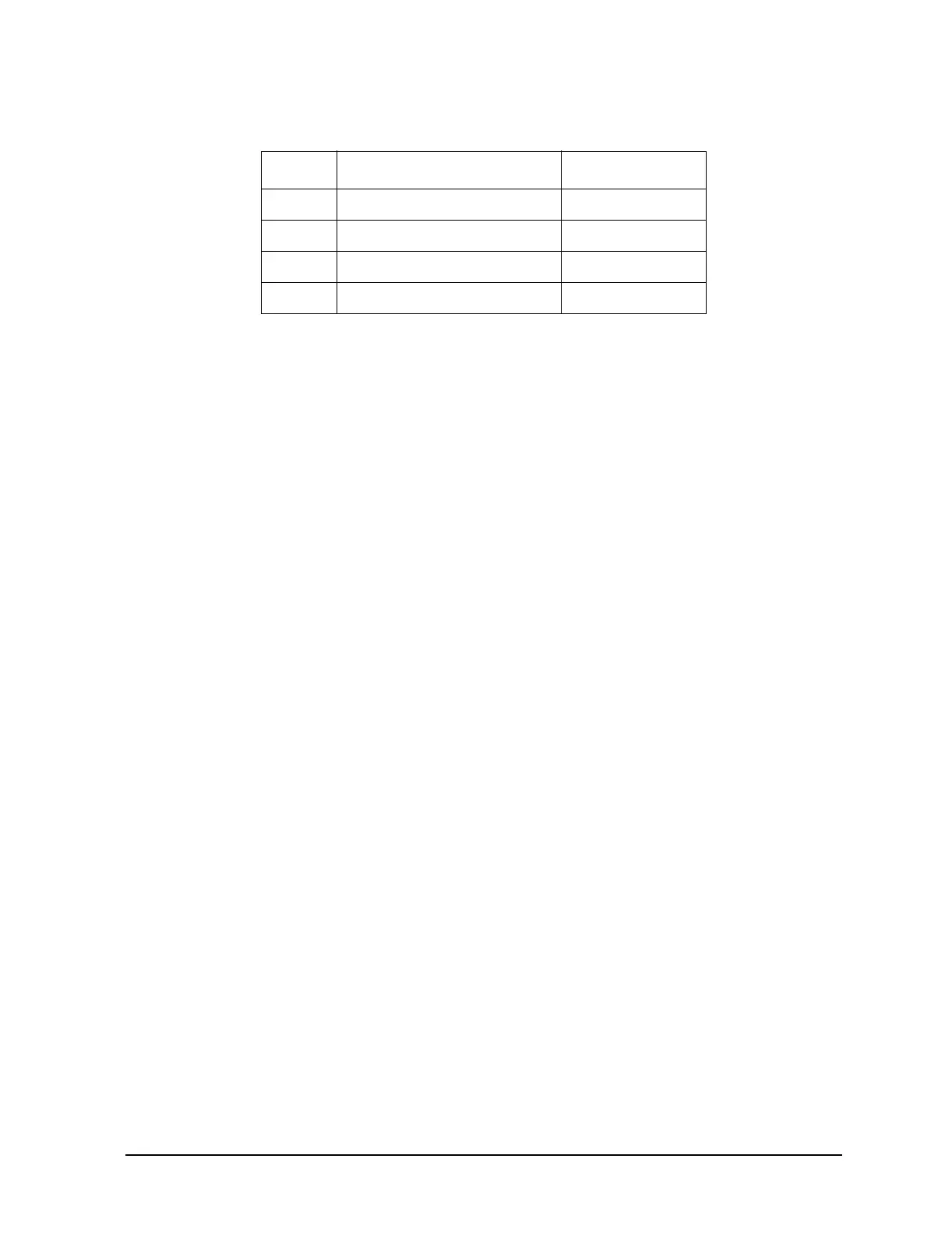8-41
Performance Tests
FSK Deviation Accuracy Performance Test (Option 1EP Only)
3. Set each channel trace mode:
4. Set the average mode, press:
Average, average off.
5. Set the frequency span (the frequency span must be set to 20 kHz for 1200/2 FSK and
50 kHz for 6400/4 FSK), press:
Frequency, center, 155, MHz, Span, 20 (or 50), kHz
6. Set the time mode, press:
Time, result length, 100, sym
sync search on
, sync setup, pattern, 01, enter, Return
points/symbol
, 20, enter
7. Set the trigger mode to single mode, press: Pause/Single
8. Couple Mkrs on.
9. Display the status, press:
View State, measurement state
Channel Measurement Data Data Format
A FSK measured time polar (IQ) vector
B FSK error time magnitude linear
C FSK measured time eye diagram I
D symbol table/error summary
