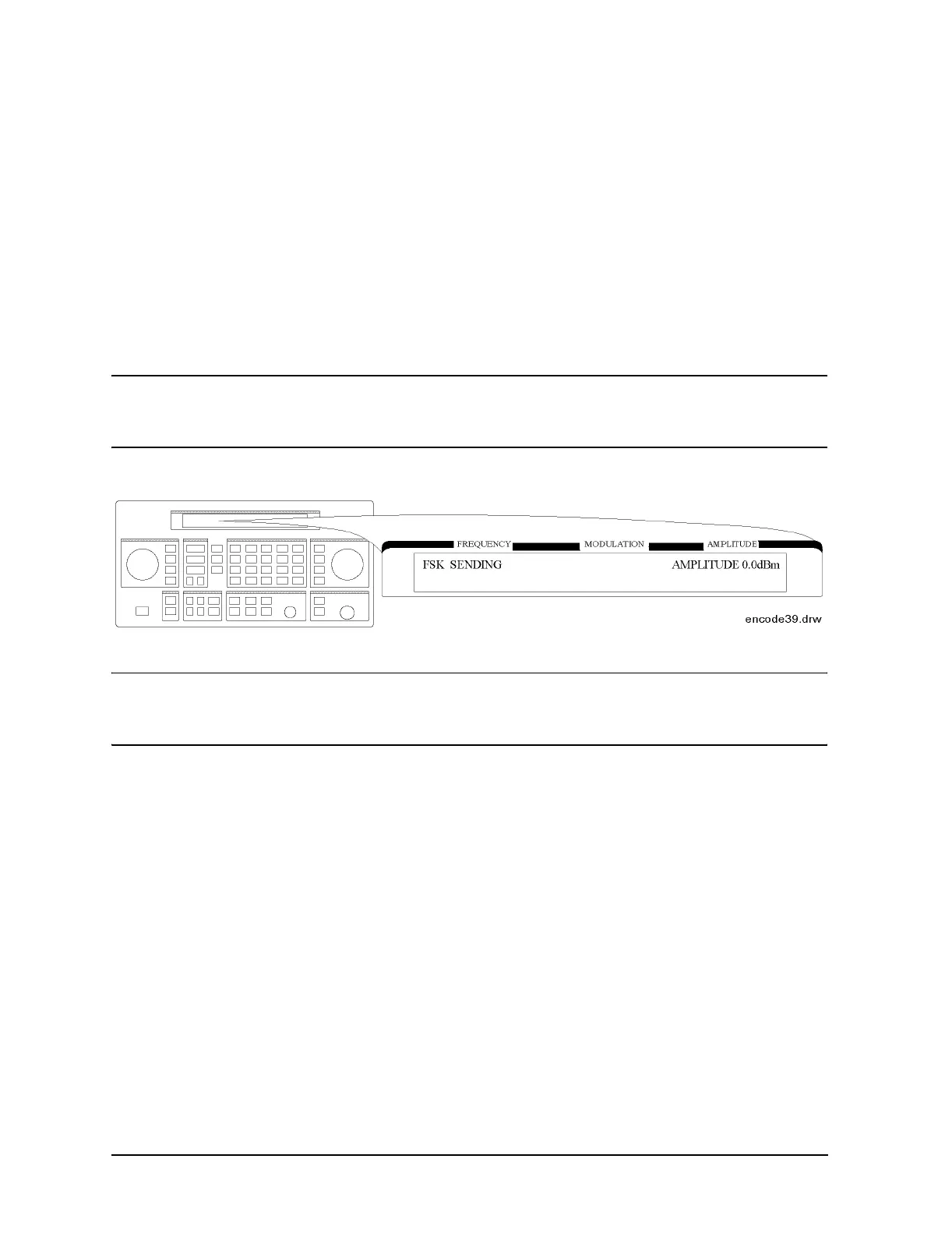1b-28
Operation Reference
Function
• CALIBRATION FSK is one of the data rates as follows:
512/2: 512 bps, 2-level FSK
1200/2: 1200 bps, 2-level FSK
1600/2: 1600 bps, 2-level FSK
2400/2: 2400 bps, 2-level FSK
3200/2: 3200 bps, 2-level FSK
3200/4: 3200 bps, 4-level FSK
6400/4: 6400 bps, 4-level FSK
NOTE This setting is required only when SERVICE is selected in the format menu. The ⇑
(PREV) and ⇓ (NEXT) keys toggle the blinking cursor between the format parameter
and this CALIBRATION FSK parameter. No other menus are displayed.
Message During Servicing To start and stop encoding, press the
INCR SET (START/STOP) key.
NOTE If the RF output is turned off, AMPLITUDE x.xdBm will be substituted for RF OFF.
While encoding, the blinking cursor is on the first character A of AMPLITUDE or R of
RF OFF.