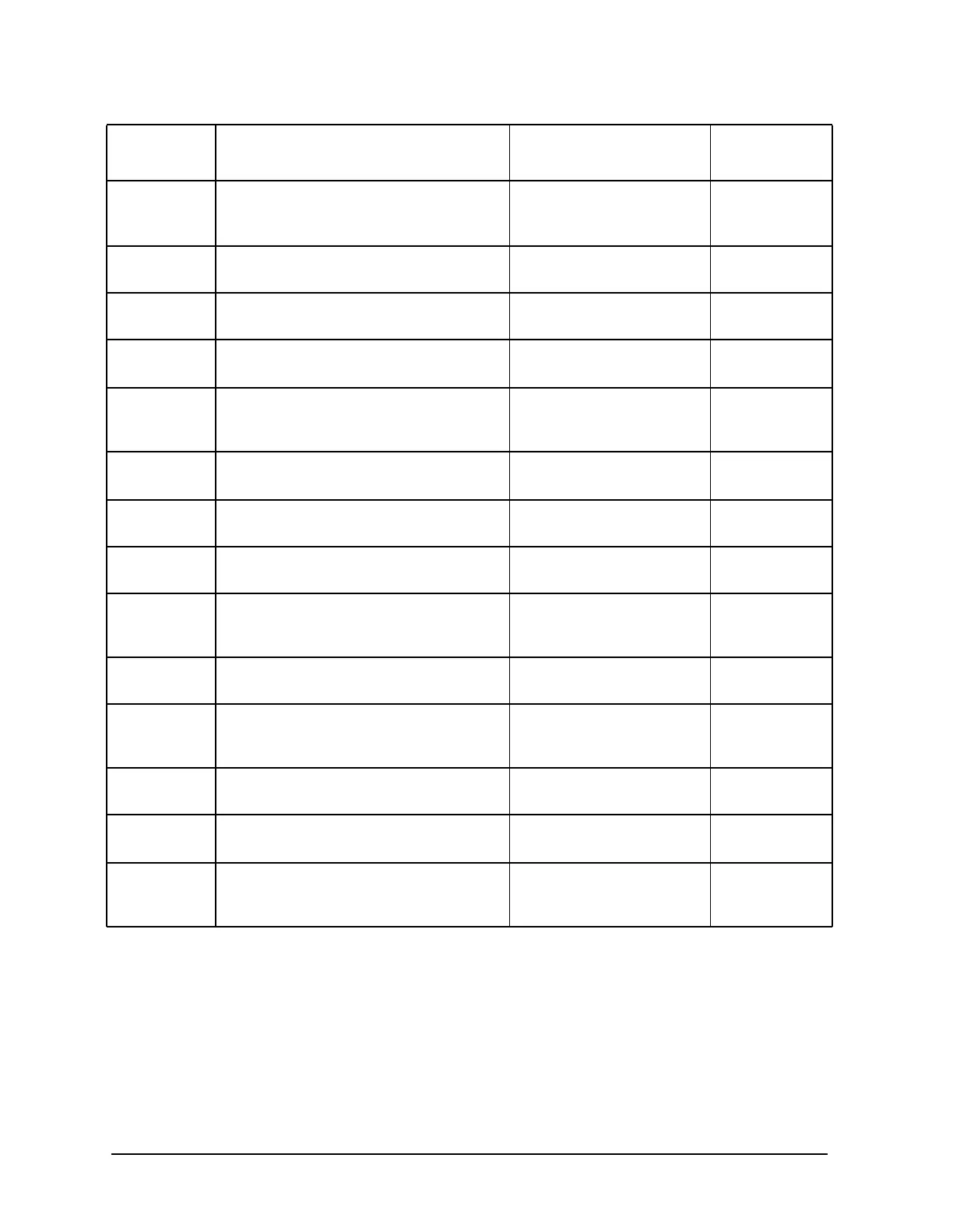1-138 Chapter1
Alphabetical Command Reference
MARK
MARKFAUV Sets the auxiliary value of the fixed
marker position. Works in coordination
with
MARKFVAL and MARKFSTI.
amplitude range
3
<num><
L
F
>
MARKFSTI Sets the stimulus position of the fixed
marker.
stimulus range
1
<num><
L
F
>
MARKFVAL Sets the value of the fixed marker
position.
amplitude range
3
<num><
L
F
>
MARKMAXI
Same as
SEAMAX (search for maximum on
current channel's trace).
N/A
<0|1><
L
F
>
MARKMIDD Makes the marker amplitude the limit
segment middle value during a limit
segment edit.
N/A N/A
MARKMINI
Same as
SEAMIN (search for minimum on
current channel's trace).
N/A
<0|1><
L
F
>
MARKOFF Turns all markers and marker functions
off.
N/A
<0|1><
L
F
>
MARKREF Sets the reference value to that of the
active marker's amplitude.
N/A N/A
MARKSPAN Sets the span for the entire trace to that of
the span between the active marker and
the delta reference marker.
N/A N/A
MARKSTAR Sets the start stimulus to that of the
active marker's.
N/A N/A
MARKSTIM During a limit segment edit, sets the limit
stimulus break point to that of the active
marker's.
N/A N/A
MARKSTOP Sets the stop stimulus to that of the active
marker's.
N/A N/A
MARKUNCO Uncouples the markers between channels,
as opposed to
MARKCOUP.
N/A
<0|1><
L
F
>
MARKZERO Places the fixed marker at the active
marker position and makes it the delta
reference.
N/A N/A
1. For frequency or power sweeps, refer to “Preset State and Memory Allocation,” in your analyzer’s reference guide.
For CW time: 0 to 24 hours. For frequency sweep, transform on: ±1/frequency step. For CW time sweep, transform
on: ±1/time step.
2. For example, on a 201 point sweep, <num> can range from 0 to 200.
3. For log mag: ± 500 dB. For phase: ± 500 degrees. For Smith chart and Polar: ± 500 units.
For linear magnitude: ± 500 units. For SWR: ± 500 units. The scale is always positive, and has minimum
values of 0.001dB, 10e−12 degrees, 10e−15 seconds, and 10 picounits.
Command Description Range Query
Response
