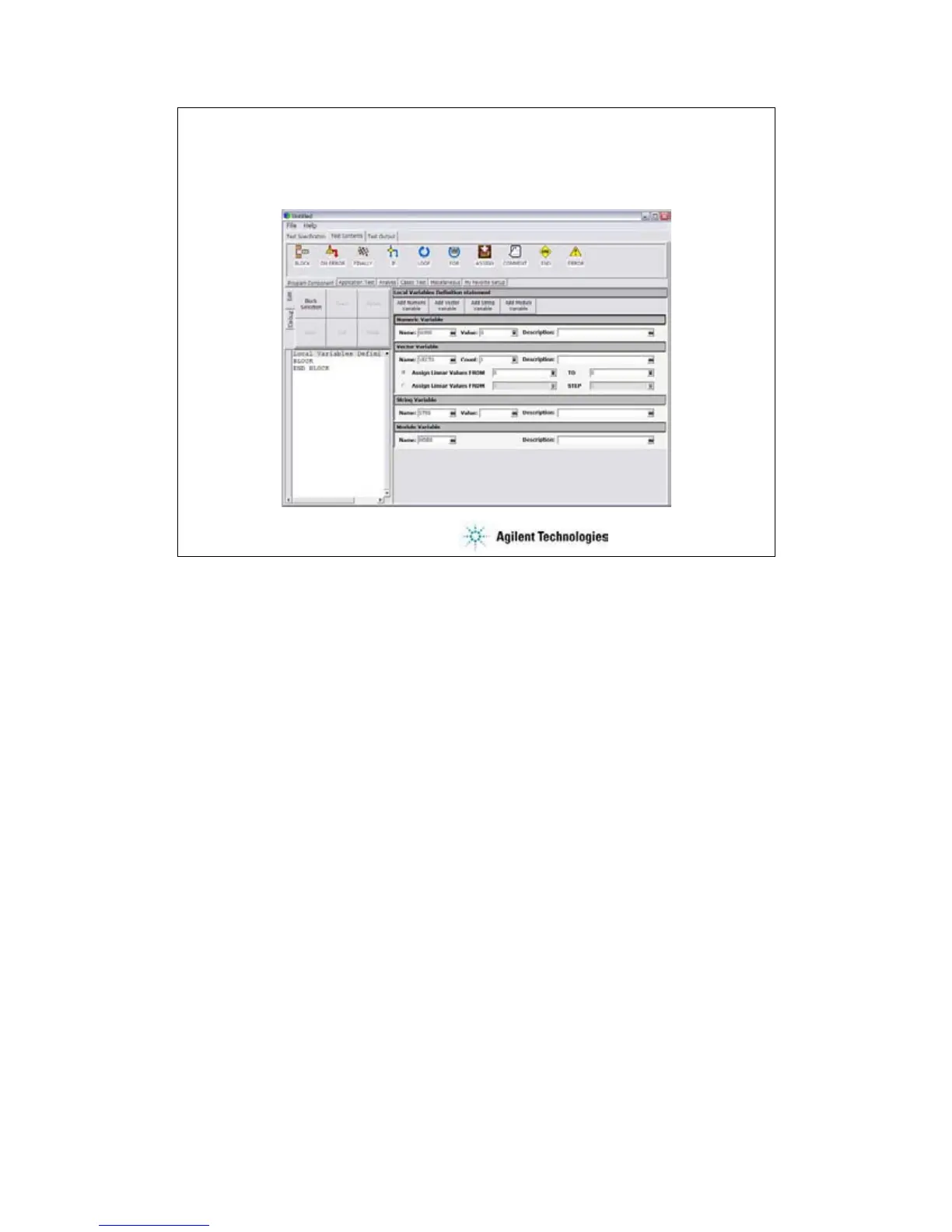6-12
Defining Local Variables
Local Variables Definition
Add Numeric Variable button displays the Numeric Variable area that provides the following
fields.
•Name: Numeric variable name
•Value: Initial value of the variable
•Description: Additional information for the variable
Add Vector Variable button displays the Vector Variable area that provides the following fields.
•Name: Vector variable name. Two dimensional array.
•Count: Number of elements, or array size
•Description: Additional information for the variable
This area also provides the following radio button used to specify how to set the initial value of
the array data automatically.
• Assign Linear Values FROM [value of first element] TO [value of last element]
If Count>1, this sets first value + (N-1) x (last value-first value)/(Count-1) to the N-th element. If
Count=1, this sets first value(=last value) to the element.
• Assign Linear Values FROM [value of first element] STEP [step value]
This sets first value + (N-1) x step to the N-th element.
Add String Variable button displays the String Variable area that provides the following fields.
•Name: String variable name
•Value: Initial value of the variable
•Description: Additional information for the variable
Add Module Variable button displays the Module Variable area that provides the following fields.
•Name: Module variable name
•Description: Additional information for the variable
