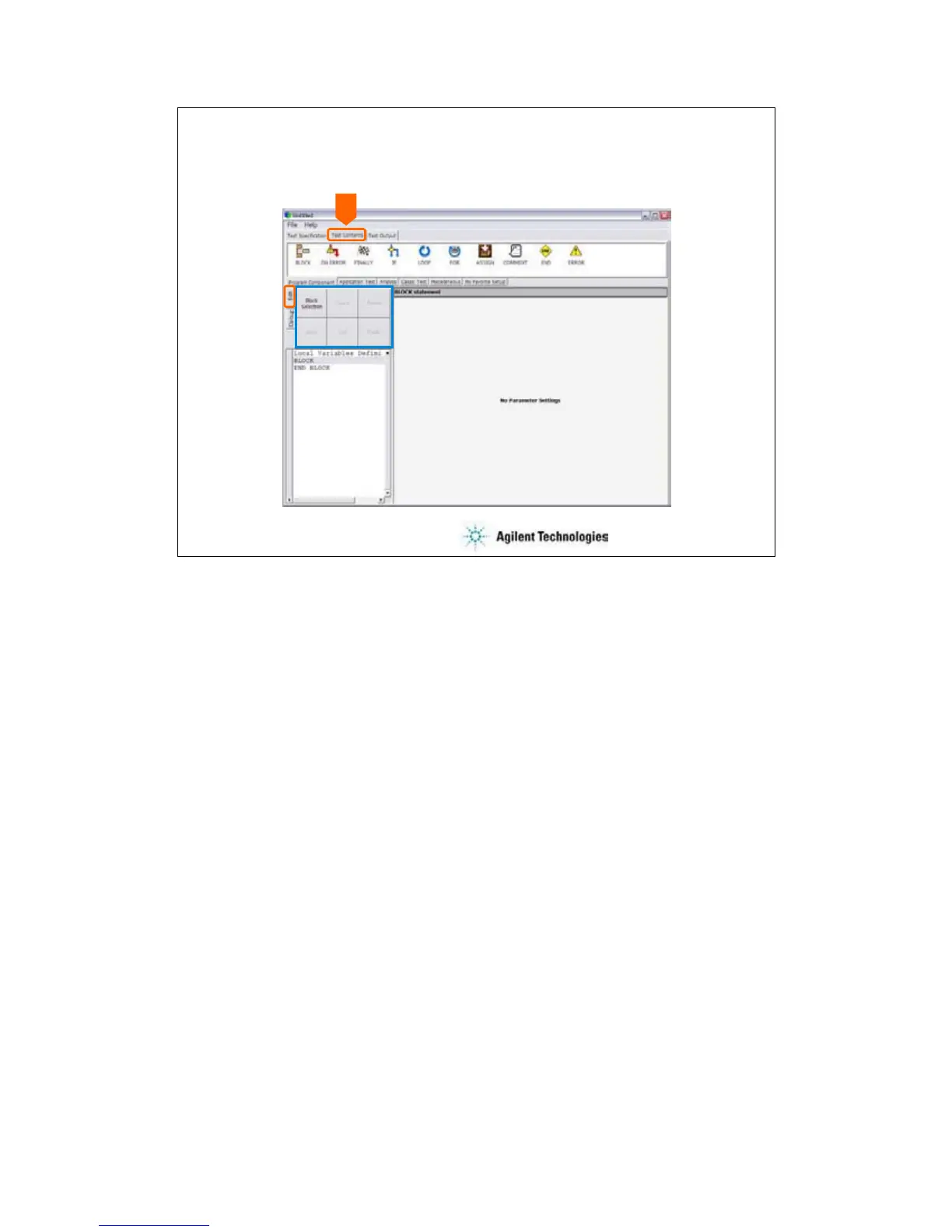6-13
Editing test contents
•Block Selection
•Insert
•Delete
•Copy
•Cut
•Paste
The Edit tab provides the following buttons:
•Block Selection/Line Selection toggle button selects the edit target selection mode. In the line
selection mode, clicking line just selects the line. In the block selection mode, clicking line
selects the block the line belongs.
•Insert button inserts the specified element between the highlighted line and the next line.
•Delete button deletes the highlighted line.
•Copy button copies the highlighted line to the clipboard.
•Cut button moves the highlighted line to the clipboard.
•Paste button inserts the line in the clipboard between the highlighted line and the next line.
