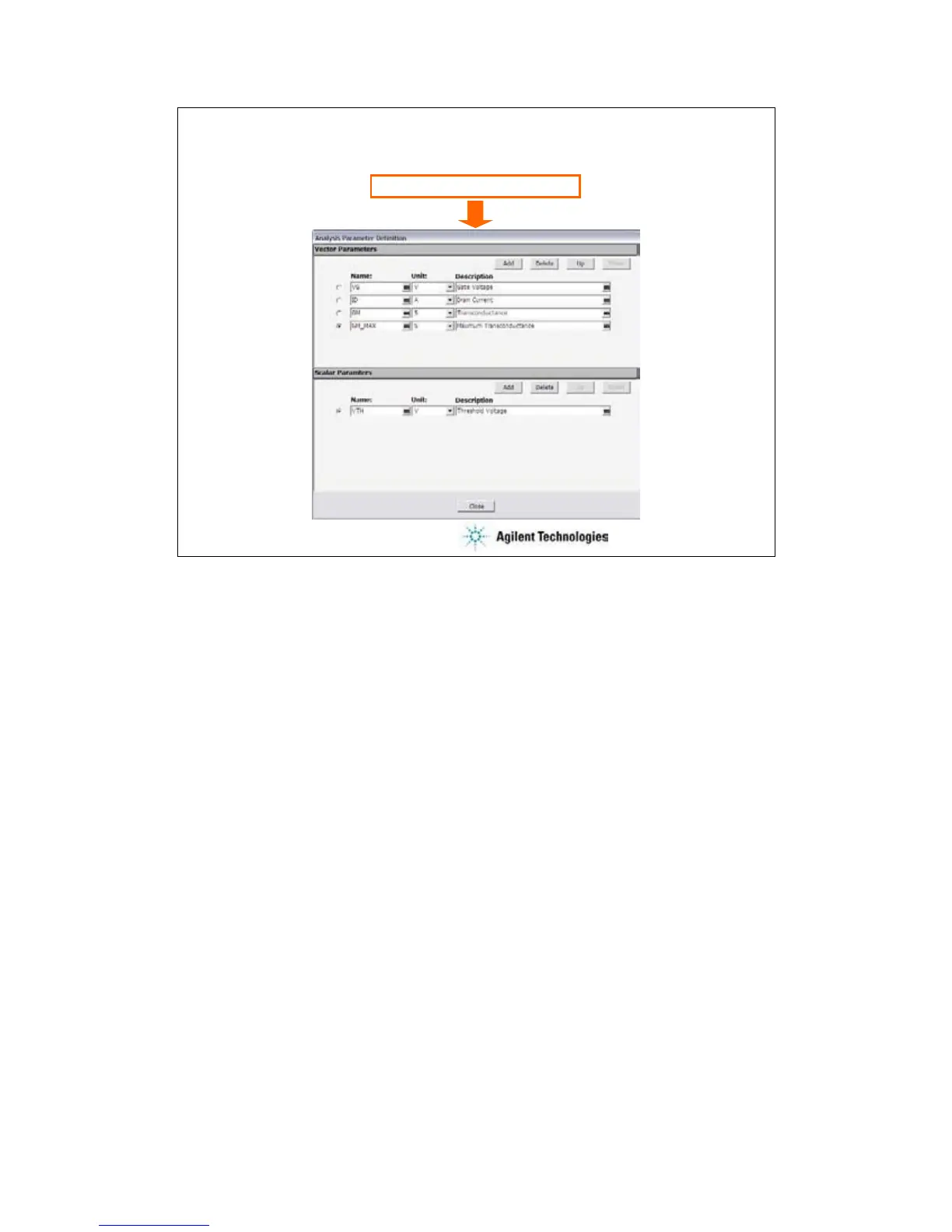6-23
Step 1. To define analysis parameters
Define Analysis Parameters…
Declare the analysis parameters as shown below:
At the Vector Parameters area or the Scalar Parameters area:
•Click the Add button.
•Enter the Name, Unit, and Description of the parameter.
For the sweep output/measurement data, use the vector parameter.
For the spot output/measurement data, use the scalar parameter.
For the data given by the max( ) and min( ) built-in function, use the vector parameter.
In this example, VG, ID, and GM are the vector parameter and VTH is the scalar parameter.
GM_MAX is the vector parameter because the max( ) built-in function is used to calculate this
value.
