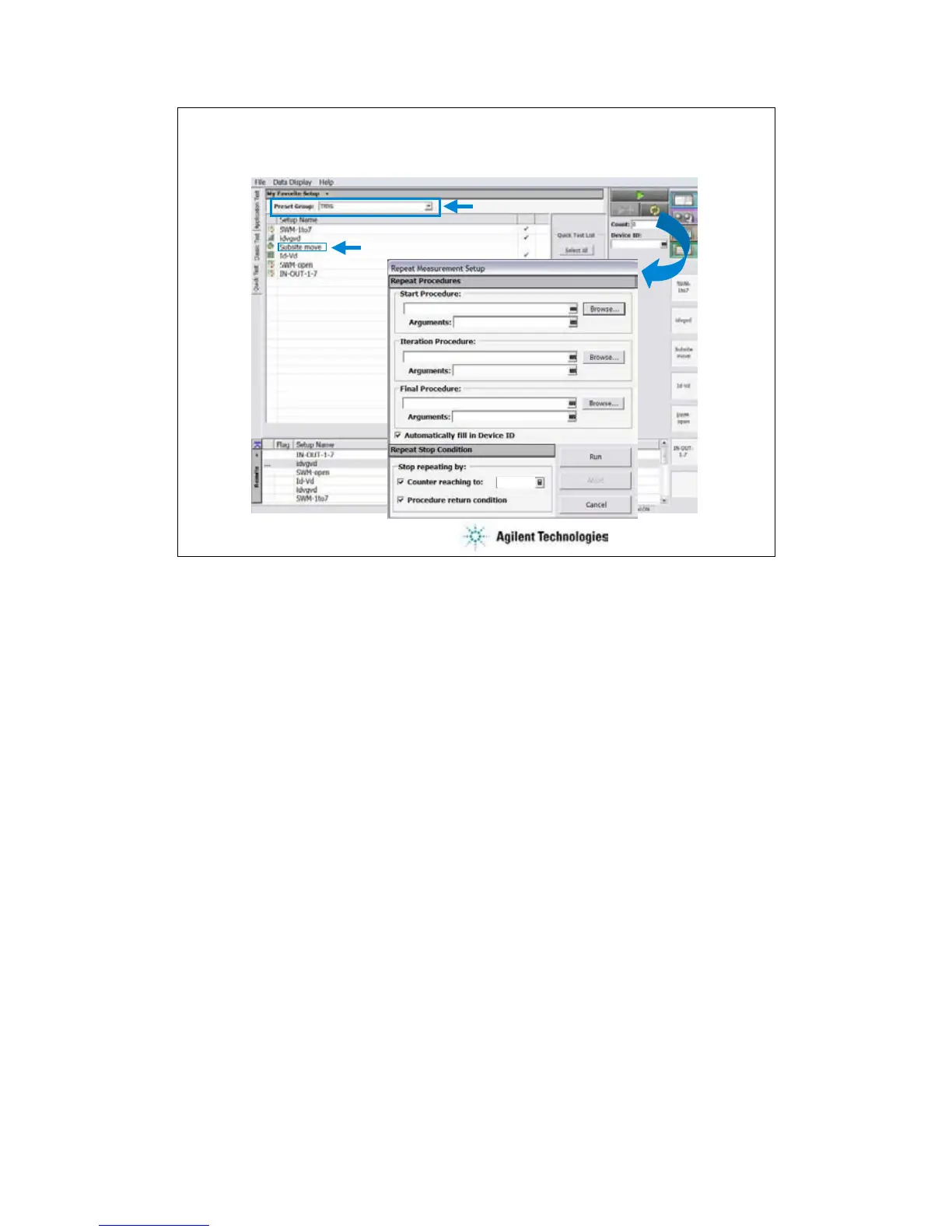7-11
To Use Subsite move
C:\Program Files\Agilent\B1500\EasyEXPERT\Utilities
C:\Program Files\Agilent\B1500\EasyEXPERT\Utilities
C:\Program Files\Agilent\B1500\EasyEXPERT\Utilities
5
If you do not use the sub die (subsite) move operation, skip this page.
To perform the test with the sub die move operation, do as follows.
1. Add the Subsite move test setup to your preset group (My Favorite setup).
2. Set your preset group and test setups in the Quick Test tab screen.
3. Open the Repeat Measurement Setup dialog box.
4. Specify the procedures and the repeat measurement condition.
5. Start repeat measurement.
The Subsite move setup must be entered after measurements for a sub die.
