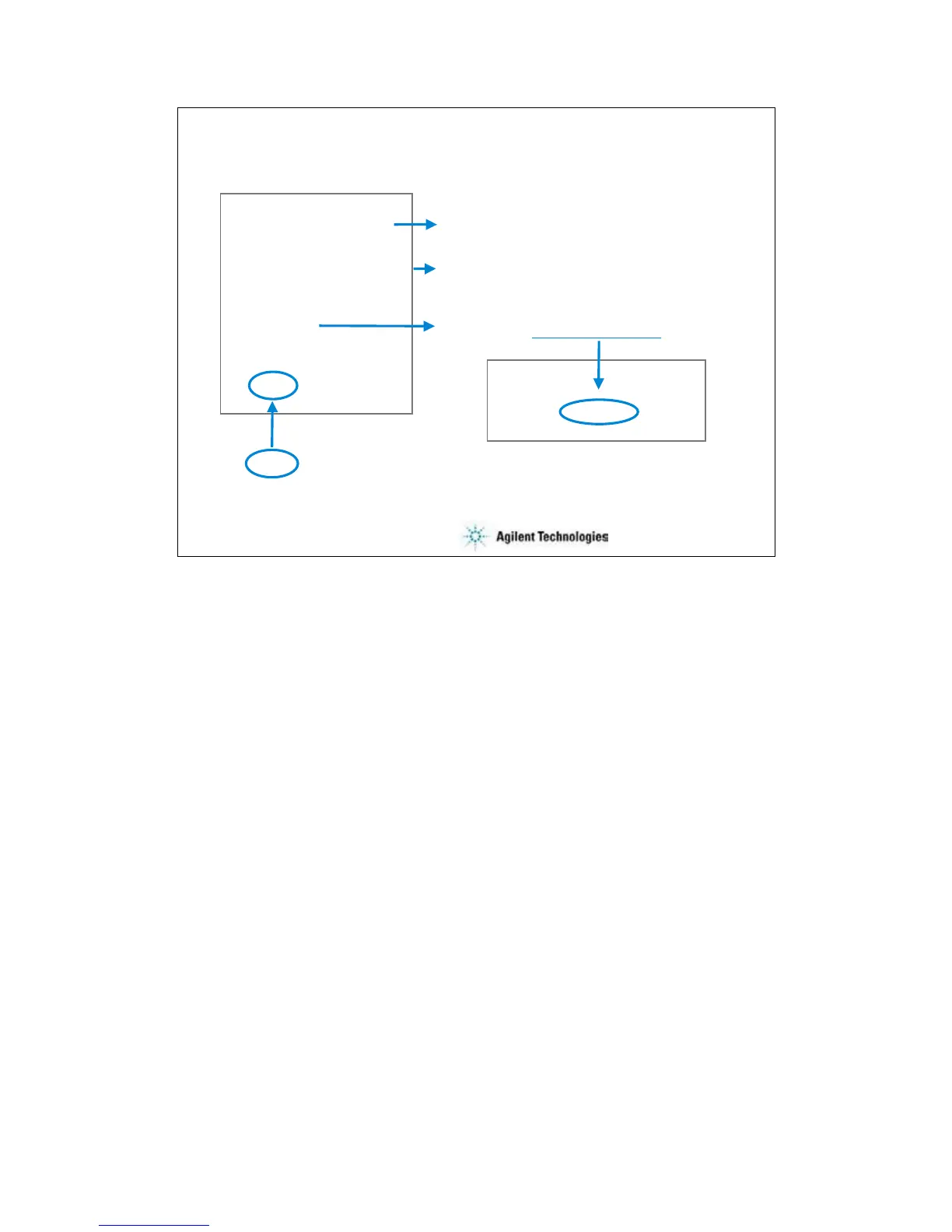7-14
Prober_info.ini
[Prober]
Address=GPIB::5::INSTR
LogMode=True
LogName=C:\temp\prb.log
[Target]
UseID=True
SubsiteInfo=False
WaferInfo=False
ID=waf1a
<Response>
<Break>0</Break>
<Target>waf1a:4 1</Target>
</Response>
device_id = prefix:coordinate
GPIB address of prober
Full path name of log file
Prefix you enter in the Device ID Entry dialog box.
ID is automatically recorded in the prober_info.ini file.
The Device ID Entry dialog box is opened by Start_xxxx.exe.
The prober information file is necessary to execute the prober control script. Before starting
tests, open this file, edit it as you want, and overwrite it. The name must be prober_info.ini.
The prober_info.ini file stores the information shown below.
•Address: GPIB address of prober
•LogMode: Log file creation mode; True or False
•LogName: Log file name (full path)
•UseID: Device ID creation mode; True or False
•SubsiteInfo: Set always False. This is just a place holder.
•WaferInfo: Set always False. This is just a place holder.
•ID: Ignore this variable. This is just a pass parameter.
If the procedures specify the –a option, the Address value is not used.
If the procedures specify the –l option, the LogName value is not used.
To create a log file, set LogMode=True.
To use the prefix:coordinate format for the device_id value, set UseID=True. If UseID=False, the
device_id value will be coordinate, not prefix:coordinate. The prefix will be the value entered in
the Device ID Entry dialog box that is opened by Start_xxxx.exe. This function is available when
the Automatically fill in Device ID check box is checked.
