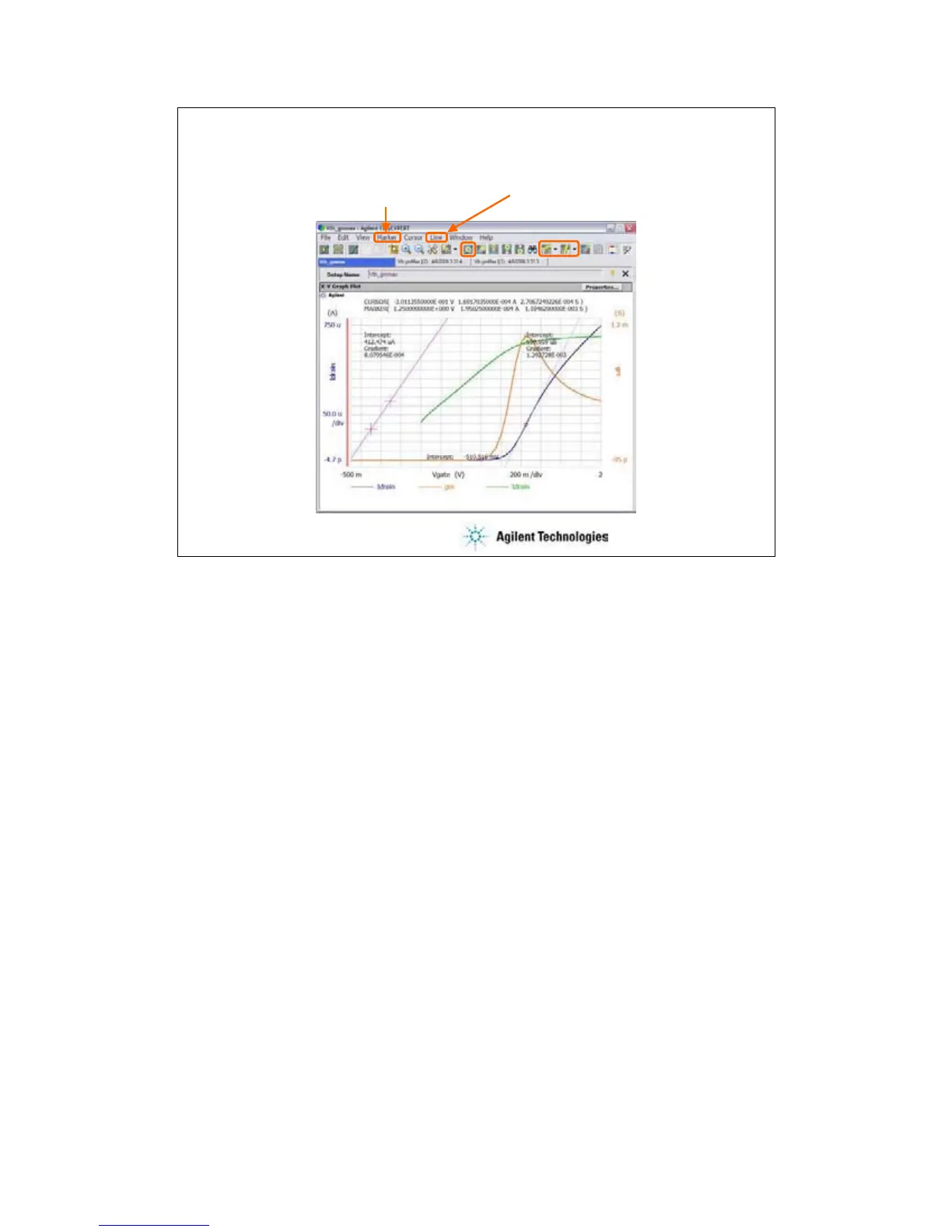3-9
To Enable Analysis Tools
Marker > Marker ON/OFF
Line > Line 1 ON/OFF
Line 2 ON/OFF
Marker ON/OFF
Line 1 & Line 2
To enable maker, click the Marker ON/OFF icon, or select the Marker > Marker ON/OFF menu.
To enable the Line 1, click Line 1 icon and select one of the line mode. Or select the Line > Line 1
ON/OFF menu and select one of the line mode.
To enable the Line 2, click Line 2 icon and select one of the line mode. Or select the Line > Line 2
ON/OFF menu and select one of the line mode.
If you enable the Normal line, two cursors are available. The cursors specify the points that the
line passes through.
If you enable the Gradient line, a cursor is available. The cursor specifies the point that the line
passes through.
If you enable the Regression line, two cursors are available. The cursor specify the measured
data used to draw the regression line.
