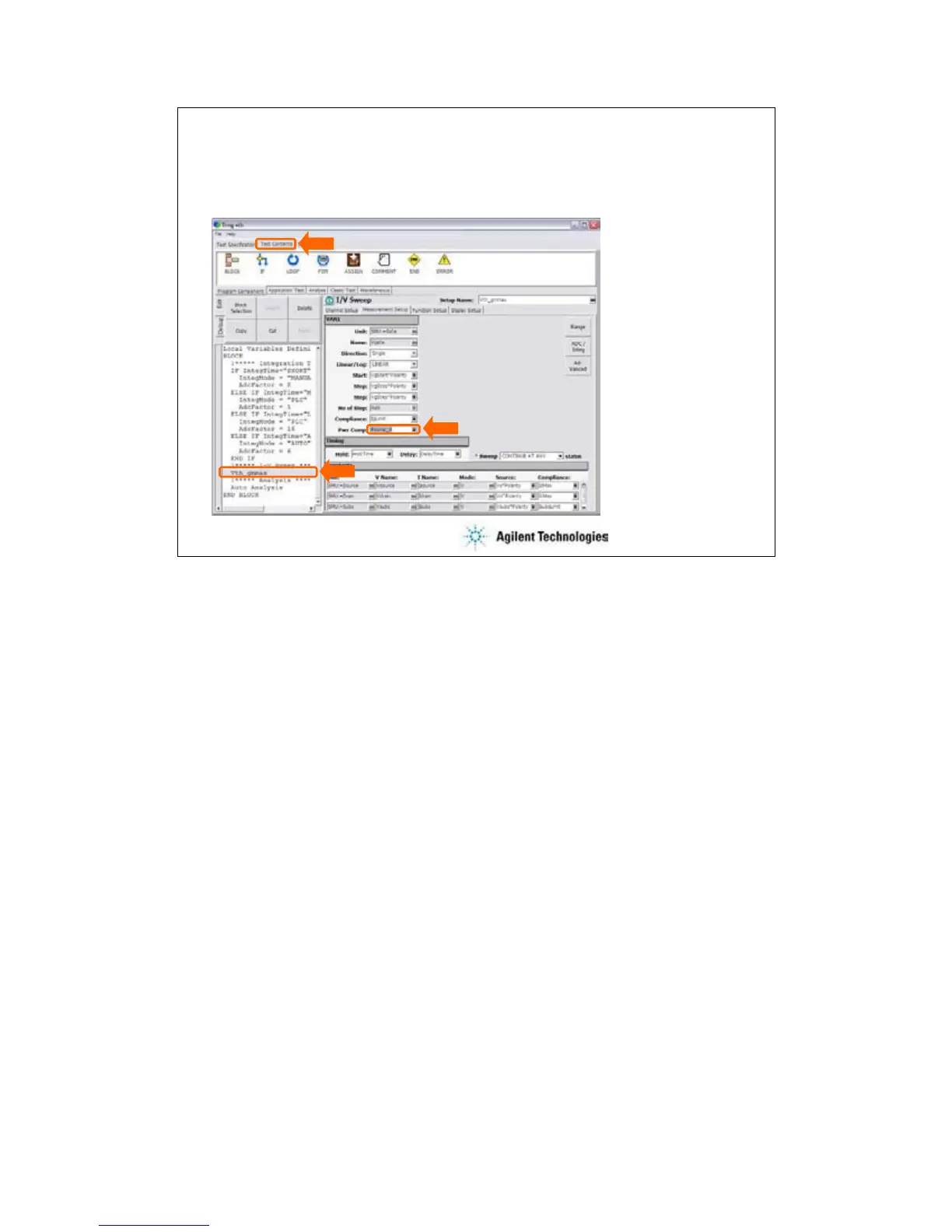4-7
To Modify Test Definition
Change or set test parameters (ex: Pcomp_d)
Test Definition editor
On the Test Contents tab screen, you can change the test execution flow (program flow),
measurement conditions, display setup, and so on.
To add the Pcomp_d parameter to the measurement setup, click the Vth_gmmax line in the
program list. Then I/V Sweep setup editor is displayed. In the editor, display the Measurement
Setup tab screen. And enter Pcomp_d to Pwr Comp entry field.