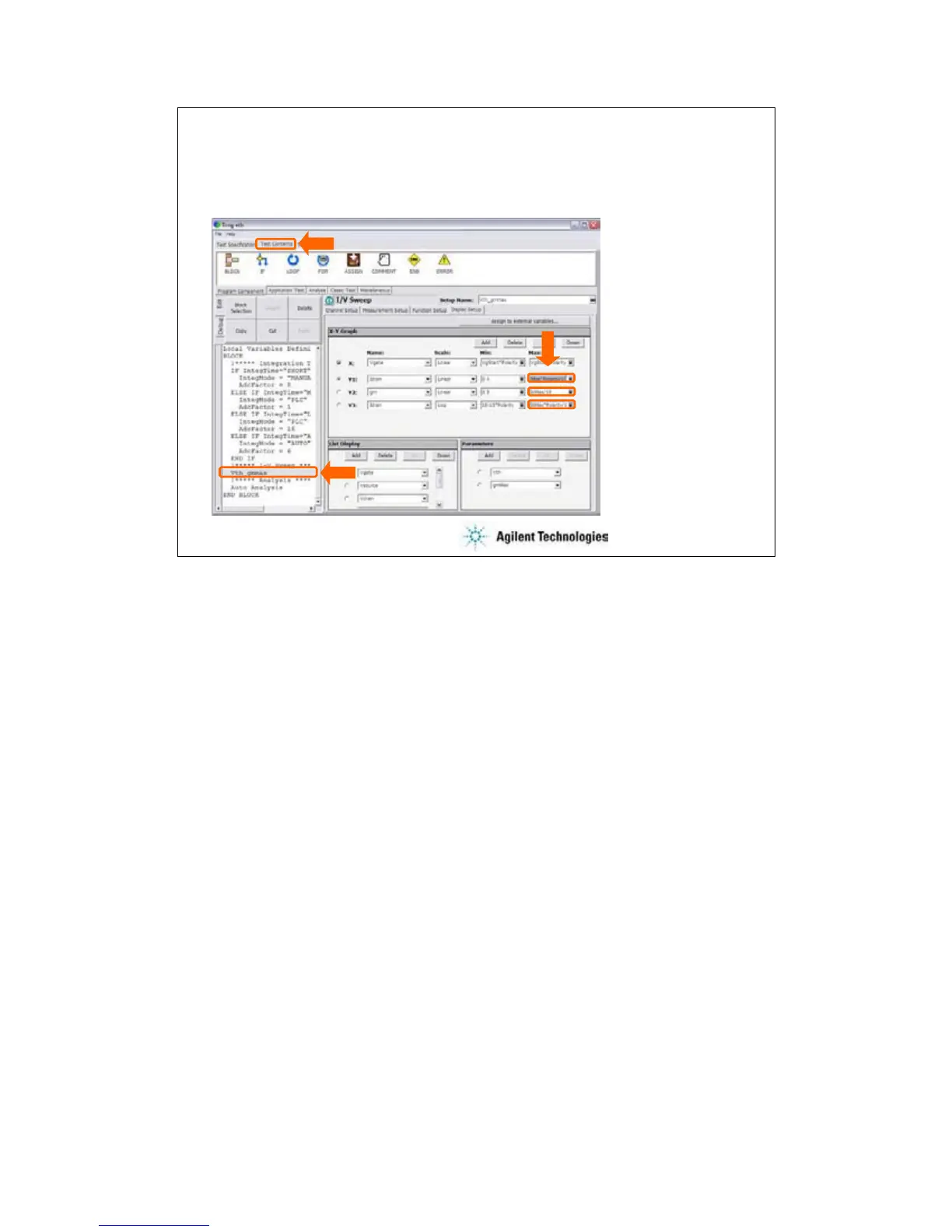4-8
To Modify Test Definition
Change display setup (ex: Y axis Max value)
For example,
change Max value
to 1/10.
Test Definition editor
Next, display the Display Setup tab screen. And change the Y axis Max values.
For example, add /, 1, and 0 at the last of entry field to change the Max value to 1/10.
