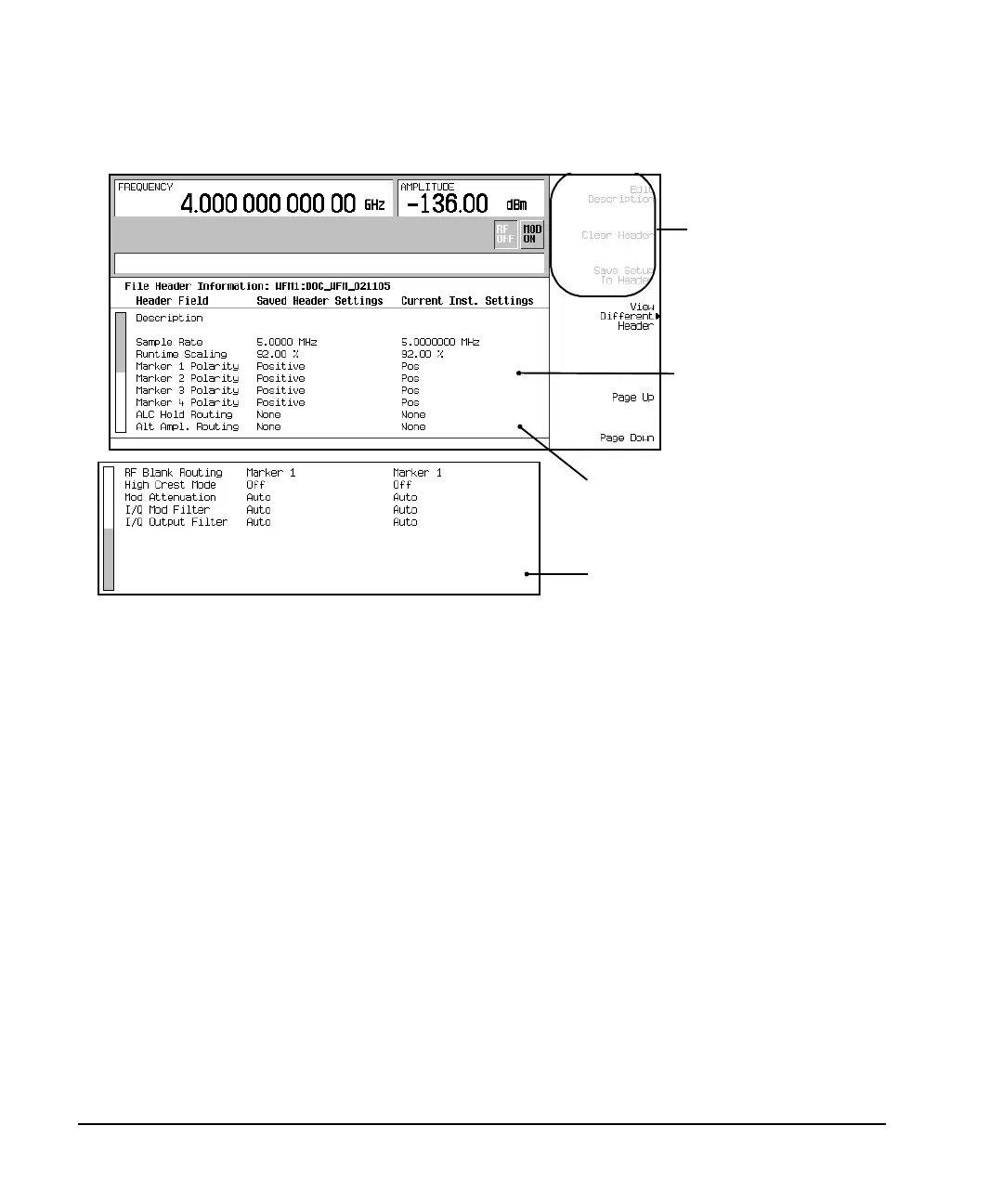102 Chapter 4
Basic Digital Operation
Arbitrary (ARB) Waveform File Headers
Figure 4-6 Viewing a File Header
Viewing a Different File Header
You can view file headers for other waveform files, even while the dual ARB player has a waveform
playing. However, you can edit a file header only when the associated waveform file is being played by the
dual ARB player. When you select another file header for viewing, the header editing softkeys are
grayed-out as shown in Figure 4-6.
This procedure will guide you through the available viewing choices.
1. Press
Mode > Dual ARB > ARB Setup > Header Utilities > View Different Header
Notice that the waveform files in the table are listed in alphabetical order.
Page 2
Page 1
file header and Current
Signal Generator Settings
Header Editing Softkeys
Grayed-Out