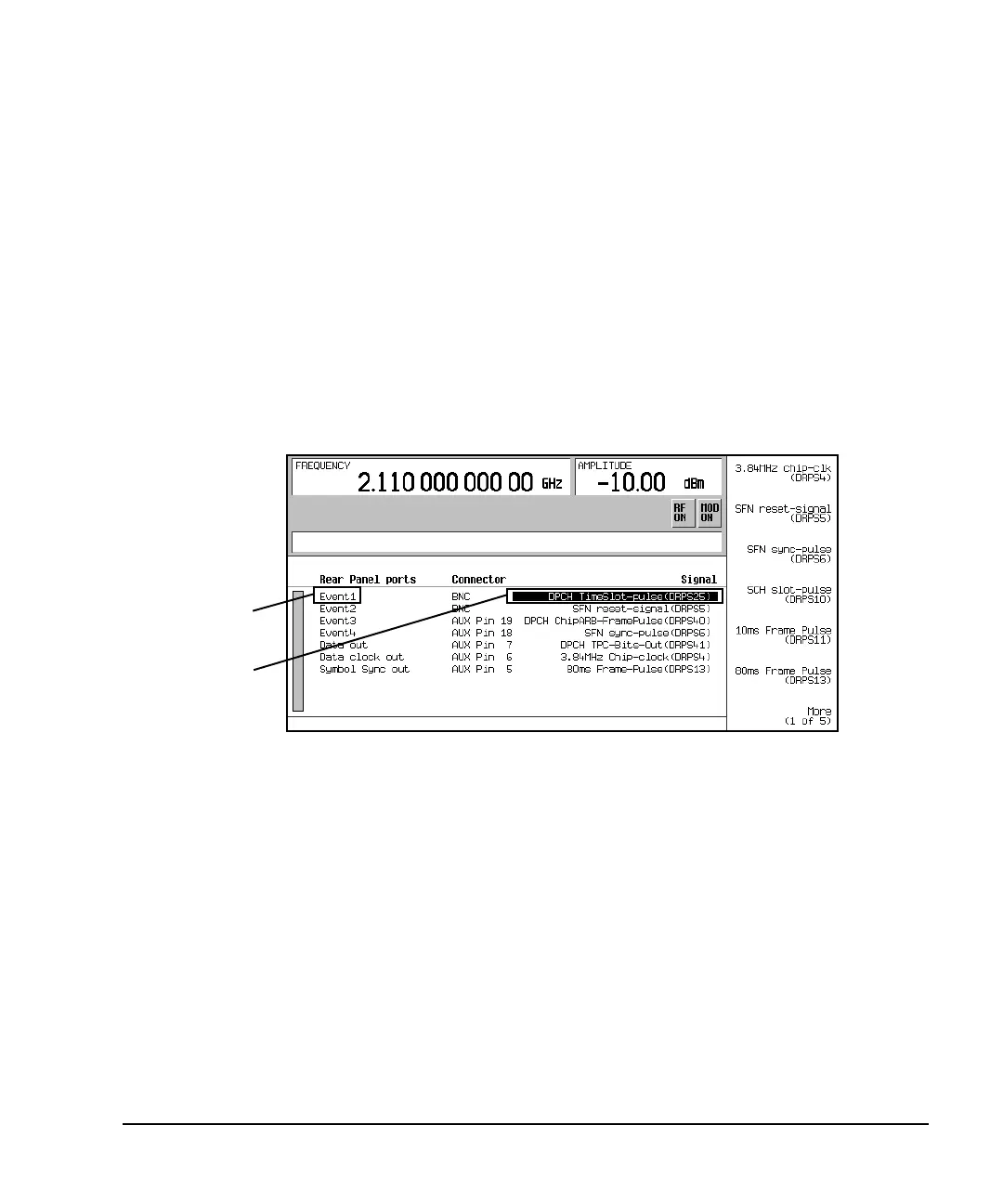Chapter 17 593
W-CDMA Downlink Digital Modulation for Receiver Test
Configuring for Transmit Diversity and BERT
Selecting the Rear Panel Output Synchronization Signal
This task will guide you in selecting the synchronization signal that is used to synchronize the transmission
between the two ESGs. Either ESG can be configured as the trigger source, but to follow the setup diagram,
ESG one is being used as the trigger source.
The signal selected in this task goes from the EVENT 1 connector on ESG one to the PATT TRIG IN
connector on both ESGs.
1. Press
More (1 of 2) > Rear Panel Output Setup.
2. Highlight the signal type in the Signal column that corresponds to the Event1 rear panel connector
listed in the Rear Panel ports column. This is demonstrated in Figure 17-14.
Figure 17-14 Highlighted Signal Type for the EVENT 1 Connector
3. Press
More (1 of 5) > More (2 of 5) > More (3 of 5) > More (4 of 5) >
Mlt-ESG-Sync-Trigger-Out (DRPS42).
This changes the current highlighted signal type to the multiple ESG synchronization trigger signal. This
is shown in Figure 17-15.
Output Connector
Highlighted
Signal Type