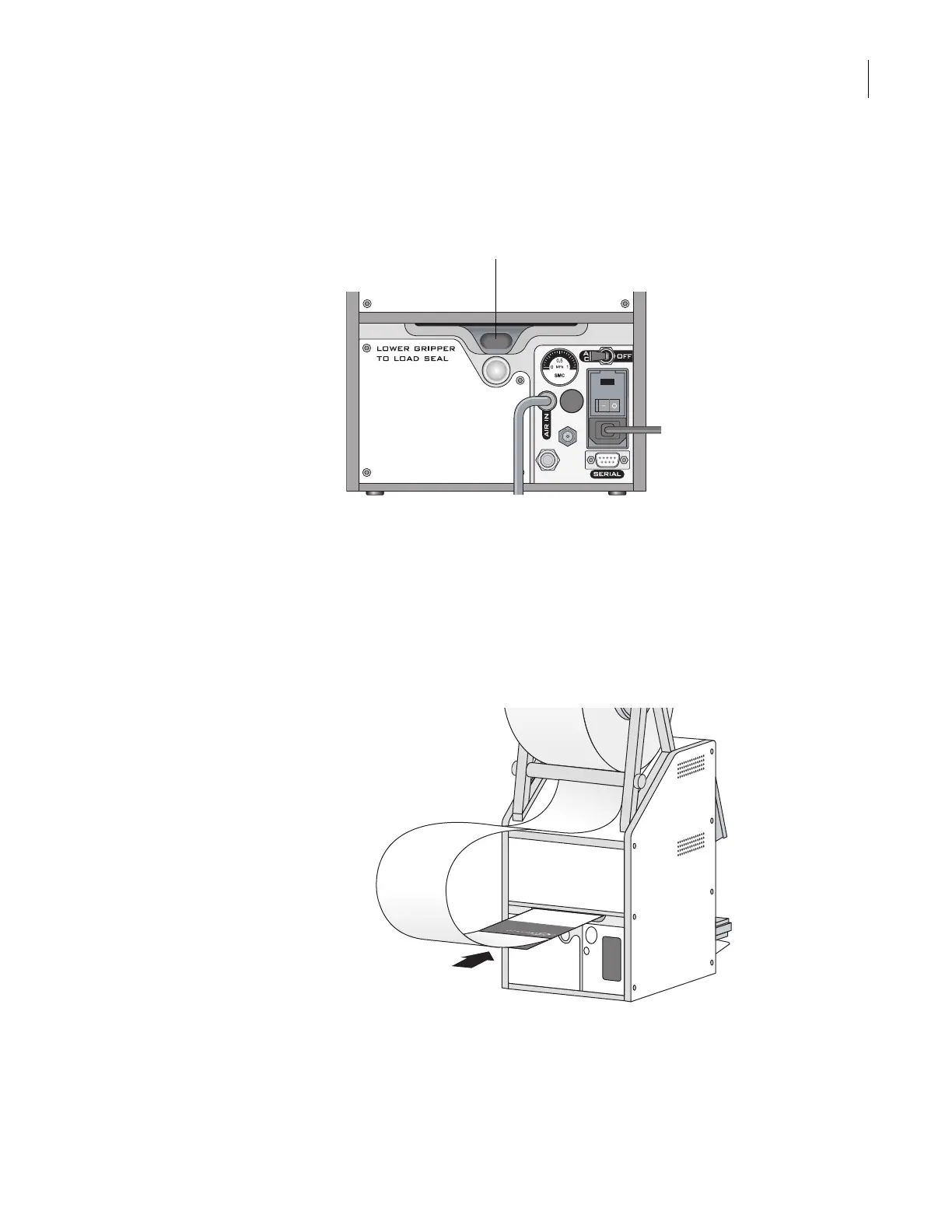55
Chapter 3: Getting started
PlateLoc User Guide
To insert the seal into the PlateLoc:
1. On the back of the PlateLoc, push down the red recessed open-
gripper button until it clicks.
Pressing the button opens the seal gripper inside the device.
2. Remove the strip of paper that covers the adhesive on the end of the
seal-loading card.
3. Follow the instructions on the card to:
a. Attach the end of the seal to the card.
b. Insert the card into the seal entry slot on the back of the
PlateLoc.
c. Push the card into the PlateLoc until it protrudes beyond the
chamber doorway at the front of the device.
00191
PlateLoc
connections
00191
PlateLoc
connections
Push down the button.
00194
Back view
Back view
