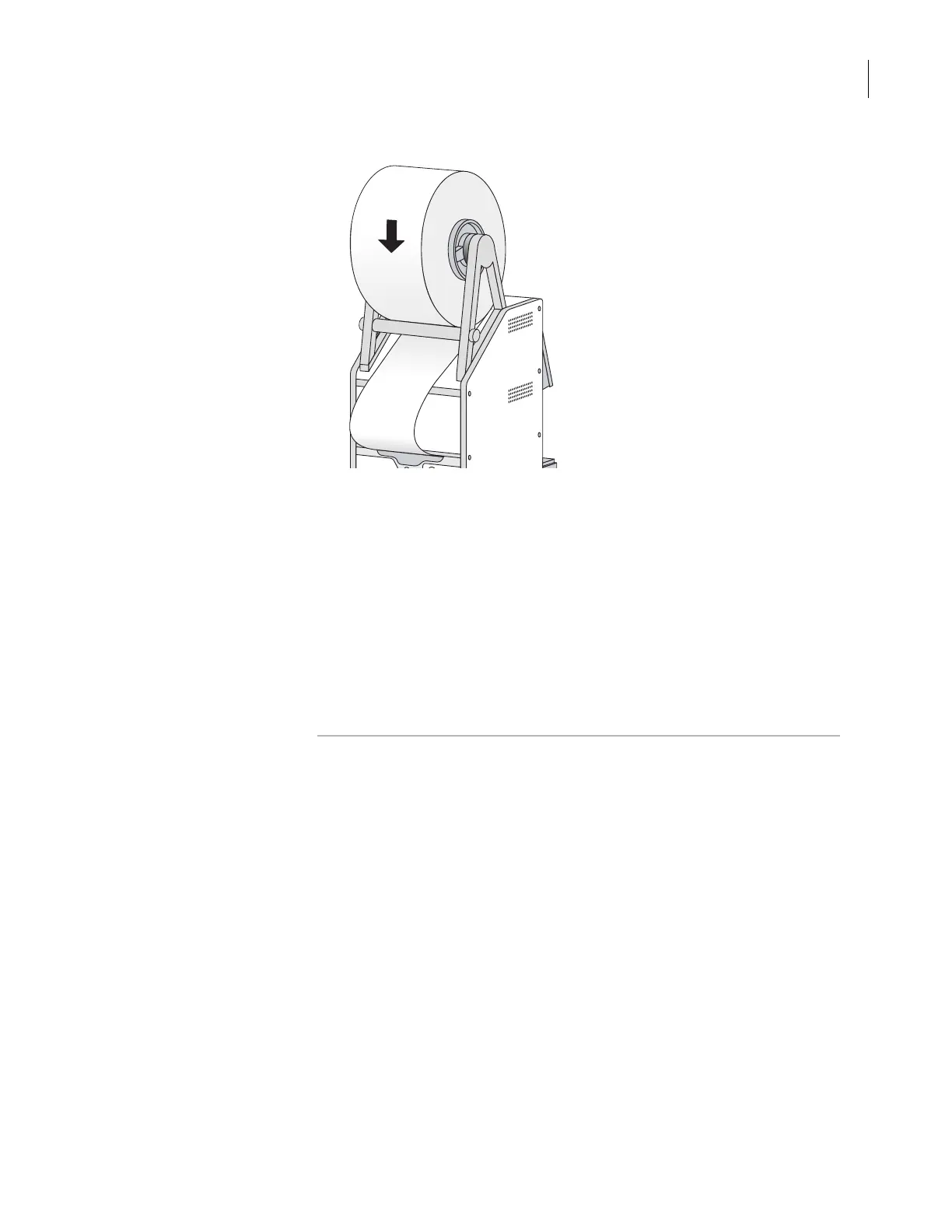57
Chapter 3: Getting started
PlateLoc User Guide
5. Turn the seal roll to remove excess slack in the seal.
6. Load a plate stage on the plate-stage support.
7. Load a spare plate on the plate stage.
8. Hold the seal-loading card at the touch screen level, keeping the
tension on the card.
9. From the touch screen
Main Menu, press RUN. Continue to keep the
tension on the card as the seal feeds through the PlateLoc.
The purpose of this seal cycle is to cut the seal and prepare it for use.
The seal is not applied to the spare plate.
Note: If an error displays on the touch screen, press
Clear to clear
the error before using the device.
Unloading procedure To unload a roll of seal:
1. Power cycle the PlateLoc by turning off and turning on the device.
Power cycling resets the components inside the device and removes
the hold on the seal.
2. On the back of the PlateLoc, push down the red recessed gripper-
release button until it clicks.
Pressing the button opens the seal gripper inside the device.
