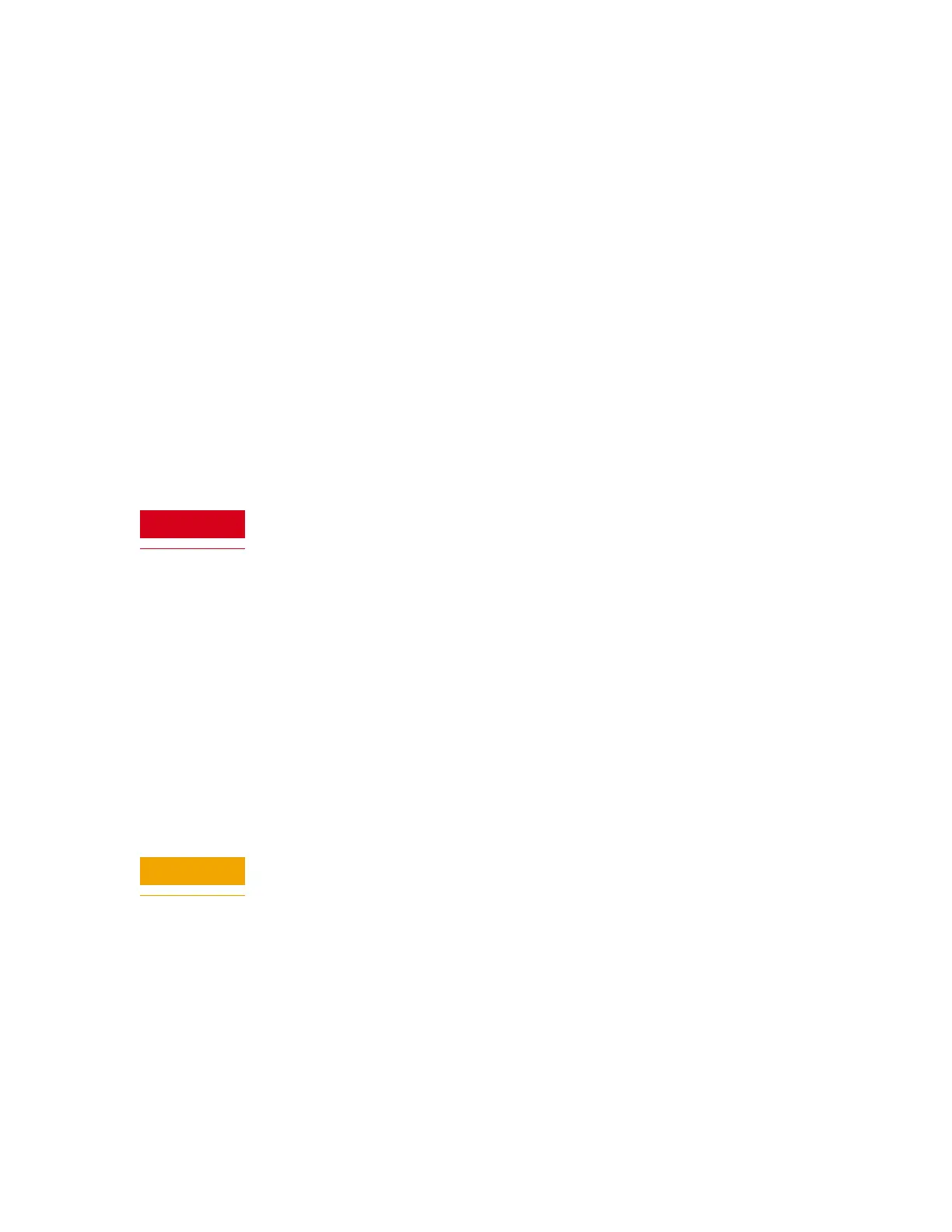5 Maintenance
Removing the capillary (system with a VacShield)
115 Agilent Triple Quadrupole LC/MS System User Guide
Removing the capillary (system with a VacShield)
Schedule
When you need to clean or replace the capillary on a system with a VacShield.
Equipment List
• Clean powder-free nitrile gloves
• Capillary Puller tool
Steps
The spray chamber operates at very high temperatures. Do not continue until
the spray chamber is cool.
1 Put on clean powder-free nitrile gloves.
2 Remove the capillary cap from the end of the capillary.
3 Screw the capillary puller tool fully into the spray shield mount.
4 Push the collet assembly over the capillary and then tighten by holding the
puller handle. Turn the collet clamping knob clockwise.
5 Pull on the knob until the collet assembly stops moving.
6 Visually check that the capillary has been pulled out by the collet by looking
through the slots on the tool.
7 Rotate the knob assembly counterclockwise slightly, and pull out the
assembly to unlock the collet assembly from the puller.
8 Pull the tool out.
9 Carefully pull the capillary out along its long axis.
The capillary is glass or of similar material, and you can break it by putting
vertical or horizontal pressure on it.
10 Loosen the collet clamping knob slightly to loosen the capillary from the
capillary puller tool.
11 Pull out the capillary from the collet.
12 Unscrew the tool from the shield mount.
