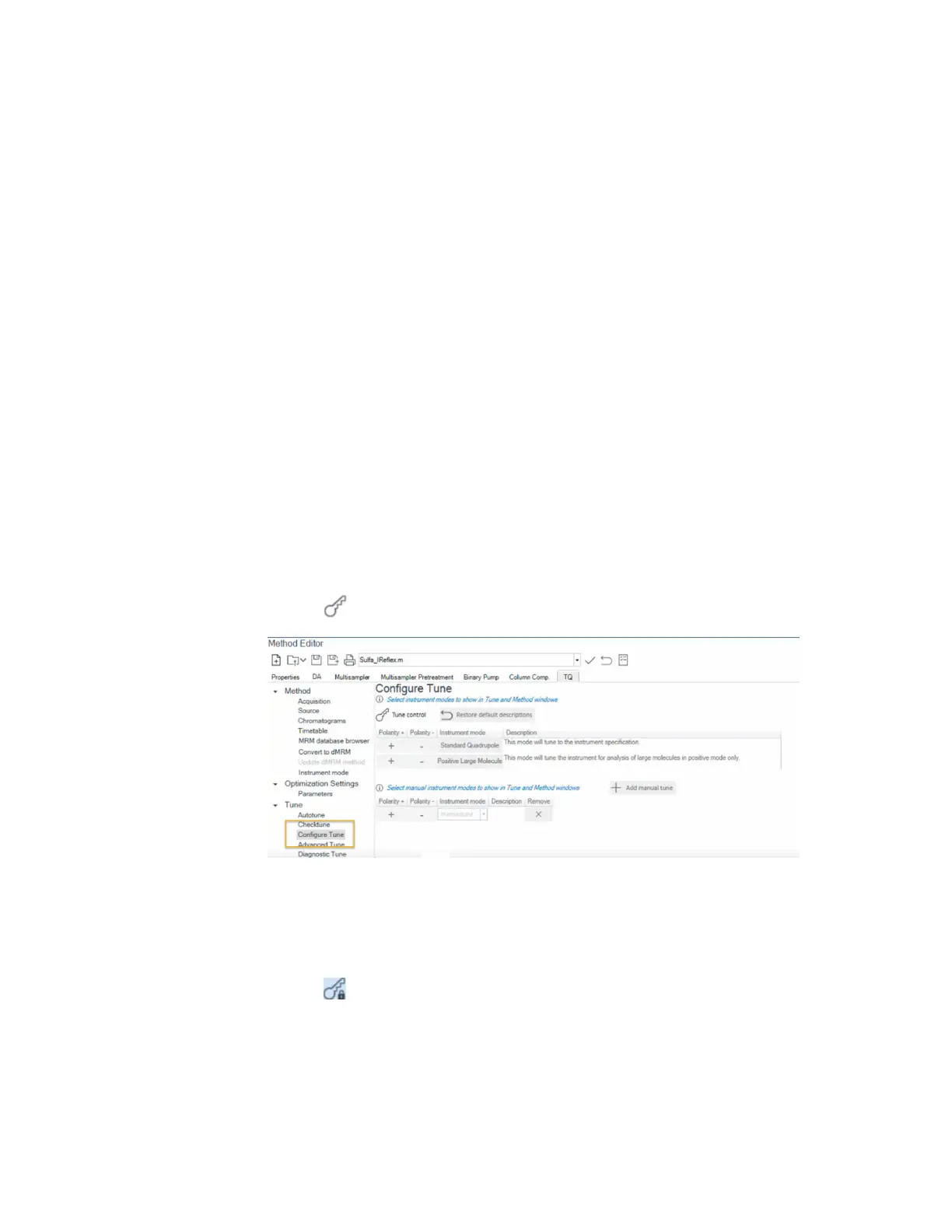3Tuning
Configure Tune (6495D only)
Agilent Triple Quadrupole LC/MS System User Guide 46
Configure Tune (6495D only)
Configure Tune is used to select standard instrument modes and polarity to
show in Tune and the method editor and add a description for each instrument
mode. Note: Standard Quadrupole Instrument mode must be enabled in at least
one polarity.
Manual Instrument Modes, created via Advanced Tune, may be selected through
Add Manual Tune and can be configured for polarity, and have a description for
each manual Instrument Mode. Up to ten manual Instrument Modes may be
configured. Manual Instrument modes cannot have a checktune or autotune run
against them.
1 In the Method Editor window, click the TQ tab.
2 Click Tune > Configure Tune in the left pane.
3 Click Tune control.
This button locks control of the TQ instrument and must be selected to select
configuration settings.
4 All standard instrument modes are listed in the tune table. Adjust the Polarity+
and Polarity- options as needed by clicking + or -.
5 Click the Description cell to edit the description as needed.
6 Click Tune control to release control of the TQ instrument and apply the
new configuration to the Instrument modes.
