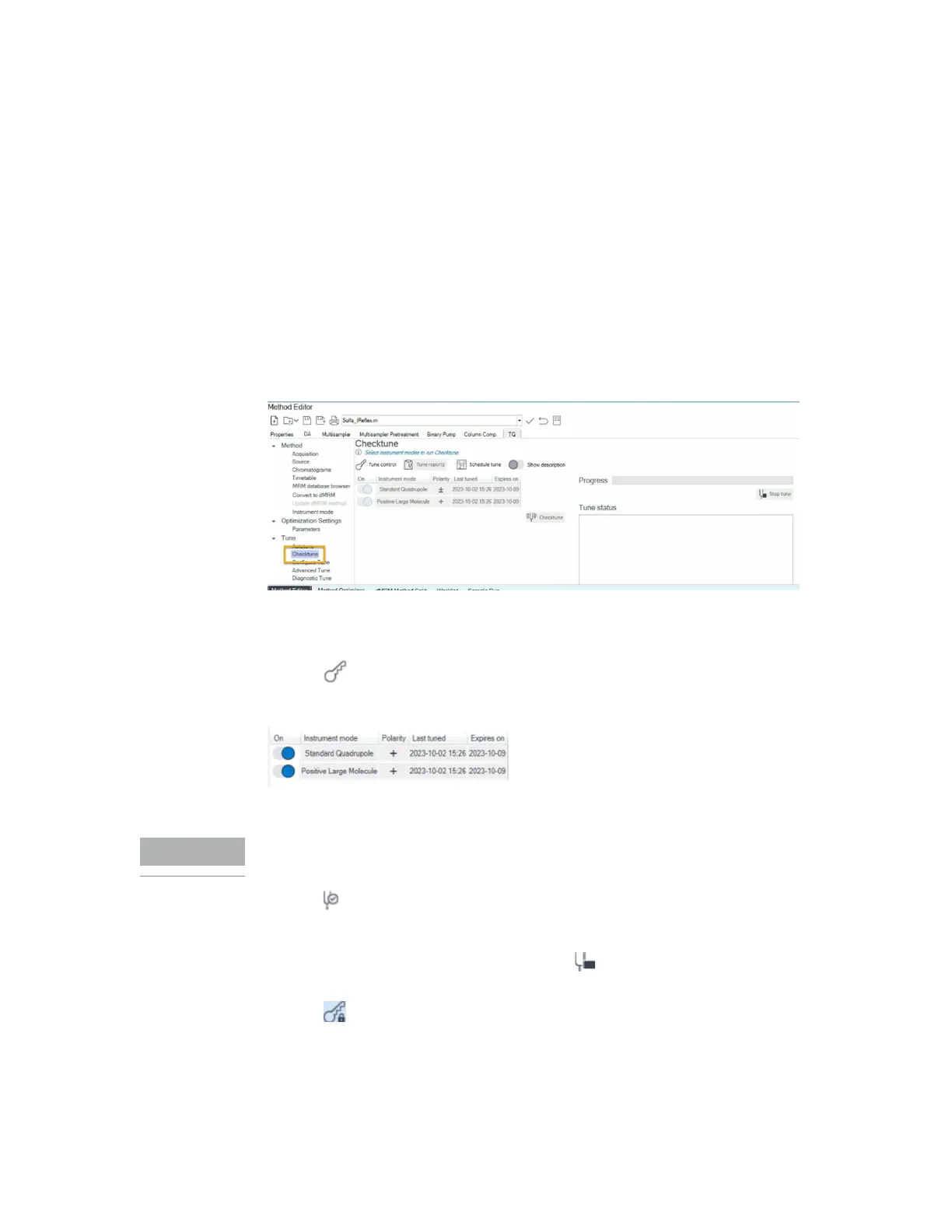3Tuning
6495D
45 Agilent Triple Quadrupole LC/MS System User Guide
6495D
A checktune can be run with the following ion sources: ESI, AJS ESI, MMI, and
APCI.
1 In the Method Editor window, click the TQ tab.
2 Click Tune > Checktune in the left pane.
This button locks control of the TQ instrument. When tune has control of the
TQ instrument, a single sample run or a worklist cannot be started and the
method editor is locked.
3 Click Tune control.
4 Select an appropriate Instrument mode slider.
The polarity is chosen for this instrument using the functionality“Configure Tune
(6495D only)” on page 46.
5 Click Checktune. When clicked, tune setpoints are applied. If an action is
not selected within the timeout period, the system will go back to the method
setpoints.
a To stop the tune during operation, click
6 When the tune completes, review the report(s).
7 Click Tune control to release control of the TQ instrument.
