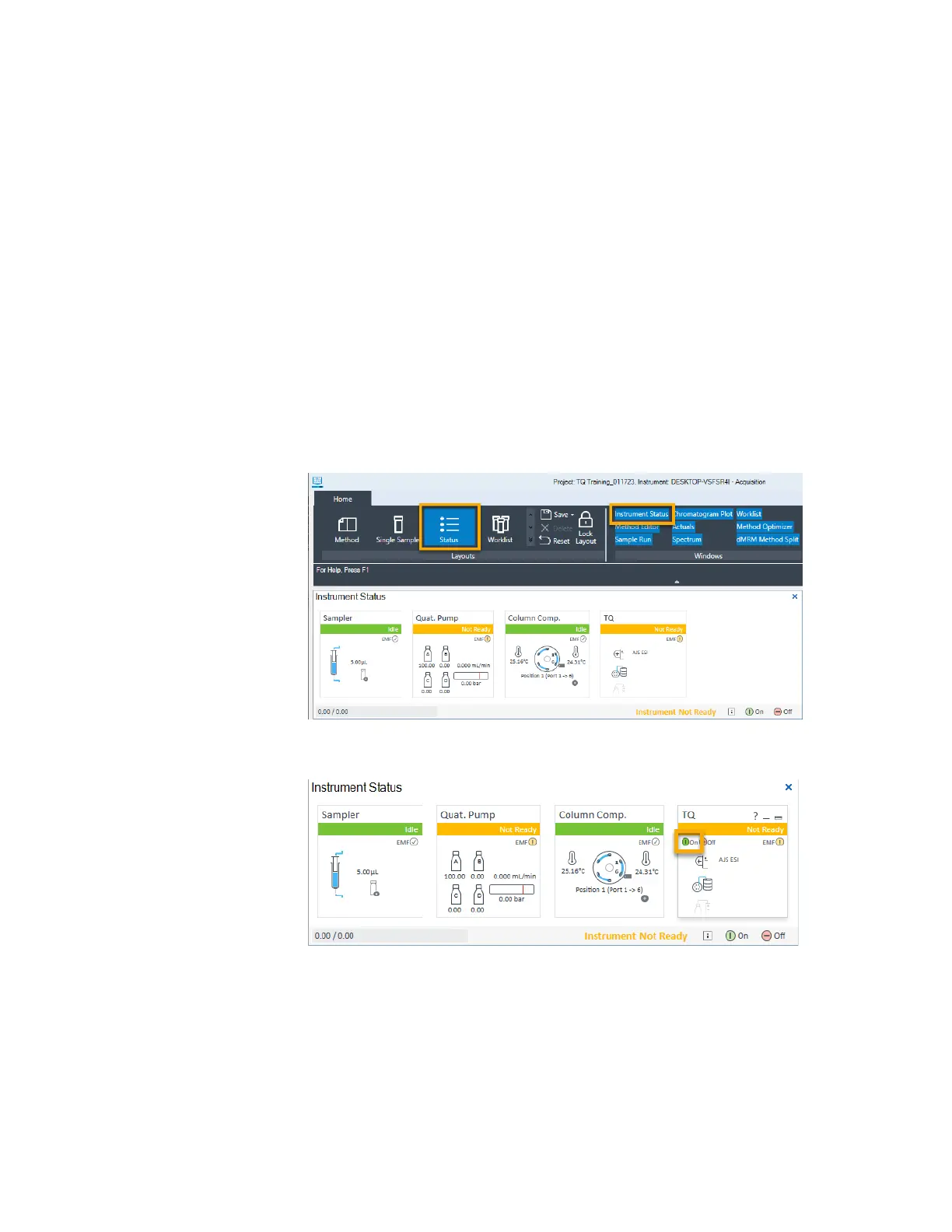3Tuning
Starting the Instrument
43 Agilent Triple Quadrupole LC/MS System User Guide
Starting the Instrument
1 Follow the procedures in “Starting Up and Shutting Down the Instrument” on
page 61 to begin operation of the instrument.
2 Display the Instrument Status window if it is not visible in the Mass Hunter
Data Acquisition program, in one of the following ways:
• Open the Status layout.
• On the ribbon, click Instrument Status in the Windows section.
3 Hover over the TQ device pane and click On.
4 Monitor baseline and adjust plot if necessary. See “Monitoring baseline and
adjusting plot” on page 66.
