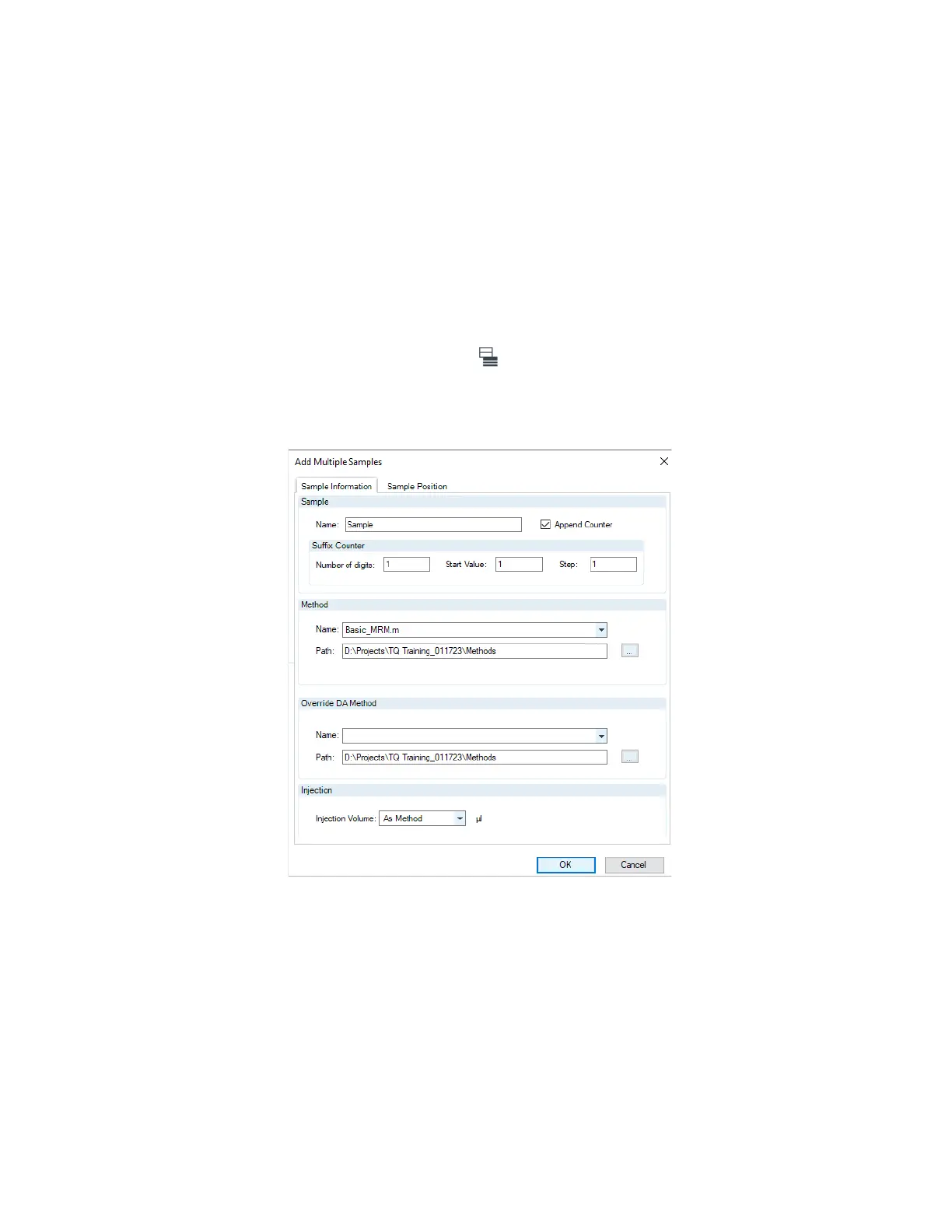4 Basic Operation
Setting Up and Running a Worklist
81 Agilent Triple Quadrupole LC/MS System User Guide
Setting Up and Running a Worklist
1 Click Worklist to show the Worklist window.
2 Click Add Multiple Samples . The Add Multiple Samples dialog box opens.
Note: Samples can also be added one-by-one (user only needs to run a few
samples, or several replicates of the same sample).
3 Enter all the information on the Sample Information tab.
