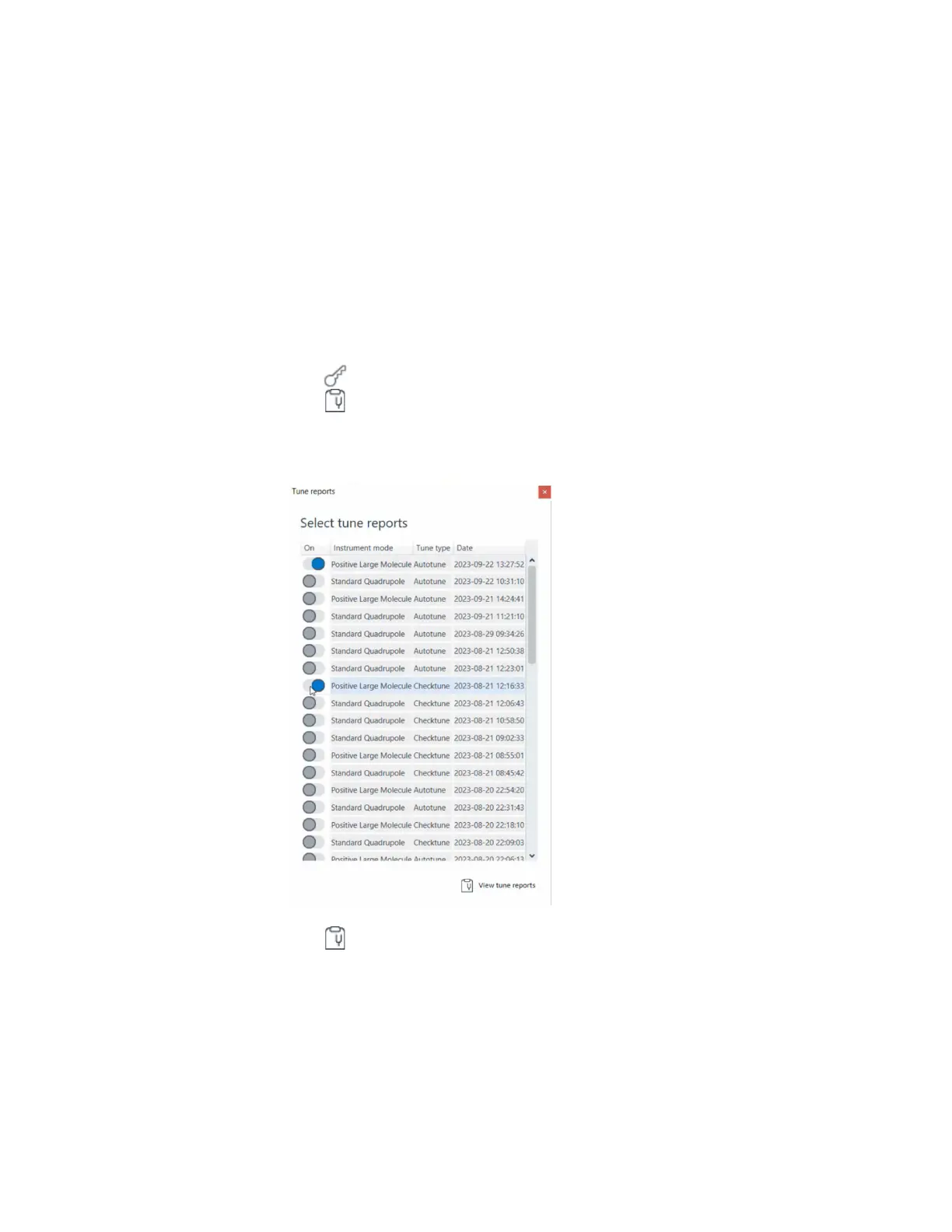3Tuning
6495D
51 Agilent Triple Quadrupole LC/MS System User Guide
6495D
A detailed tune report can be generated after autotune or checktune has run.
1 In the Method Editor window, click the TQ tab.
2 Select Tune > Autotune or Tune > Checktune in the left pane.
3 Click Tune control in the toolbar to lock control of the instrument..
4 Click Tune reports. The tune reports window opens.
• If no reports are available, then run either a checktune or an autotune.
5 Use the toggles to select reports for viewing.
6 Click View tune reports generate PDFs for viewing in a PDF viewer.
