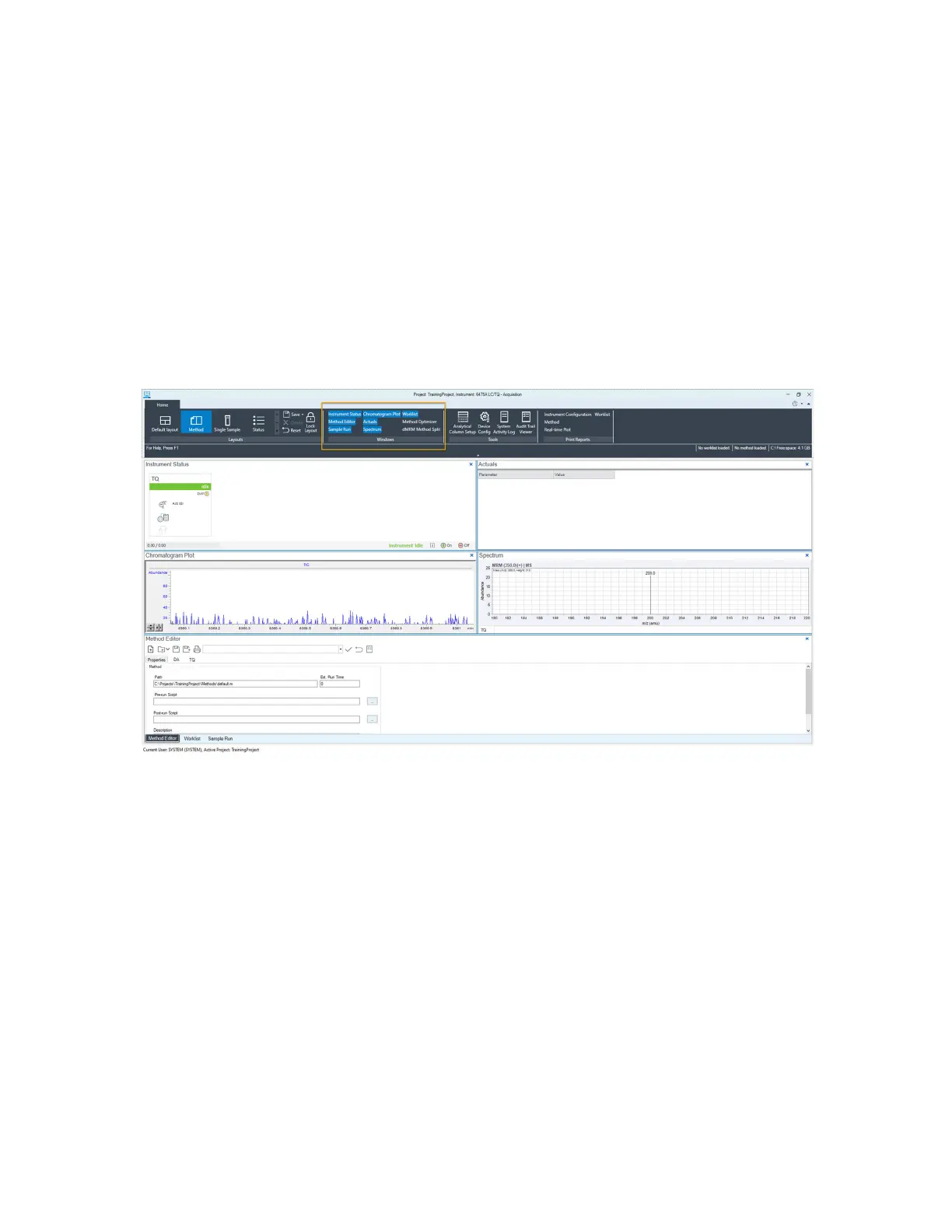4 Basic Operation
MassHunter Data Acquisition windows
Agilent Triple Quadrupole LC/MS System User Guide 64
MassHunter Data Acquisition windows
When the MassHunter Data Acquisition program opens, the main window
appears. These windows provide the tools to set up acquisition methods, run
samples interactively or automatically, monitor instrument status, monitor runs,
and tune the instrument.
Showing and hiding the windows
To show or hide a window, click the window name in the Windows group of the
ribbon. Or, hide a window by clicking the X icon in the upper right corner of the
window. At least one window must be shown.
Click in a window and press F1 to obtain help on the active window. Drag a
window border to resize the window. Double-clicking the title of the window, the
window “floats” outside of the main window. Double-click the title bar again to
“dock” the window.
