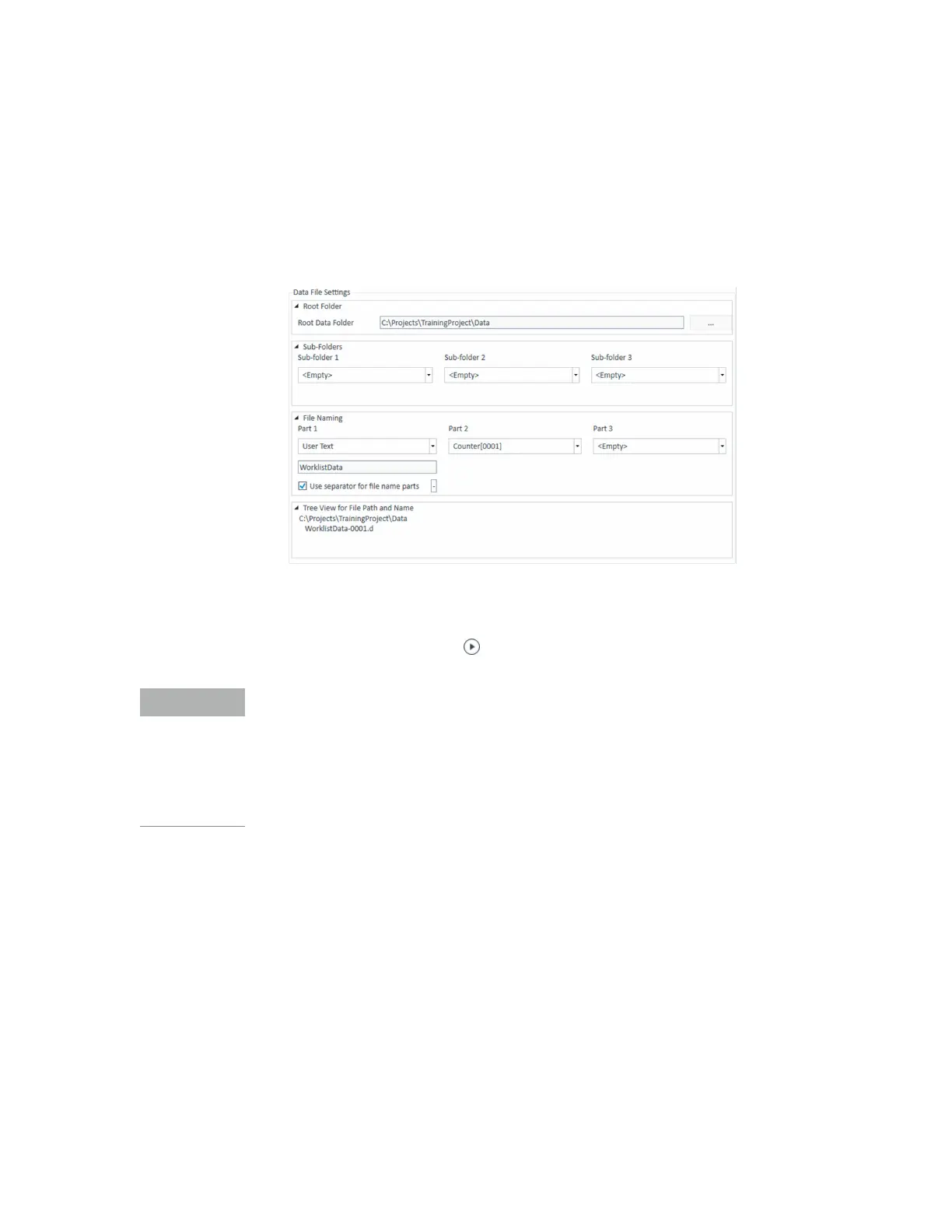4 Basic Operation
Setting Up and Running a Worklist
Agilent Triple Quadrupole LC/MS System User Guide 84
8 In the Data File Settings section, click the caret to display fields to enter or
select the folders for the data files. Select the File Naming options.
9 For information on the Intelligent Reflex tab, refer to the online help.
10 Optional. On the Additional Parameters tab, enter a comment, and click OK.
11 To start the worklist, click Run Worklist.
To use an acquisition method that has a different data analysis (DA) method
than the method entered in the worklist, show the column called Override DA
Method in the worklist by using the Show/Hide/Order Columns dialog box. In
this column, browse for and select the method containing the DA parameters you
want to use for the sample. The DA part of this method is used instead of the DA
part of the current method.
Or, select this method in the Add Multiple Samples dialog box.
