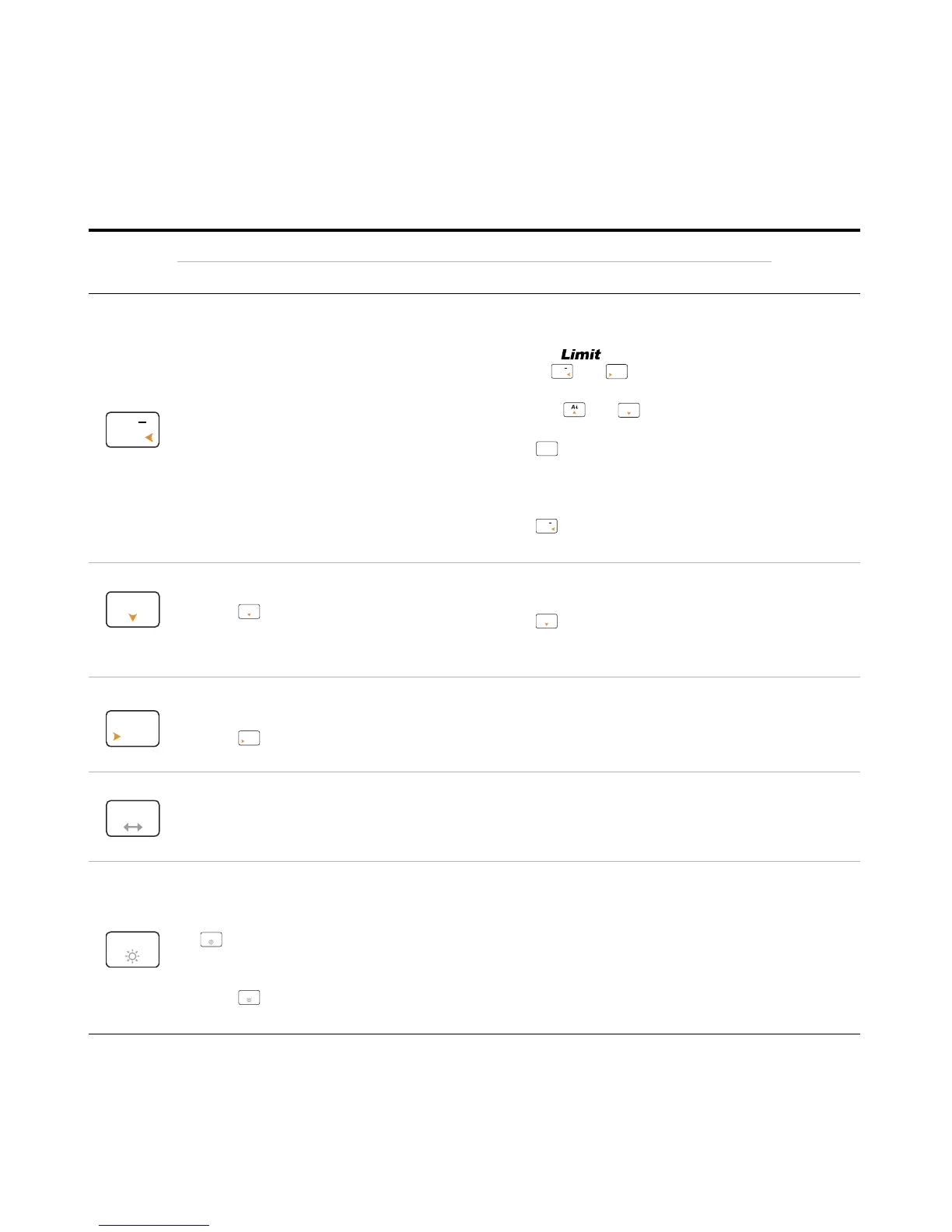1 Introduction
Your LCR Meter in Brief
16 U1731C/U1732C/U1733C User’s Guide
Switches between the dissipation factor (D),
quality factor (Q), or phase angle (θ)
measurement.
Enables or disables the limit comparison
mode.
• While the annunciator is flashing,
• press and again to toggle
between high (H) or low (L) limits, then
• use the and keys to select a
high/low limit set (1 to 16).
• Press to start the limit sorting (with
the selected limit set), or
• If no activity is detected after 3 seconds,
the limit comparison will begin.
• Press for more than 1 second to exit
this mode.
page 37
and
page 42
Selects a test frequency.
• Press again to cycle through the
various test frequencies (100 Hz to
100 kHz).
U1733C only: Enables or disables the DCR
(direct current resistance) mode.
• Press for more than 1 second to exit
this mode. The LCR meter will return to
inductance measurement by default.
page 37
Disables autoranging and sets a manual
range.
• Press again to cycle through each
available measurement range.
Enables autoranging. page 7
Switches between impedance (Z),
inductance (L), capacitance (C), and
resistance (R) measurement.
Toggles between parallel and series circuit
mode.
page 27 to
page 35
and
page 37
Sets the tolerance mode.
• Connect/insert an appropriate component
into the input terminals/sockets and press
to set the value shown on the
secondary display as the standard
reference value.
• Press again to cycle through the
various tolerance values (1% to 20%).
Turns the LCD backlight on for 15 seconds
(default) or off.
• To change the backlight time-out refer to
“Changing the auto power-off and
backlight time-outs” on page 73.
page 38
and page 6
Table 1 - 5 Keypad functions (continued)
Legend
Function when pressed for:
Learn
more on:
Less than 1 second More than 1 second
