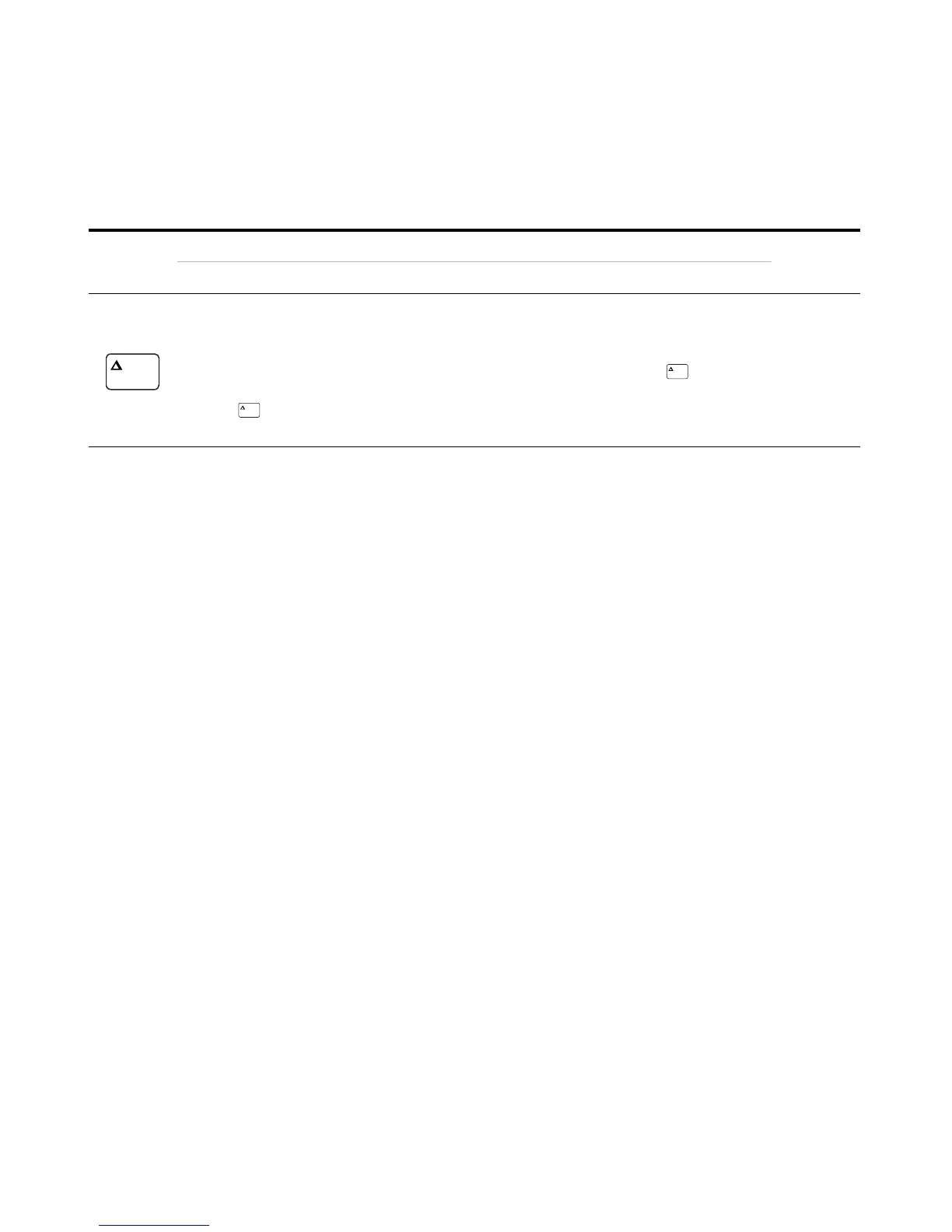Introduction 1
Your LCR Meter in Brief
U1731C/U1732C/U1733C User’s Guide 17
Sets the null/relative mode.
• The displayed value is saved as a
reference to be subtracted from
subsequent measurements.
• Press again to cancel the null mode.
Enters the open/short calibration mode for
the selected range and test frequency.
• Follow the prompts on the screen (open or
short connector) and press to begin
the calibration process.
• The LCR meter will return to normal
display when the calibration is complete.
page 45
and
page 46
Table 1 - 5 Keypad functions (continued)
Legend
Function when pressed for:
Learn
more on:
Less than 1 second More than 1 second