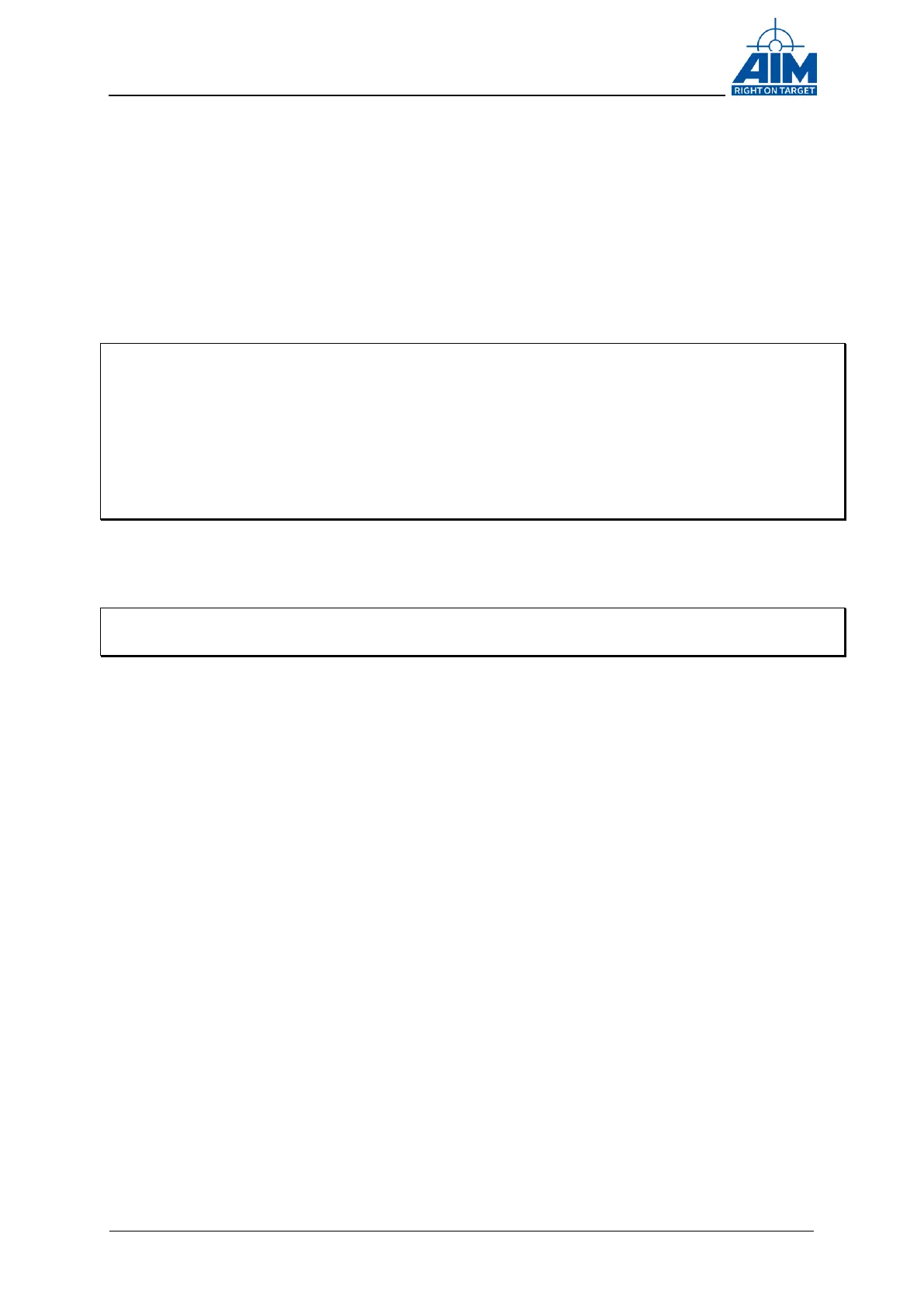5. Compiling and running a Sample Project
5 COMPILING AND RUNNING A SAMPLE PROJECT
The BSP includes a Microsoft Visual Studio 2008 sample Workspace that consists of
several 3910 application sample programs. The samples are all organized within one
main program which handles the board initialization. This section contains the
procedure which can be used to compile and run any of the sample programs included
in the sample workspace (once the BSP has been installed). For more detailed
information on API programming see the included 3910 programmers guide document.
Note: To execute a pre-compiled sample program run 3910_sample_project.exe
from within the sample directory :
Start | All Programs | AIM GmbH | STANAG3910 Windows BSP 12.x.y |
3910_sample_project
The 3910_sample_project program opens a board and provides a selection
of sample functions to execute .
For further information regarding development of a 3910 application software program
to interface to the ANET3910-EN module see the STANAG-3910 Reference Manual.
Note: The procedures in this section assume the use of Microsoft Visual Studio
2008. If a different version is used, the procedure may differ slightly.
The processes involved in compiling and running a sample program include:
a. Opening the sample Workspace
b. Adding the proper search paths for the include files
c. Adding the proper pre-processor definition
d. Adding the proper library
e. Adding the proper library path
f. Building and executing the sample program.