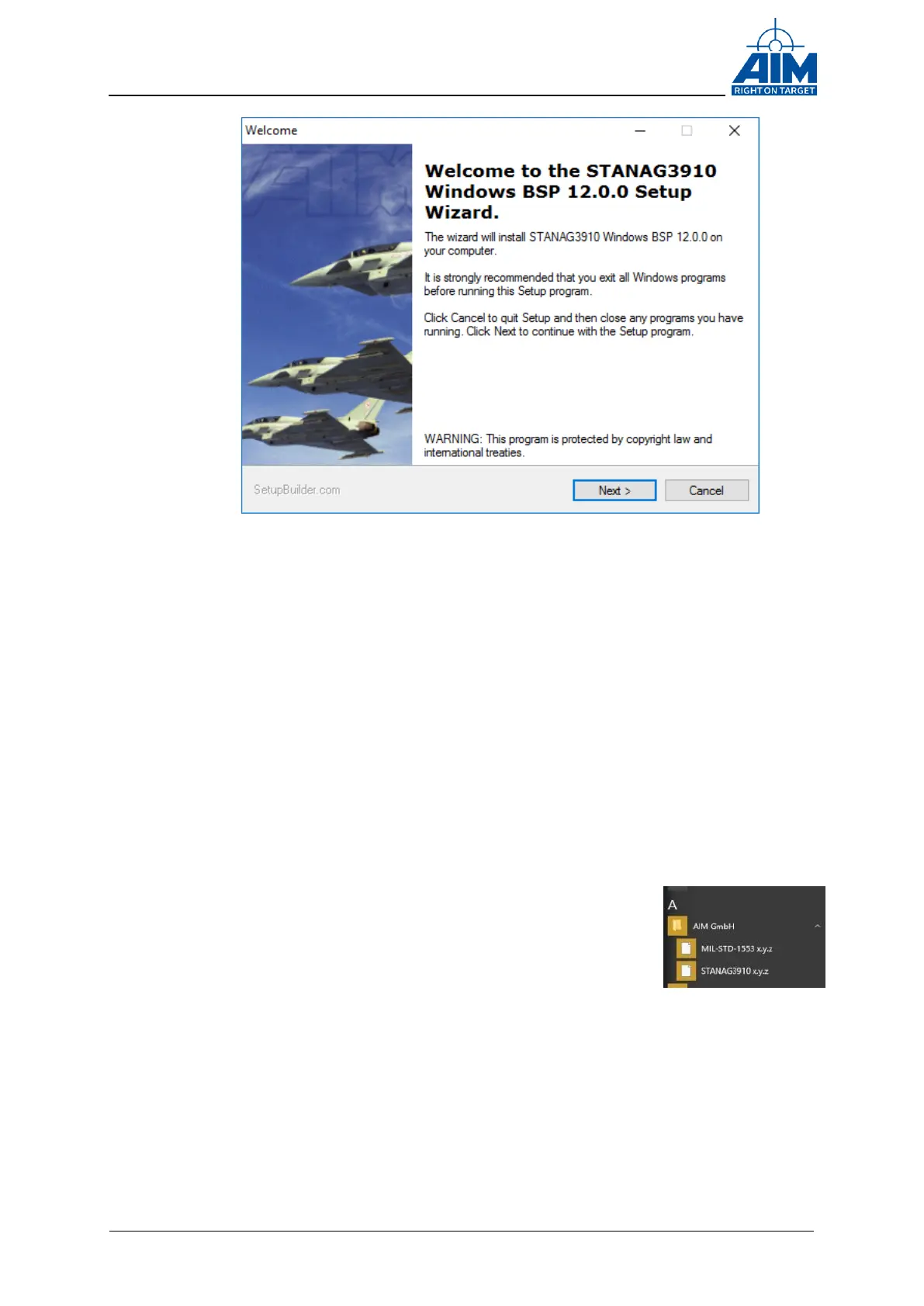ANET3910-EN User’s Manual
Figure 2-1 BSP Setup
4. Once the Setup Application has been started, step through the install wizard
to complete the installation.
You will be given the opportunity to choose the directory where the BSP is to
be installed. Default locations can also be used.
The BSP installation will result in the creation of the following Program Folder icons
which can be found by going to
Start | All Programs | AIM GmbH | STANAG3910 Windows BSP 12.x.y:
The AIM GmbH sub-directory will be located by default in the
directory C:\Program Files\. The Program Files directory is
located on the drive which was chosen during BSP installation.
Figure 2-2 program
Folders and Files