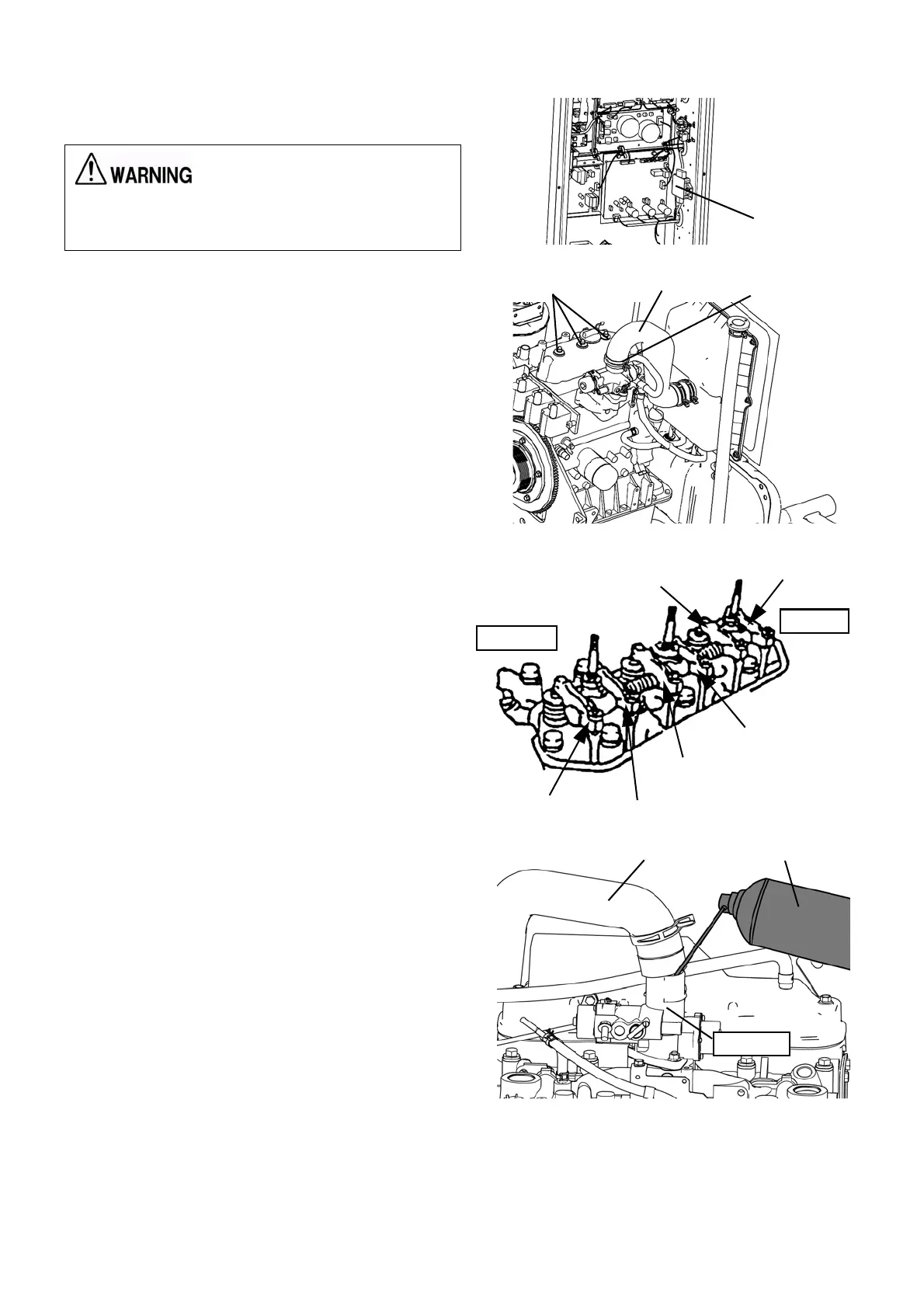206
TROUBLESHOOTING
4. Disconnect the connector for the igniter.
Be sure to disconnect the igniter connector before
valve cleaning. Failure to do so may cause a fire.
5. Move a clamp to remove the air intake hose.
6. Select "Engine throttle valve open position (code
No. 15)" in the check mode of the board mainte-
nance functions. Then set the engine throttle valve
to 500-step position (fully opened position).
7. Unscrew 3 nuts to remove the cylinder head cover.
8. Turn the crankshaft by hand and set it at the posi-
tion where the intake and exhaust valves of No. 1
cylinder do not move, when the crankshaft is
turned 60˚ clockwise and counterclockwise.
(Set No. 1 cylinder to the top dead center.)
9. Supply valve cleaner into the gas mixer through the
mouth of the gas mixer for 20 seconds and wait for
10 minutes.
10. Cover all 3 plug holes with rag, and turn the crank
pulley 240° by hand.
11. Repeat the steps 8.~10. for No. 2 and No. 3 cylin-
ders.
12. Cover all 3 plug holes with rag, and turn the crank
pulley 3 ~ 4 turns by hand and drain valve cleaner.
13. Attach the cylinder head cover with 3 nuts.
14. Cover all 3 plug holes with rag. And select "Actua-
tors output condition/individual actuating (code No.
20)" in the check mode of the board maintenance
functions. Turn ON "Main side output permission",
"Engine side output permission", "Starter trans-
former", and "Starter" in order so that the starter
can operate for 5 seconds to crank the engine.
15. Attach the spark plugs, air intake hose, and igniter
connector as before.
Igniter
Air intake hose
Nuts
Clamp
No.3 exhaust
No.3 intake
No.2 exhaust
No.2 intake
No.1 exhaust
No.1 intake
Front side
Rear side
Air intake hose
Valve cleaner
Gas mixer