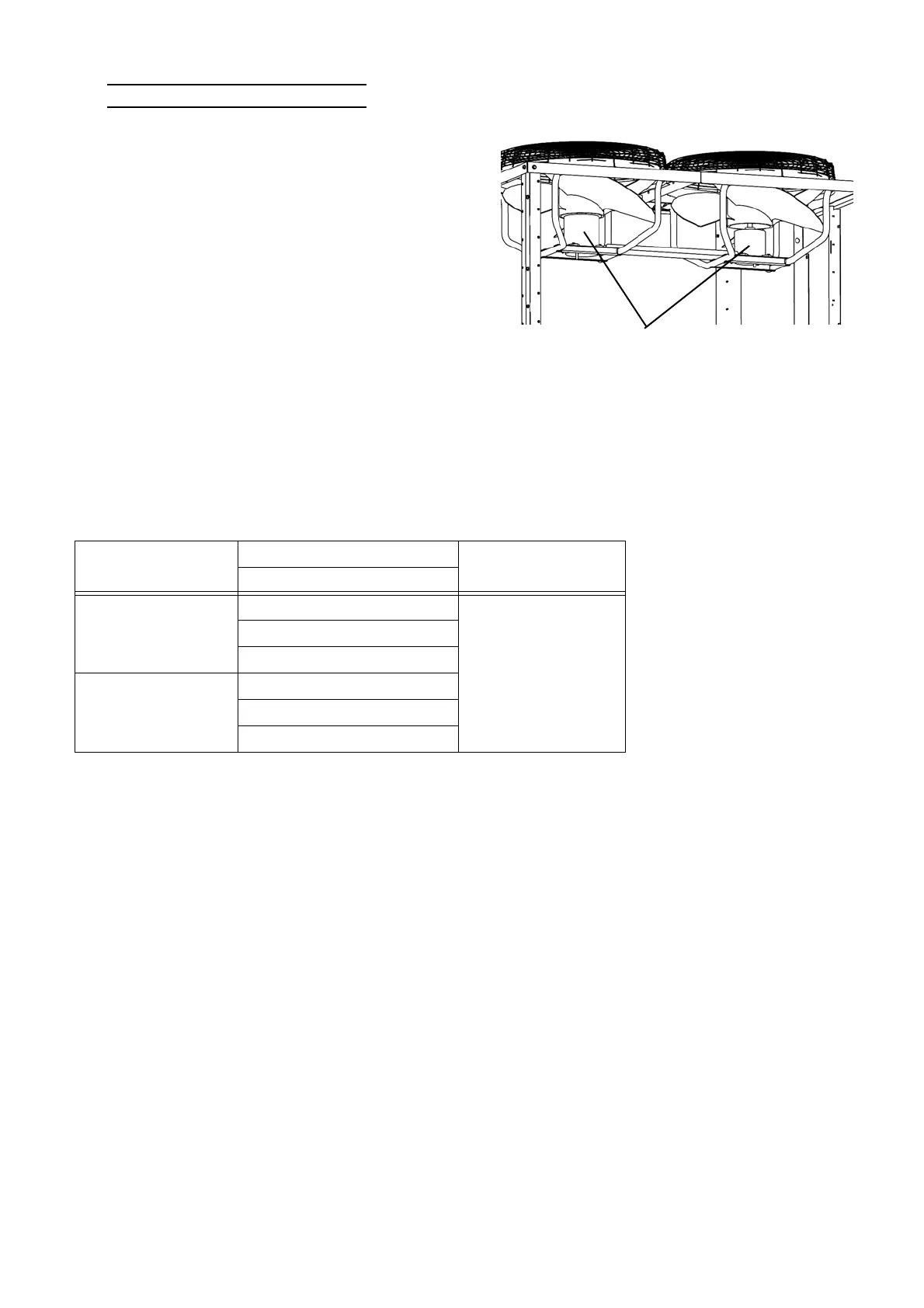217
TROUBLESHOOTING
27) Inspect Outdoor Fan Motor
4) Select "Outdoor fan motor 1 speed (code No. 25)" and "Outdoor fan motor 2 speed (code No. 26)" in the check
mode of the board maintenance functions. Then check there is no fan motor speed deviation under constant
speed condition.
[Check during system stop]
1) Check the outdoor fans for crack or damage.
2) Turn OFF the electric leakage breaker and check the motor coil resistance value of the outdoor fan motors.
(Measured with connector disconnected)
2. Check connector condition
1) Check the connectors on the DCBL PCB for disconnection or connection failure.
2) Check the relay connectors between the DCBL PCB and outdoor fan motors for disconnection or connection
failure.
3. Check DCBL PCB body
1) Check input voltage to the DCBL PCB
(1) Check that approximately 15 V DC of power supply voltage is applied at CN1[1]-[2] on the DCBL PCB.
(2) Check that approximately 200 V AC of power supply voltage is applied at CN5[1]-[2] on the DCBL PCB.
2) Check output voltage from the DCBL PCB
(1) Select "Outdoor fan motor 1 speed (code No. 25)" and "Outdoor fan motor 2 speed (code No. 26)" in the
check mode of the board maintenance functions. Then set each fan's speed to 1,200 rpm (min
-1
), and
check operation.
(2) Check that approximately 180 V AC of power supply voltage for the outdoor fan motors is applied at CN7
[1]-[2], [1]-[3], [2]-[3], and at CN8[1]-[2], [1]-[4], [2]-[4] on the DCBL PCB.
(3) Check that approximately 280 V DC of power supply voltage is applied at CN4[1]-[3] on the DCBL PCB.
3) Check output current from the DCBL PCB
(1) Select "Outdoor fan motor 1 speed (code No. 25)" and "Outdoor fan motor 2 speed (code No. 26)" in the
check mode of the board maintenance functions. Then set each fan's speed to 1,200 rpm (min
-1
), and
check operation.
(2) Check power supply current value for outdoor fan motors at CN7[1], [2], [3] and at CN8[1], [2], [4] on the
DCBL PCB with a clamp tester.
1. Inspect outdoor fan motor body
[Check during operation]
1) Check the outdoor fan motor body for abnormal noise.
2) Check the outdoor fan motor body for abnormal vibra-
tion.
3) Select "Outdoor fan motor 1 speed (code No. 25)" and
"Outdoor fan motor 2 speed (code No. 26)" in the check
mode of the board maintenance functions. Then check
there is no speed difference between both fan motors
at arbitrary fan speed (100 ~ 1,200 rpm (min
-1
)).
Measurement point
Standard resistance
value
On DCBL PCB
Fan motor 1
CN7 [3] Black - [2] White
2 ~ 4 Ω
CN7 [2] White - [1] Red
CN7 [3] Black - [1] Red
Fan motor 2
CN8 [4] Black - [2] White
CN8 [2] White - [1] Red
CN8 [4] Black - [1] Red
Fan motors