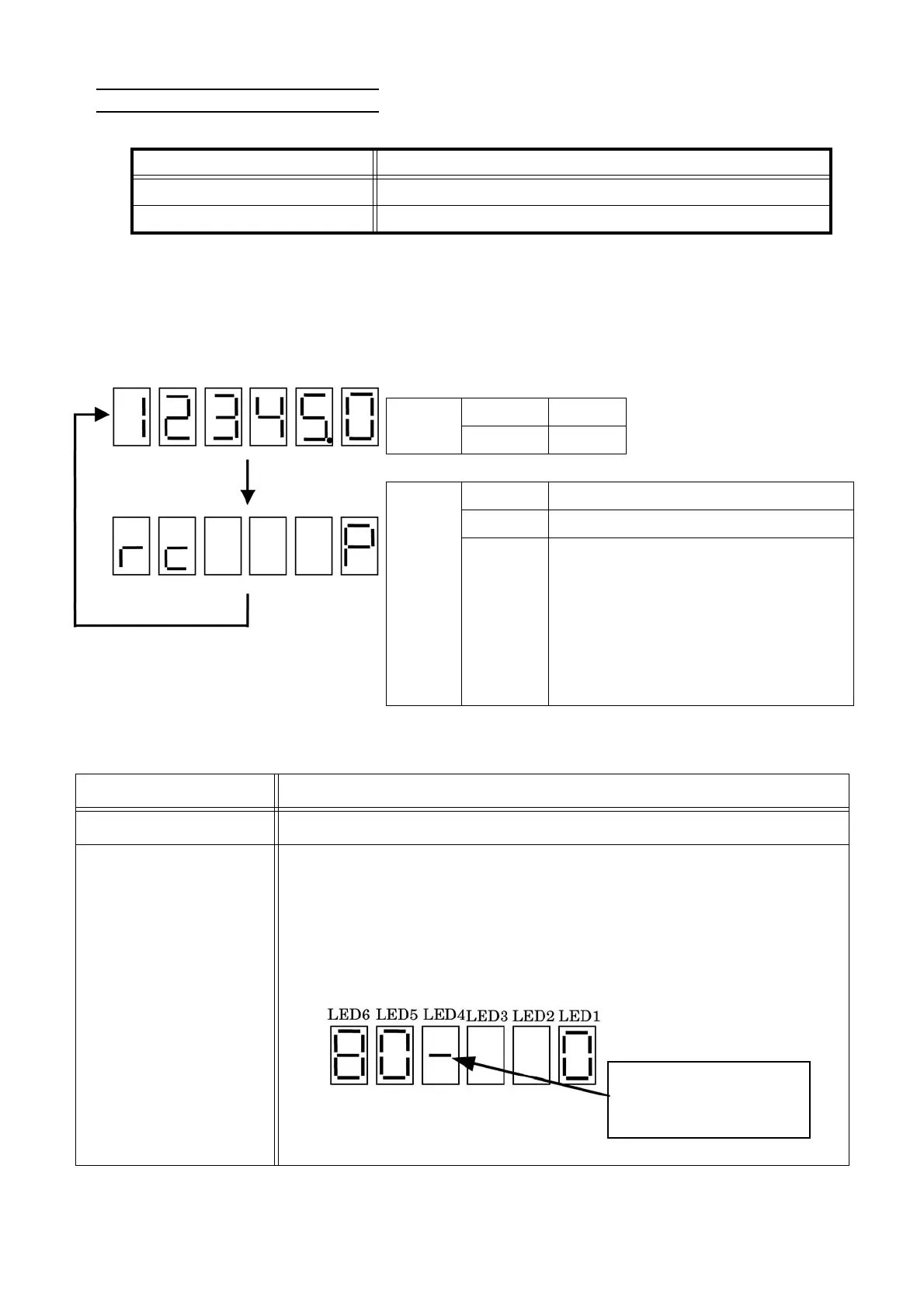239
TROUBLESHOOTING
3) Running Hours Display Mode
Running hours display mode shows the following in accordance with system status.
※ Central control (Remote monitoring) function is disabled but shows on display.
Normal display
Running hours are displayed by 0.1 hours.
(Display central control setting status for one second every 10 seconds)
The table below shows the function by switch operation in this case.
Function of each switch
System status Display contents
Normal (other than below) Engine running hours ⇔ Central control setting status※
During automatic address Automatic address progress status
9 second
LED 6 ~ 2 Lights up
LED 1 Flashes
1 second
LED 6, 5 Lights up rc
LED 4 ~ 2 OFF
LED 1
Lights up Central control master unit : P
Central control dependent
unit / not set
: c
Central control dummy
master unit
: d
Dependent unit under
combined installation
: -
Switch Functions / 7-segment LEDs display
No operation Display of engine running hours (by 0.1 hours)
[UP] switch
Error status (error code) is displayed while the switch is pressed.
(When there is more than one error, up to 8 errors are shown in order.)
※ LED 5, 6: Error main code
※ LED 1 ~ 3 : Error sub code
Example) The following shows normal error with code "80-0"
LED 4 display
Error : Middle ―
Warning, Alert : Lower _