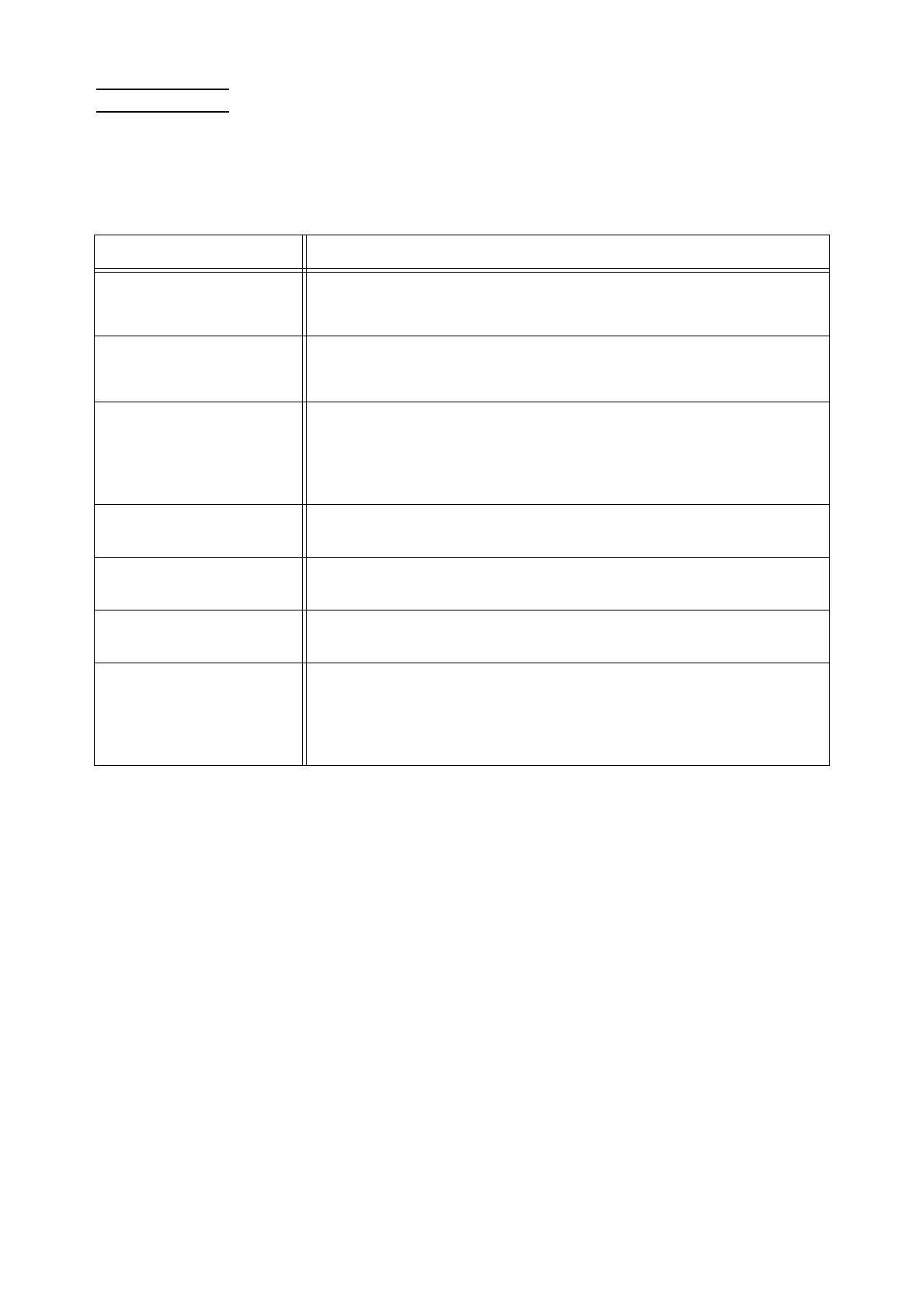245
TROUBLESHOOTING
4) Monitor Mode
Monitor mode monitors various input/output status and stored data such as temperature or running hours.
Use this mode by selecting the code number with [UP] or [DOWN] switch.
Refer to P235 and after, [Code List for Each Mode] for available code numbers.
Function of each switch
Switch Display contents of functions / 7-segment LEDs
[UP] switch
Changes code number. The code number increases.
(00 → 01 → ··· → 7A → 7b → ··· → FE → FF → 00 → ··· )
[DOWN] switch
Changes code number. The code number decreases.
(FF → FE → ··· → 54 → 53 → ··· → 01 → 00 → FF → ··· )
[INDOOR UNIT] switch
Selects indoor unit. (Ascending order of indoor unit registration. Code No.
E8 ~ FF.)
(Indoor unit of the earliest registration → ··· → latest registration → earliest
registration → ··· )
[MODE] switch
Switches the mode. The mode proceeds to command mode by pressing the
switch for 1 second.
[CLEAR] switch Not used
[SET] switch Not used
Simultaneous pressing of
[SET] + [CLEAR] switches
Switches the mode. The mode proceeds to check mode by pressing the
switches simultaneously for 2 seconds.
※Refer to P234, [Method of switching modes] regarding switching
condition.