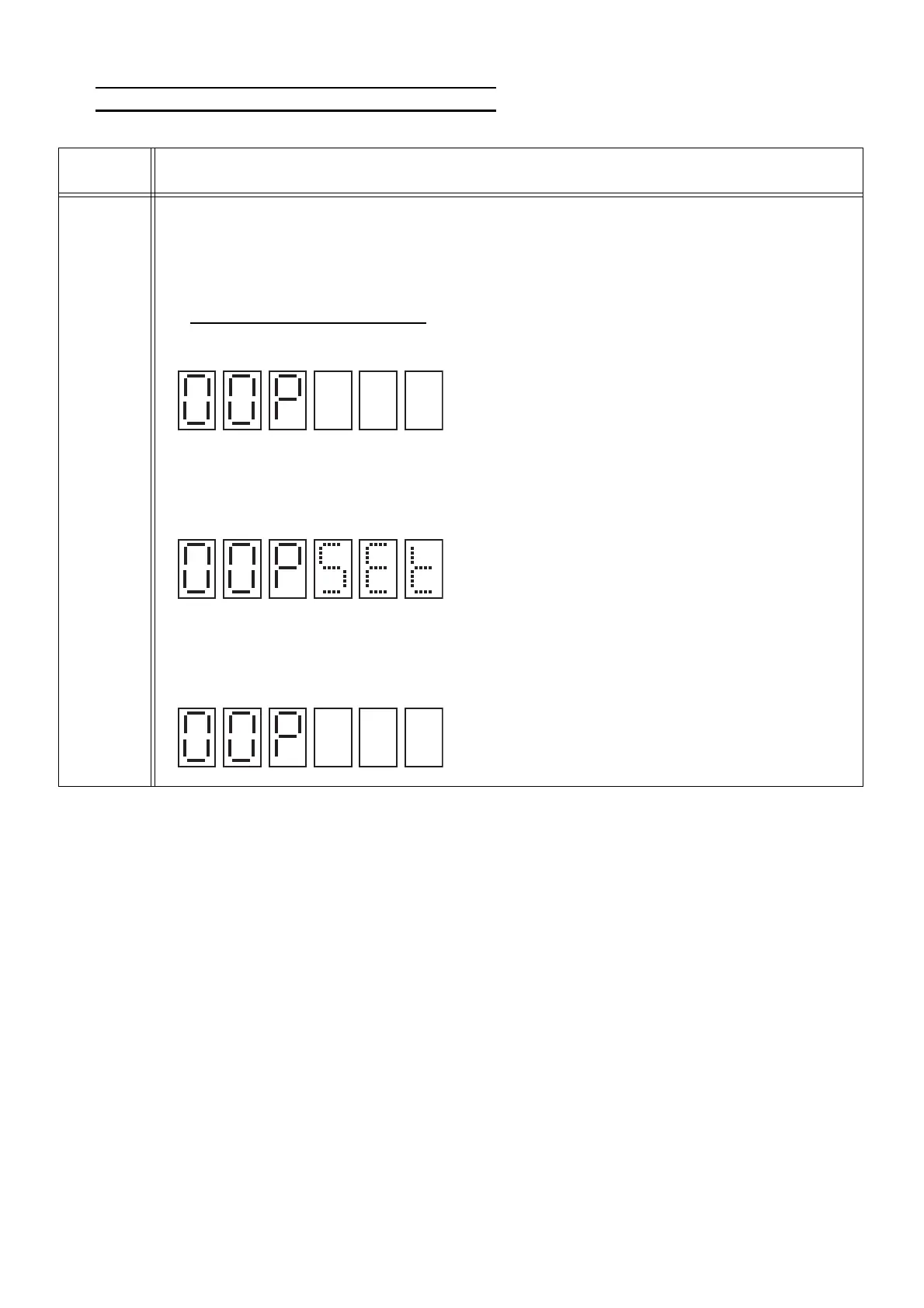248
TROUBLESHOOTING
7) Operational Procedure / Display Contents
Operation for each code number after mode/code number selection is shown below.
Code No. /
functions
Operational procedure / display contents
00
D Ⅲ
communi-
cation
forced
master
setting
Command mode, check mode
D Ⅲ communication forced master setting is set. This setting makes automatic address setting
time shorter.
Command mode and check mode have the same function.
Method of forced master setting
Select command (Initial display)
↓
Press [SET] switch
During command setting
※ [CLEAR] switch enables the system to proceed to command selection.
↓
Press [SET] switch for 2 seconds
Return to select command (setting is completed)
Forced master setting process is completed