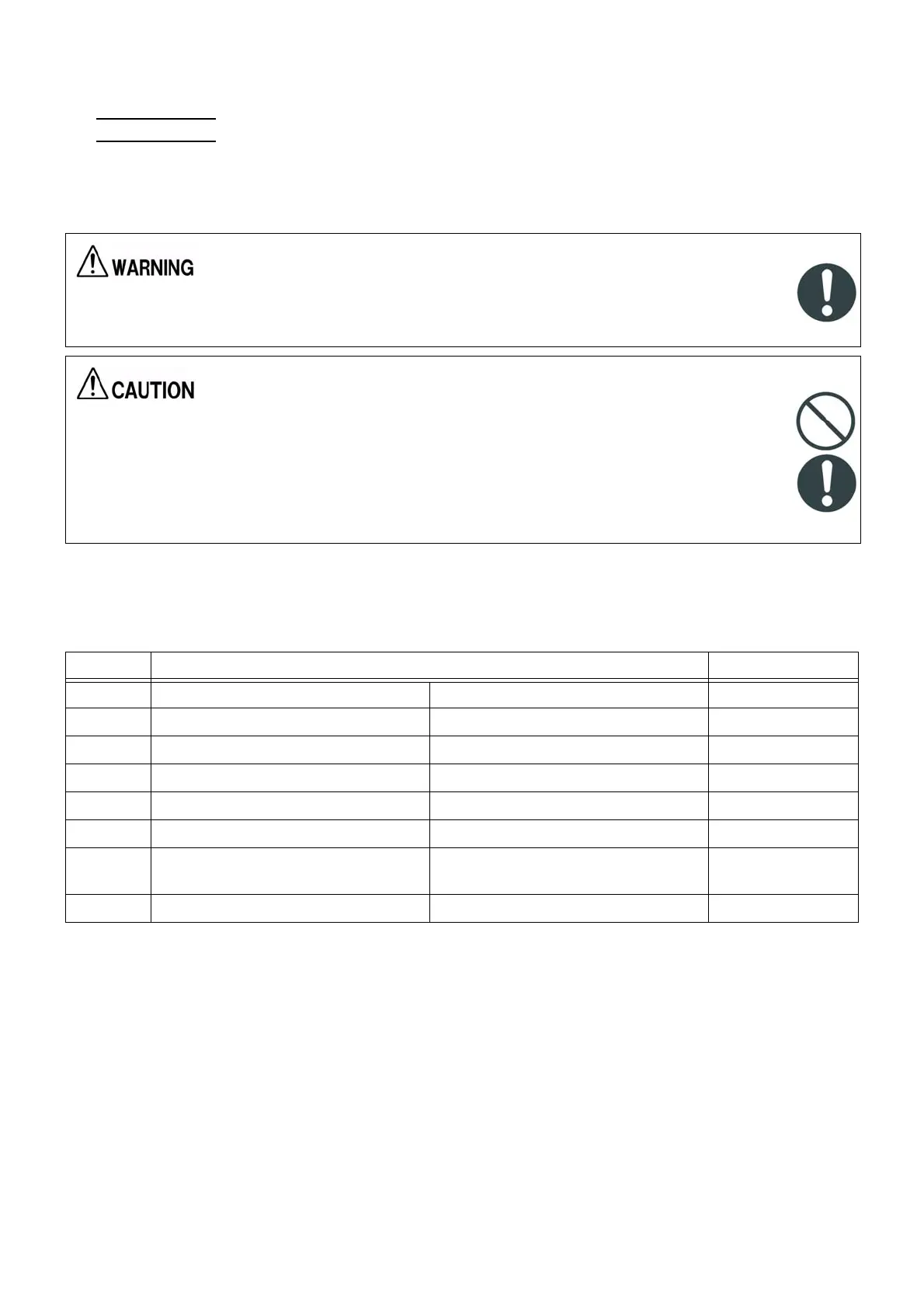145
CONTROL
3. Function Settings
1) Outdoor unit
Various function settings
The outdoor unit has EEPROM dip switches on the outdoor control PCB.
The contents and the factory defaults are as follows.
List of EEPROM dip switch setting
EEPROM dip switch 1 (Setting can be changed with check code No. 80)
Be sure to set #4 pin of #1 EEPROM dip switch to "Enabled" if the deodorant kit is installed.
If not, the protection device may not work properly and result in smoke, fire or damage to the unit.
Do not touch the moving parts such as fan or belts around the engine.
You could be caught by the moving parts and be injured.
Even if the GHP is stopped, the fan may automatically start temporarily to protect units or maintain
capacity.
Be sure to turn the electric leakage breaker OFF when you need to touch the moving parts.
Pin No. Functions Factory default
1 Periodic inspection warning display OFF : Not available ON : Available ON
2 --OFF
3 Snow blowing function (※1) OFF: Off ON: On Depend on models
4 Deodorant kit (※2) OFF : Not available ON : Available Depend on models
5 Conditional silent mode (※3) OFF: Off ON: On OFF
6 Energy saving mode (※3) OFF: Off ON: On OFF
7
Backup function under combined in
stllation (※3)
OFF: Backup starts after error reset
ON: Automatic backup
Depend on models
8 Reserved area (※4) - Depend on models