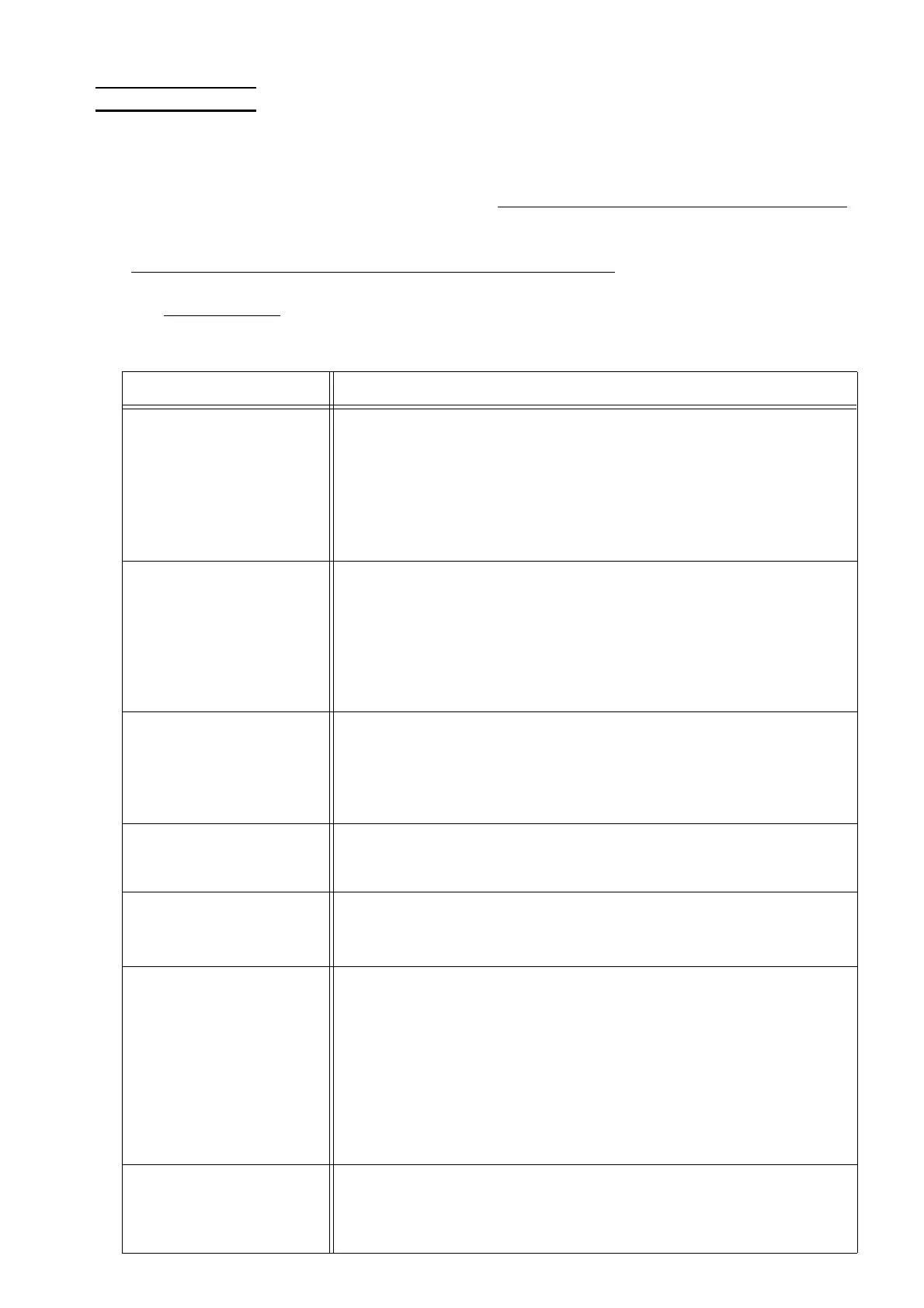246
TROUBLESHOOTING
5) Command Mode
Command mode changes a part of operation status such as engine indicated speed during GHP operation, and
conducts system operation check. Normally, use this mode with the procedure shown below.
1. Select command
1) Select the code number with [UP] or [DOWN] switch. Select the indoor unit with [INDOOR UNIT] switch.
2) Proceed to "2. During command setting" with [SET] switch.
2. During command setting
1) Change the setting data with [UP] or [DOWN] switch and [SET] switch.
2) Command process is determined with [SET] switch. After determined, it proceeds to 1. Select command.
※Underlined items
may be unnecessary depending on the code number.
※Refer to P235 and after, [Code List for Each Mode] for available code numbers.
Function of each switch
Switch Display contents of functions / 7-segment LEDs
[UP] switch
1. Select command
Changes code number. The code number increases.
(00 → 01 → ··· → 7A → 7b → ··· → FE → FF → 00 → ··· )
2. During command setting
Changes the rated value. Increases the rated value.
※ Refer to P248 and after, [Operational Procedure / Display Con-
tents] operation method of each code for details.
[DOWN] switch
1. Select command
Changes code number. The code number decreases.
(FF → FE → ··· → 54 → 53 → ··· → 01 → 00 → FF → ··· )
2. During command setting
Changes the rated value. Decreases the rated value.
※ Refer to P248 and after, [Operational Procedure / Display Con-
tents] operation method of each code for details.
[INDOOR UNIT] switch
1. Select command, 2. During command setting
Selects indoor unit. (Ascending order of indoor unit registration.Code No.
E8 ~ FF.)
(Indoor unit of the earliest registration → ··· → latest registration →
all indoor units → earliest registration → ··· )
[MODE] switch
1. Select command, 2. During command setting
Switches the mode. The mode proceeds to running hours display mode
by pressing the switch for 1 second.
[CLEAR] switch
2. During command setting
Cancels the setting data.
(Switches: 2. During command setting →
1. Select command)
[SET] switch
1. Select command
Starts the command setting.
(Switches: 1. Select command → 2. During command setting)
2. During command setting
Changes the digit to be set during command setting.
Determines the setting data.
(Switches: 2. During command setting → 1. Select command)
※ Refer to P248 and after, [Operational Procedure / Display Con-
tents] operation method of each code for details.
Simultaneous pressing of
[UP] + [DOWN] switches
2. During command setting
Switches between forced setting / automatic setting.
※ Refer to P248 and after, [Operational Procedure / Display Con-
tents] operation method of each code for details.