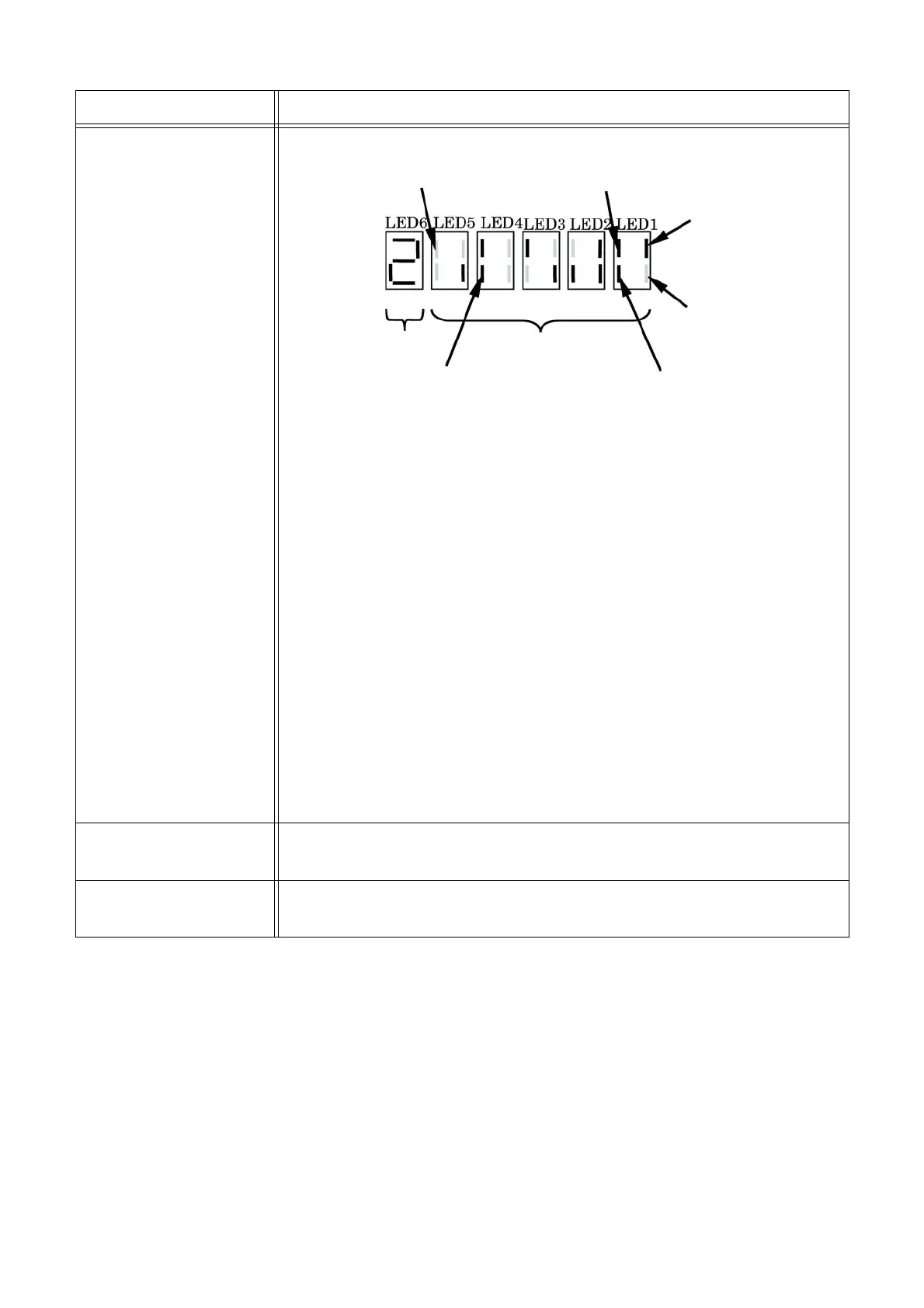241
TROUBLESHOOTING
[INDOOR UNIT] switch
Displays the indoor unit on/off status while the switch is pressed
※ LED 1 ~ 5: Display the indoor unit on/off status.
LED lights up: Indoor unit is operating
LED is OFF: Indoor unit is stopped
In example above, indoor units 20, 22, 23, 24, 25, 27, 29, 30, 34,
35, 37 are operating
※ LED 6: Displays the indoor unit group
0: 0 ~ 19, 2: 20 ~ 39, 4: 40 ~ 59, 6: 60 ~ 63
When the number of indoor units is 20 or less, the display is 0 only
When the number of indoor units is 21 ~ 40, the display changes as
0 → 2 → 0
When the number of indoor units is 41 ~ 60, the display changes as
0 → 2 → 4 → 0
When the number of indoor units is 61 ~ 64, the display changes as
0 → 2 → 4 → 6 → 0
※ n: LED 6 display x 10 (In example above, 2 x 10 = 20)
※ The indoor unit number means the order the indoor units were registered to the
outdoor unit
[MODE] switch
Switching modes
Switches monitor mode by pressing for 1 second
[CLEAR] switch No function
Switch Functions / 7-segment LEDs display
Indoor unit 18+n
Indoor unit 2 + n
Indoor unit 0 + n
Indoor unit 1 + n
Indoor unit 3 + n
Indoor unit 15 + n
Indoor unit group
Indoor unit Run/Stop
status