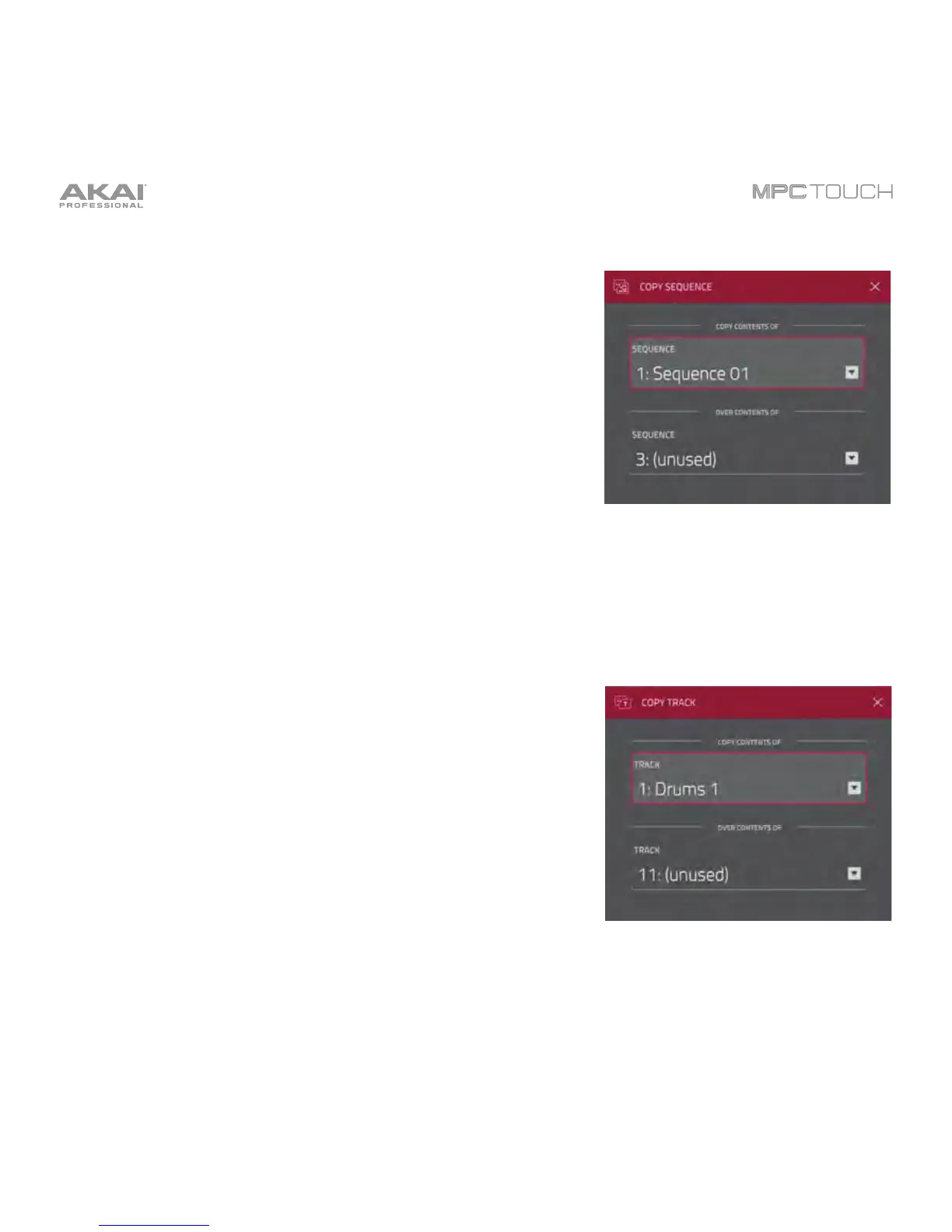103
Copy Sequence
This function copies the contents of one sequence to another.
To select the source sequence, use the Copy Contents of
Sequence field. The “source” sequence is the one whose events
you want to copy.
To select the destination sequence, use the Over Contents of
Sequence field. The “destination” sequence is the one where the
source sequence will be copied.
To confirm your choice, tap Do It.
To return to the previous screen, tap Function or anywhere
outside the Insert Bars window.
To cancel and return to Main Mode, tap Cancel.
Copy Track
This copies the contents of one track to another.
To select the source track, tap the Copy Contents of Track field.
The “source” track is the one whose events you want to copy.
To select the destination track, tap the Over Contents of
Track field. The “destination” track is the one where the source
track will be copied.
To confirm your choice, tap Do It.
To return to the previous screen, tap Function or anywhere
outside the Insert Bars window.
To cancel and return to Main Mode, tap Cancel.