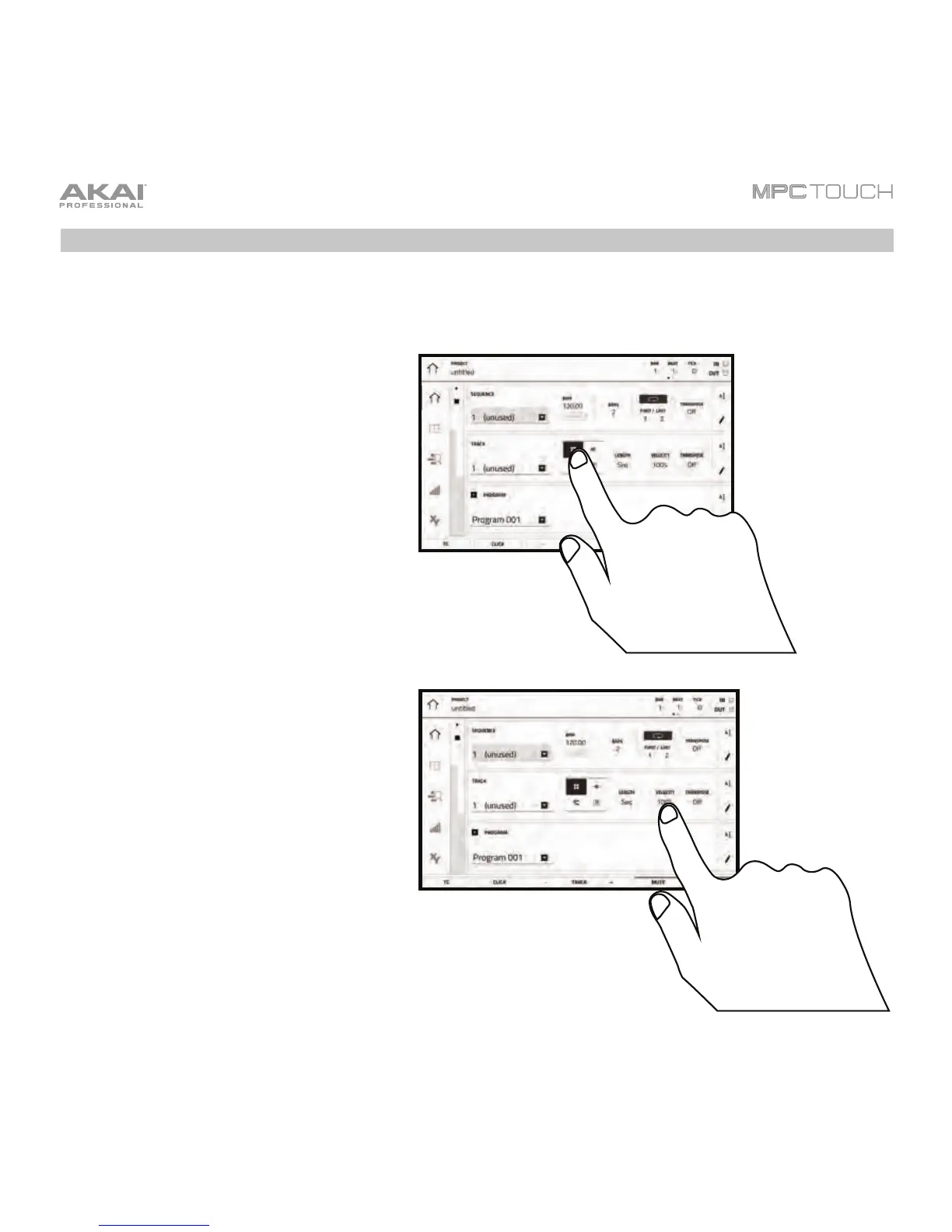18
Display
Here is some general information about how to use the MPC Touch display:
Tap a button or option to select it. Use the
Data Dial or –/+ buttons to change its
setting or value.
Double-tap a button to access advanced
editing options. In some cases, this will
show a numeric keypad that you can use
to enter a value (an alternative to the Data
Dial or –/+ buttons). Tap the upper-left
part of the display to return to the
previous view.
x2