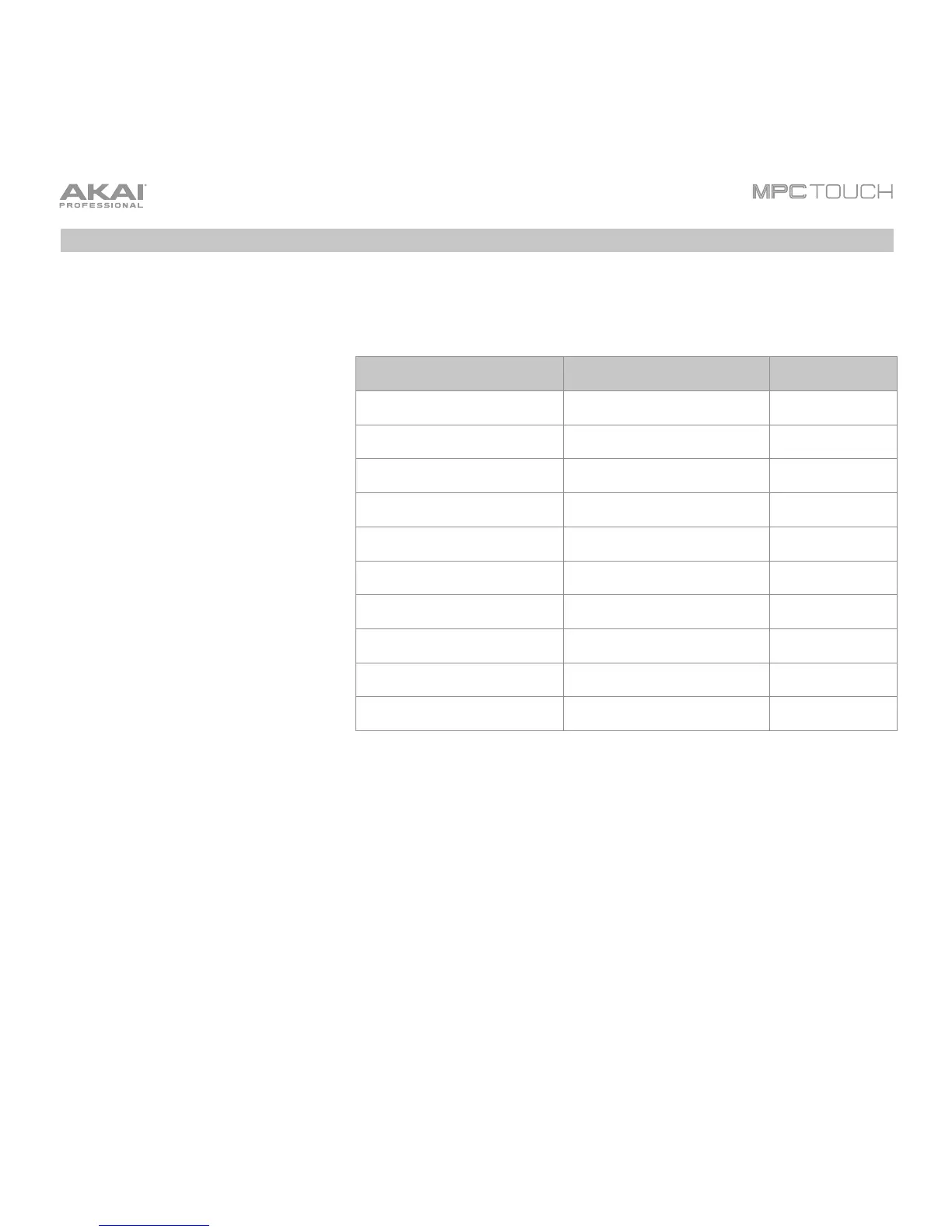284
Parametric EQs
Options: PEQ 2-Band, 2-Shelf and PEQ 4-Band.
PEQ 2-Band, 2-Shelf
This effect is a combination of one
two-band parametric equalizer
and two shelving filters.
Parameter Value Range Default Value
Low Frequency 22–1000 Hz 220
Frequency 1 82–3900 Hz 820
Frequency 2 220–10000 Hz 2200
High Frequency 560–19999 Hz 5600
Q1 0–100 0
Q2 0–100 0
Low Gain -18.0 – 18.0 dB 0.0
Gain 1 -18.0 – 18.0 dB 0.0
Gain 2 -18.0 – 18.0 dB 0.0
High Gain -18.0 – 18.0 dB 0.0