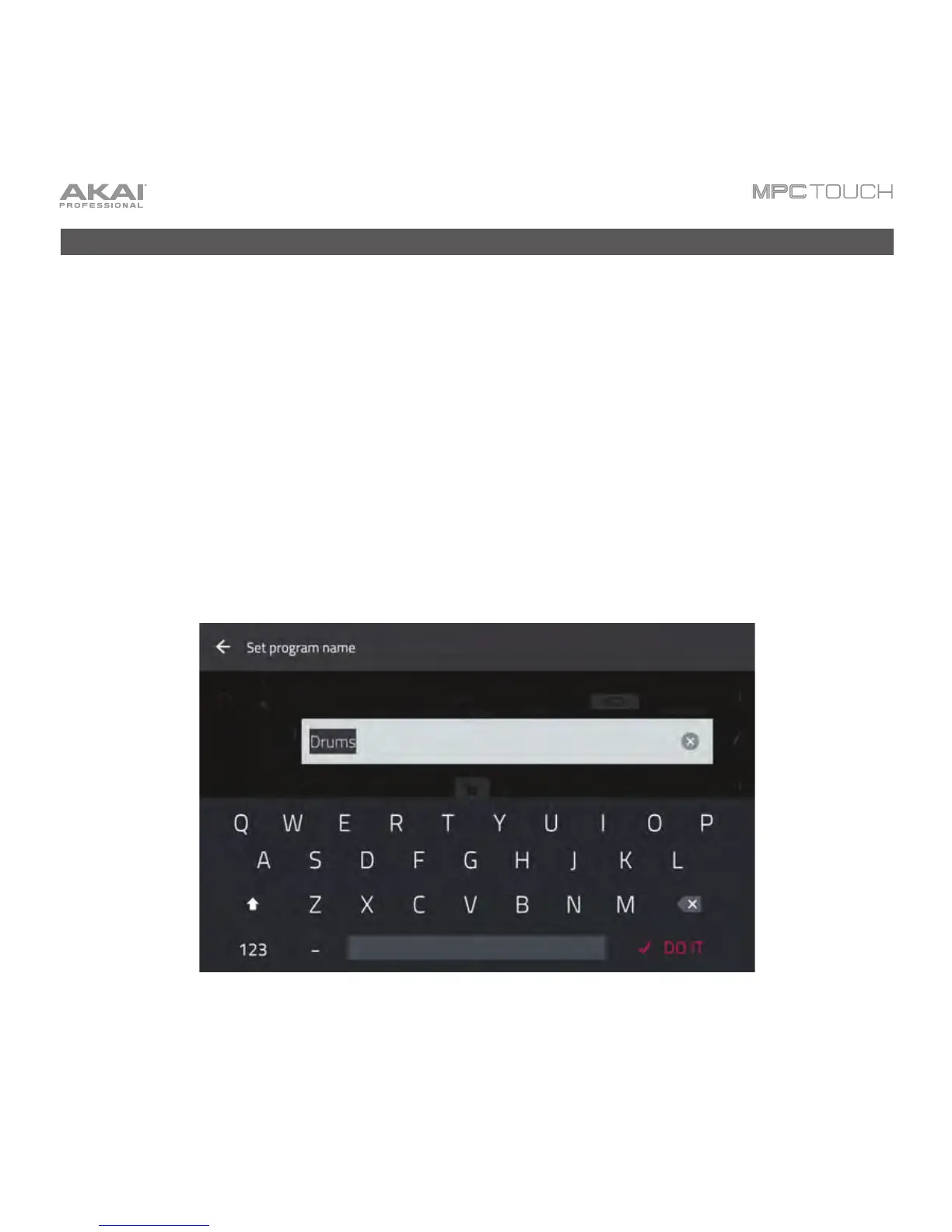26
Organizing Samples
We recommend doing some renaming of your programs and samples before going further.
The collection of drum samples you loaded earlier (and their respective pad assignments) are arranged
into a program. When you load this program in the future, you will be able to use all of the samples that
belong to it.
Let’s rename the exisiting program as we’ll want to create more programs later on.
To rename a program:
1. Press Main to enter Main Mode.
2. In the Program section in the lower part of the touchscreen, tap the cursor icon on the right edge.
3. Use the virtual keyboard that appears to enter a new name (e.g., “Drums”), and then tap Do It.
Renaming a program in Main Mode.