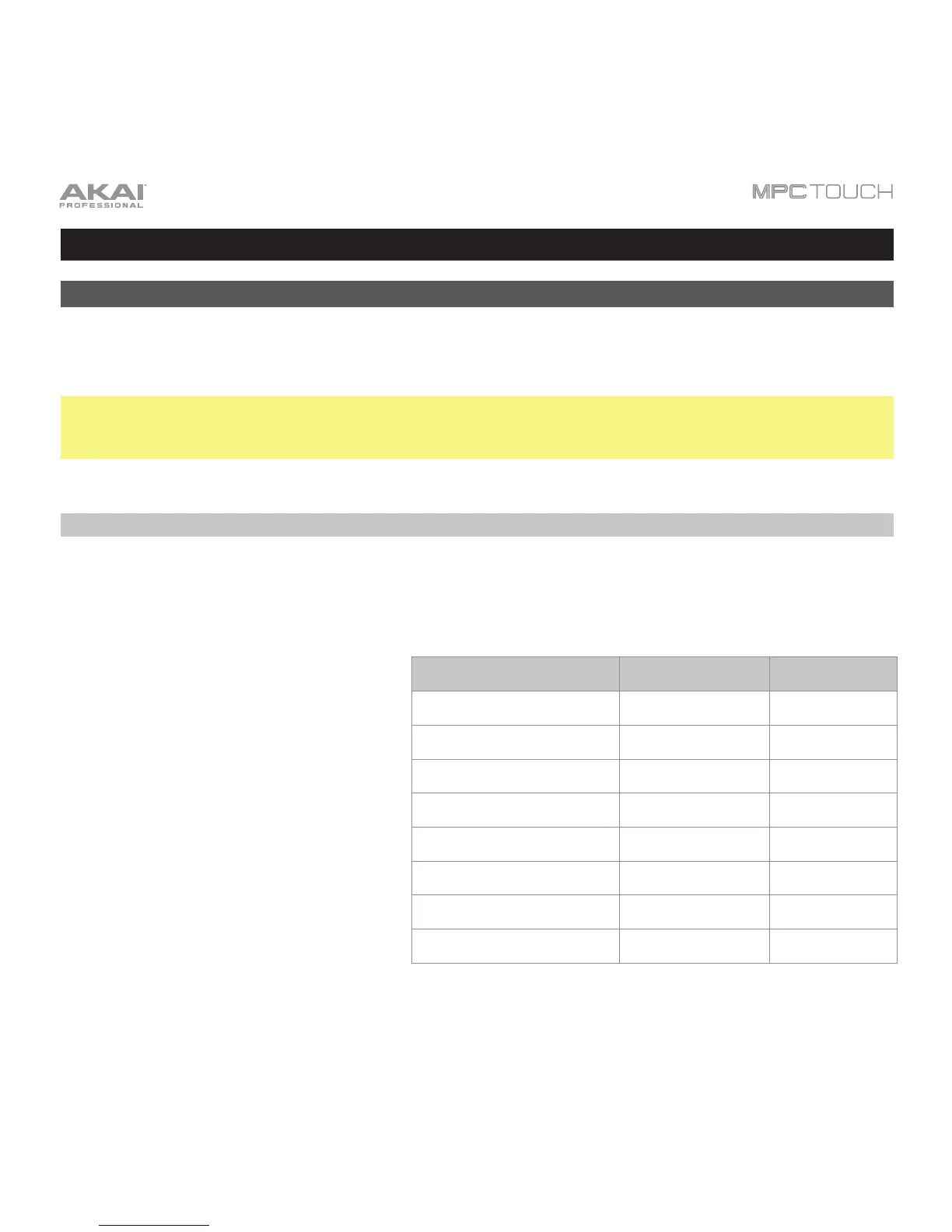266
Appendix
Effects and Parameters
This chapter lists the available effects in the software. To learn more about how effects work in the
software, please see General Features > Effects.
Note: Some of these effects have a “sync” version (e.g., Flanger Sync, Autopan Sync, etc.) whose
rates will be affected by the current tempo. While viewing the rate of these effects, a . next to the time
division indicates a triplet-based rate.
Reverbs
Options: Reverb Small, Reverb Medium, Reverb Large, Reverb Large 2, Reverb In Gate, and
Reverb Out Gate.
Reverb Small
This is a spatial effect, designed to
emulate a small room.
Parameter Value Range Default Value
Dry/Wet 0–100 (dry–wet) 50
Pre-Delay 1–100 50
Early Reflection 0–100 50
Density 0–100 50
Diffuse 0–100 50
Decay 0–100 50
Lo-Cut 0–100 15
Hi-Cut 0–100 10