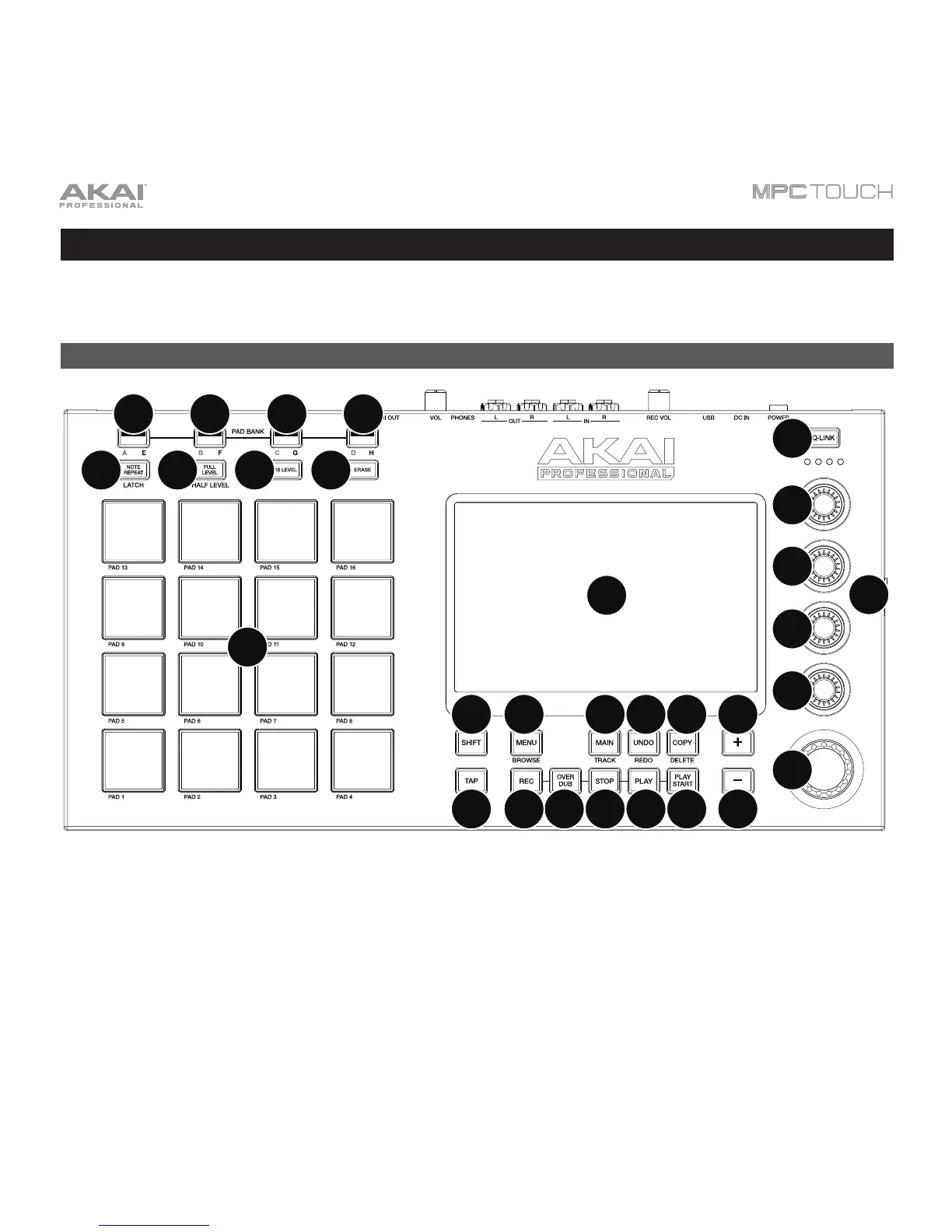15
Features
This chapter explains the features and functions of your MPC hardware.
Top Panel
1
4
4
4
4
3
2
5
6
7777
8
9
1110
12 13 14 15 16 17
17191820
21 2223
1. Display: This full-color multi-touch display shows information relevant to MPC Touch’s current
operation. Touch the display (and use the hardware controls) to control the MPC software. See the
later Display section to learn how to use some basic functions.
2. Display Brightness +/–: Use these buttons to increase/decrease the brightness of the display.
3. Data Dial: Use this dial to scroll through the available menu options or adjust the parameter values
of the selected field in the display.