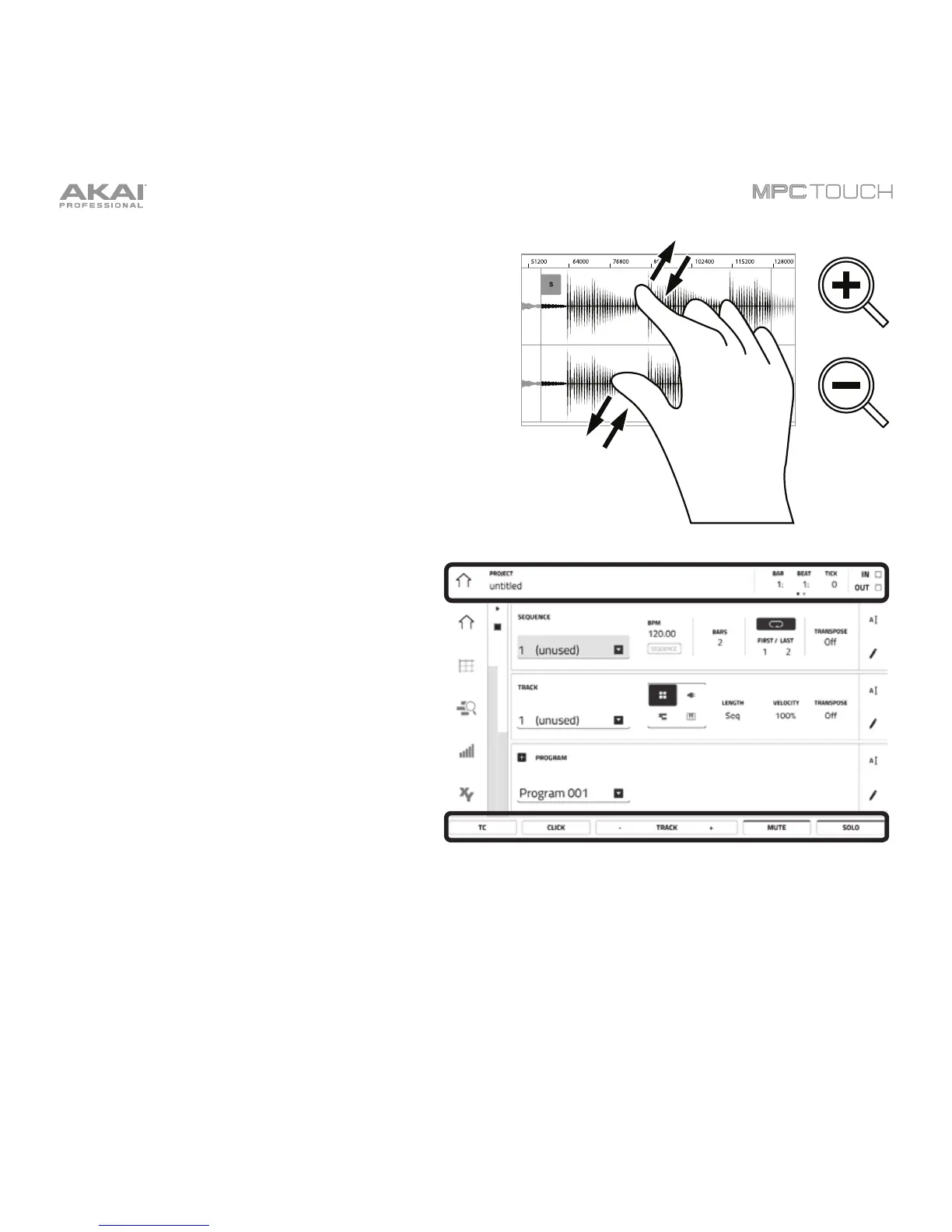19
Spread two fingers to zoom in (into a section of a
waveform, for example). Pinch two fingers to zoom out.
The upper edge of the display shows the
toolbar, which contains information about the
current view (often the name of the current
track, sequence, audio pointer position, etc.).
Tap an item to select it.
The lower edge of the display shows various
buttons that you can use in the current view.
Tap a button to press it.
To return to a previous view, either tap outside
of the window currently in the display or tap
the left arrow (») in the upper-left part of the
display.
When the left-most button at the bottom of
the touchscreen shows an upward arrow (©),
it means there are additional buttons you can
use when you press and hold Shift. Press and
hold Shift to show the secondary buttons, and
any of them, if desired. Release Shift to return
to the previous buttons.