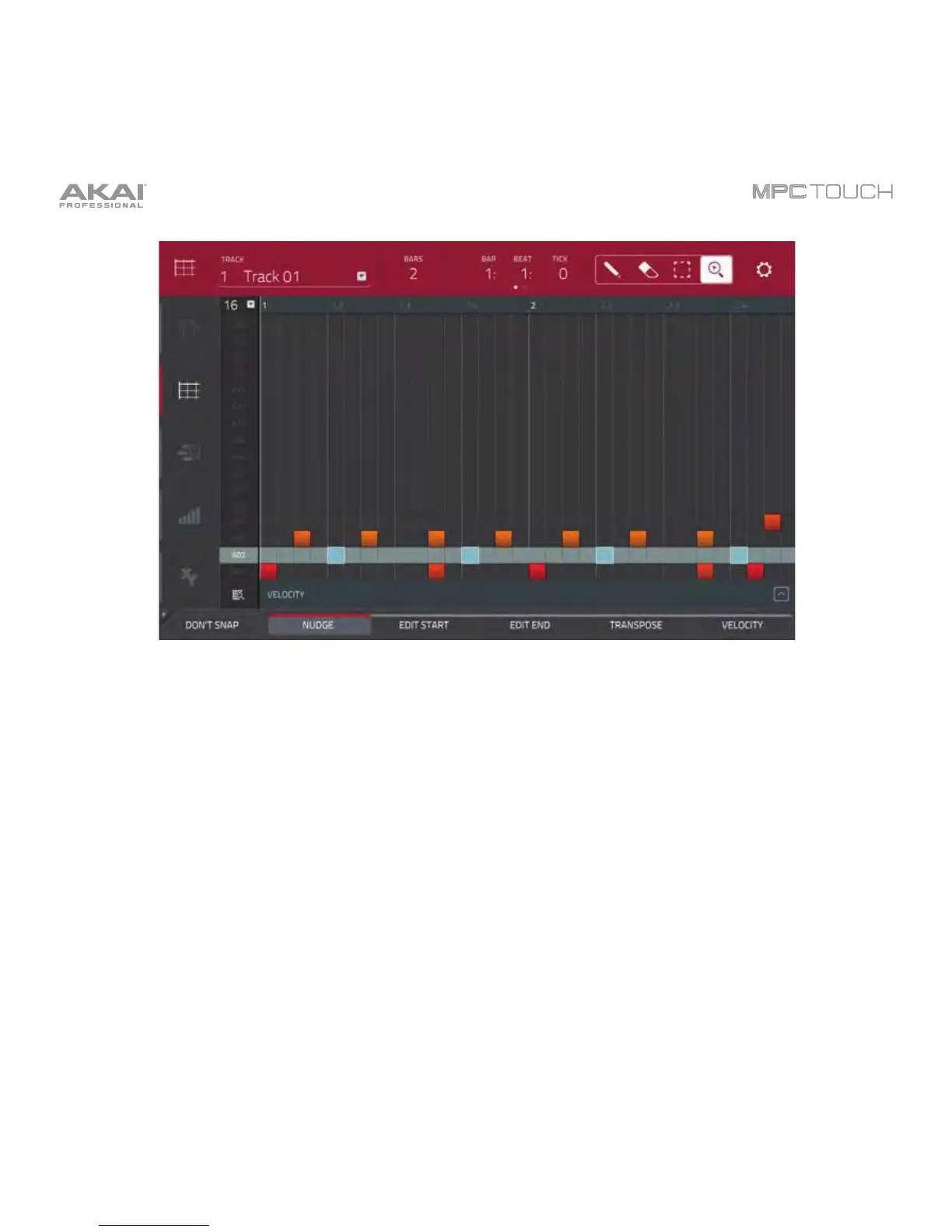123
Grid View.
Regardless of which tool is selected, you can perform any of the following operations to move, lengthen,
shorten, or transpose any selected note(s).
To automatically set the grid to view 1 pad bank and 2 bars, tap the grid-and-magnifying-glass icon
in the lower-left corner.
To undo your last action, press Undo.
To redo the last action you undid, press Shift+Undo/Redo.
To select all notes for a pad, press the desired pad.