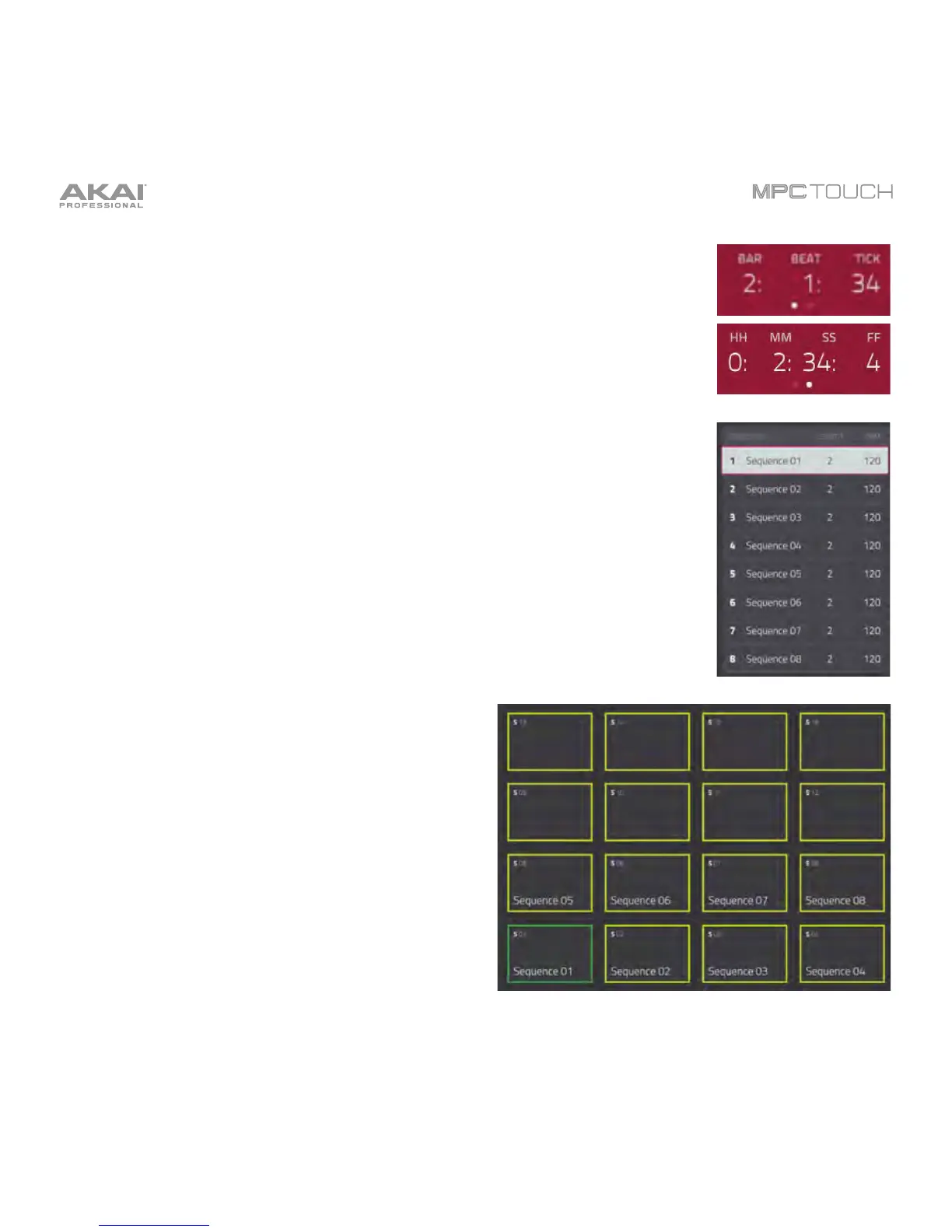196
The counter indicates the current playhead position.
To adjust the position, tap it, and then use the use the Data Dial or the –/+
buttons.
To switch the time increments, double-tap it. You can view it in Bars, Beats,
and Ticks or in hours (HH), minutes (MM), seconds (SS), and frames (FF).
The sequence playlist on the left side shows a list-style overview of all used
sequences in your project:
• The Sequence column shows the name of the song’s sequences.
• The Length column shows the bar length of a sequence.
• The BPM column shows the tempo of a sequence in beats per minute.
The currently selected sequence is highlighted in the list. Tap a sequence in the
list to select it.
In Next Sequence Mode, every pad is assigned to a
sequence, starting from Pad A01 with Sequence 1
and ascending from there. The pads will show the
names of their corresponding sequences. Blank
pads correspond to sequences that are blank
(unused). The currently selected pad will flash green.
During playback, change the next sequence that will
play by pressing the corresponding pad or tapping it
in the touchscreen. If you do not select another
sequence, the current sequence will repeat
indefinitely.