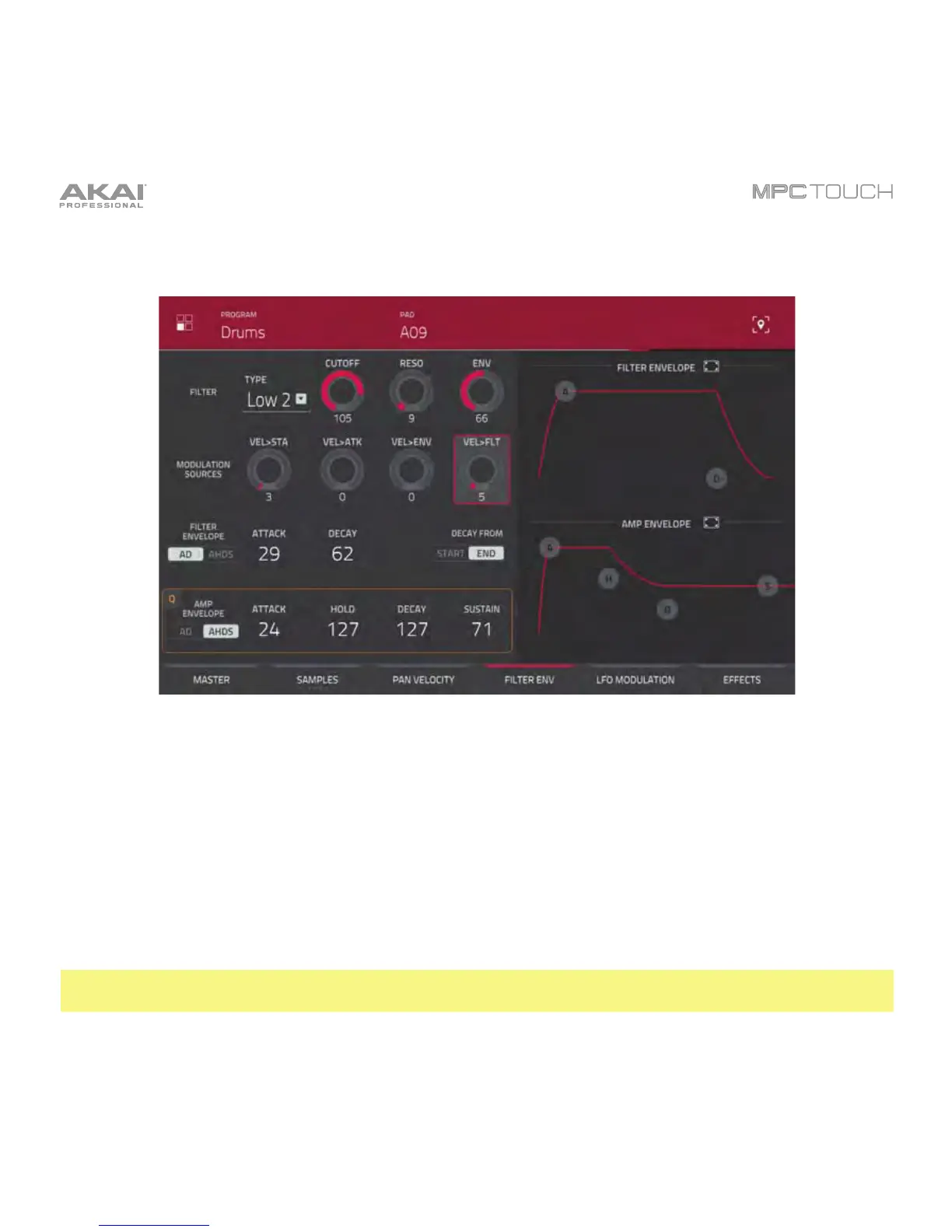208
Filter Envelope
The Filter Envelope tab of a drum program.
Use the Type field to select a filter for the selected pad. See Appendix > Glossary > Filter for an
explanation of the available filter types.
Use the Cutoff knob to set the cutoff frequency for low-pass and high-pass filter types or the center
frequency for band-pass and band-stop filter types.
Use the Reso knob to set the resonance/emphasis of the frequencies around the cutoff point.
Tip: Use values lower than 80 to give more brilliance to the sound. At values higher than 80, the sound
will result in a strong audible boost around the cutoff frequency.