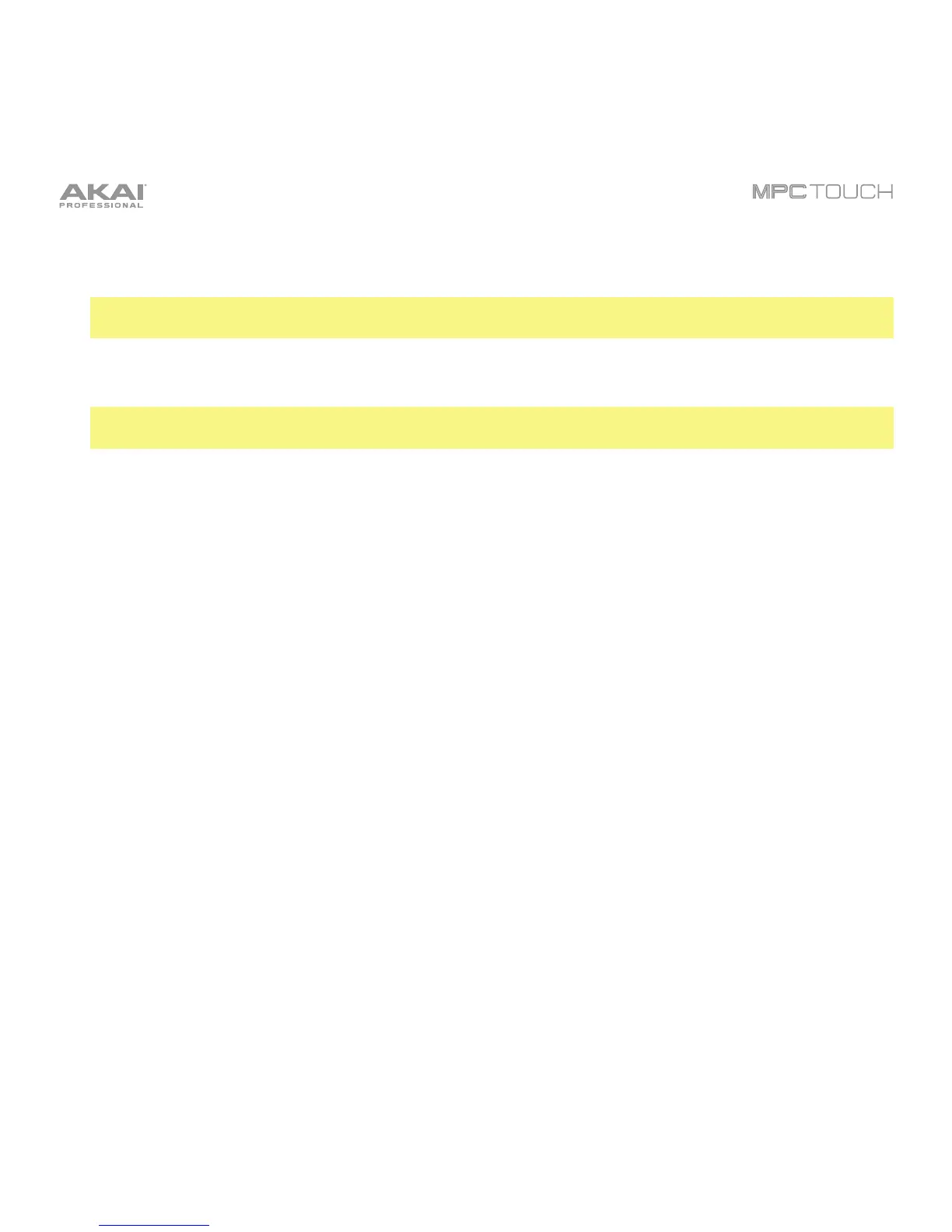21
9. MIDI Out: Use the included 1/8”-to-5-pin adapter and a five-pin MIDI cable to connect this output to
the MIDI input of an external MIDI device (synthesizer, drum machine, etc.).
Important: Do not connect audio devices (e.g., headphones, monitors, etc.) to the MIDI Out. Use
the included 1/8”-to-5-pin adapters to connect MIDI devices only.
10. MIDI In: Use the included 1/8”-to-5-pin adapter and a five-pin MIDI cable to connect this input to
the MIDI output of an external MIDI device (synthesizer, drum machine, etc.).
Important: Do not connect audio devices (e.g., headphones, monitors, etc.) to the MIDI In. Use the
included 1/8”-to-5-pin adapters to connect MIDI devices only.
11. Kensington
®
Lock Slot: You can use this slot to secure your MPC Touch to a table or other surface.