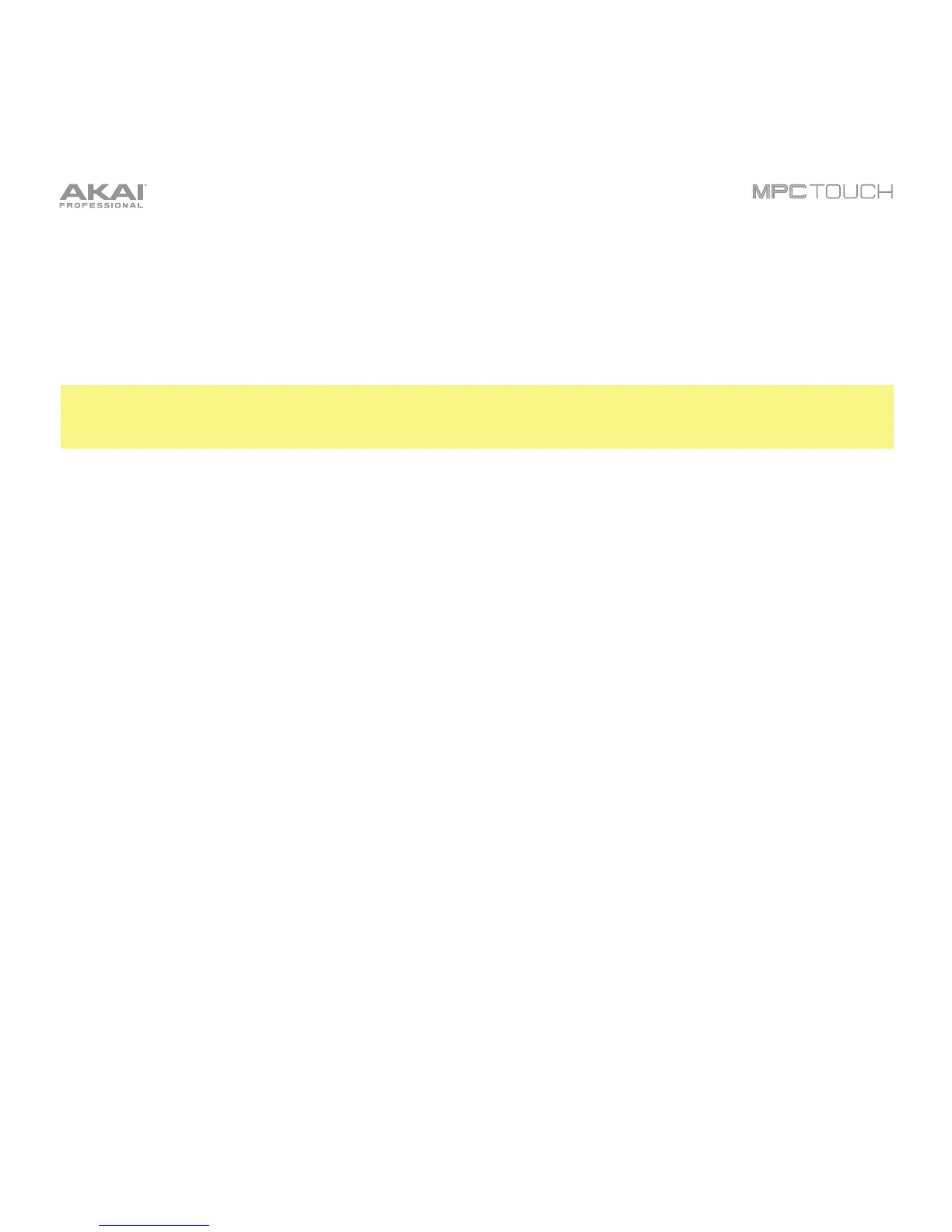215
The audio of the pad will be routed to send effects (if you have any loaded) at their designated send
levels. The send effects will then return the audio at the designated return levels.
Use the Send knobs to set the volume level of the signal the pad will route to each send effect.
You can select up to four send effects for each pad. You can use various effects included in your MPC
software as well as other VST and AU plugins installed on your computer.
Important: To use a send effect, you have to load an effect into the corresponding send effect slot in the
Channel Mixer. See Channel Mixer > Return Mixer to learn more how to do this. To learn about MPC
send effects in general, please see General Features > Effects > Send/Return Effects.