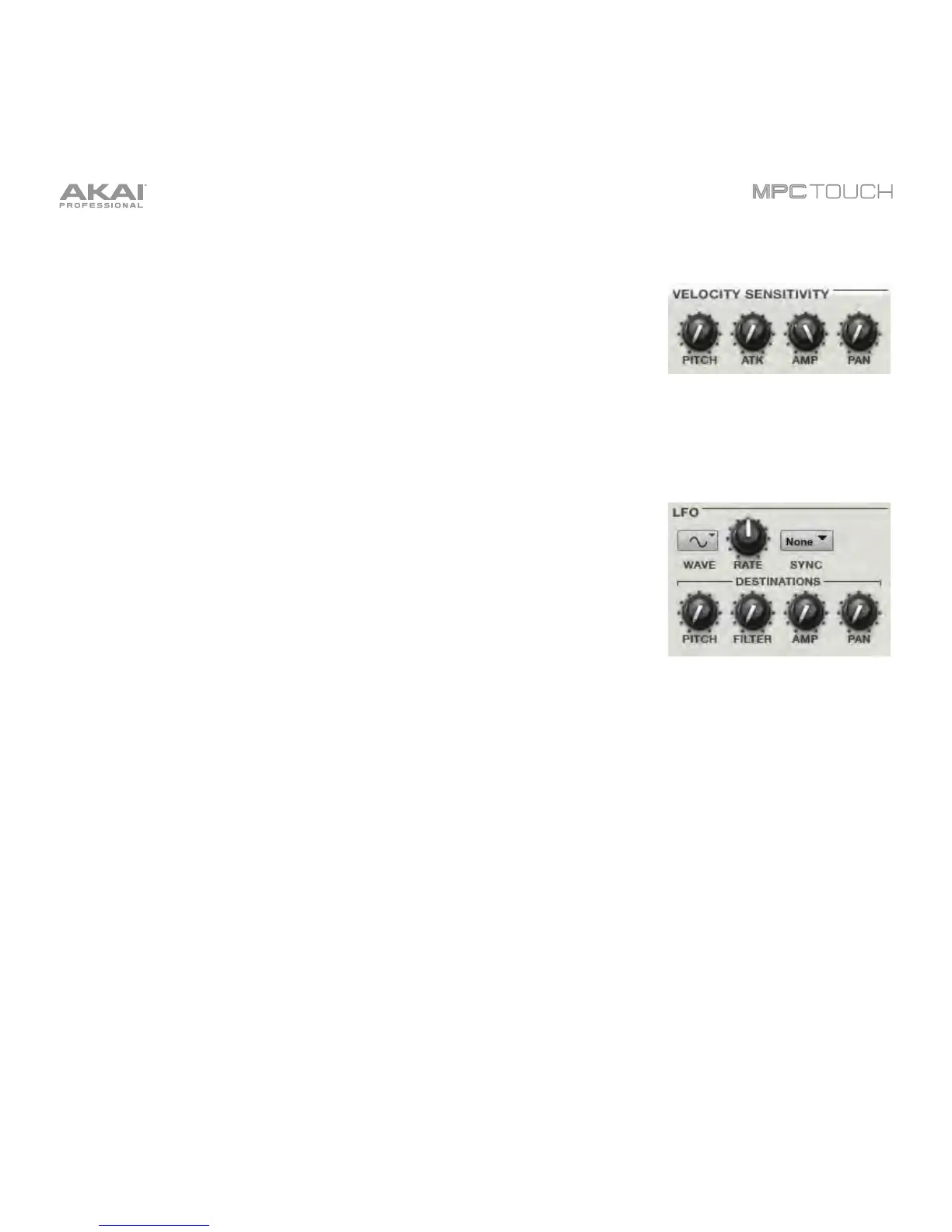227
Velocity Sensitivity
Here, you can set how much velocity affects various sound parameters:
Pitch, Filter Envelope Attack (Atk), Volume (Amp) and Panning (Pan).
When you press a pad softly, only minimal modulation is applied. When
you press it harder, the modulation amount also gets stronger depending
on the setting of the corresponding knob.
LFO
A low-frequency oscillator (LFO) generates a periodic waveform with an
adjustable frequency and shape which can be used for modulation purposes.
Wave sets the LFO waveform. Click the drop-down menu and select one
of the following:
• Sine (best suited for smooth modulations)
• Triangle (best suited for smooth modulations)
• S&H (samples a random value and holds it until the next value is generated)
• Saw (can generate interesting filter or volume changes)
• Saw Down (can generate interesting filter or volume changes)
• Square (interesting results with hard-panning modulations)
• Noise (generates random values and glides)
Rate determines the LFO frequency when Sync is on. At lower values, it might take some time for the
LFO to complete a cycle, while higher values will come closer to audible range.
Sync will synchronize the LFO to the tempo, based on the rate selected in the drop-down menu. When
None is selected, Sync is off.
The LFO modulation Destinations determine the amount of effect of the LFO has on Pitch, Filter Cutoff
frequency (Filter), Volume (Amp) and Panning (Pan).