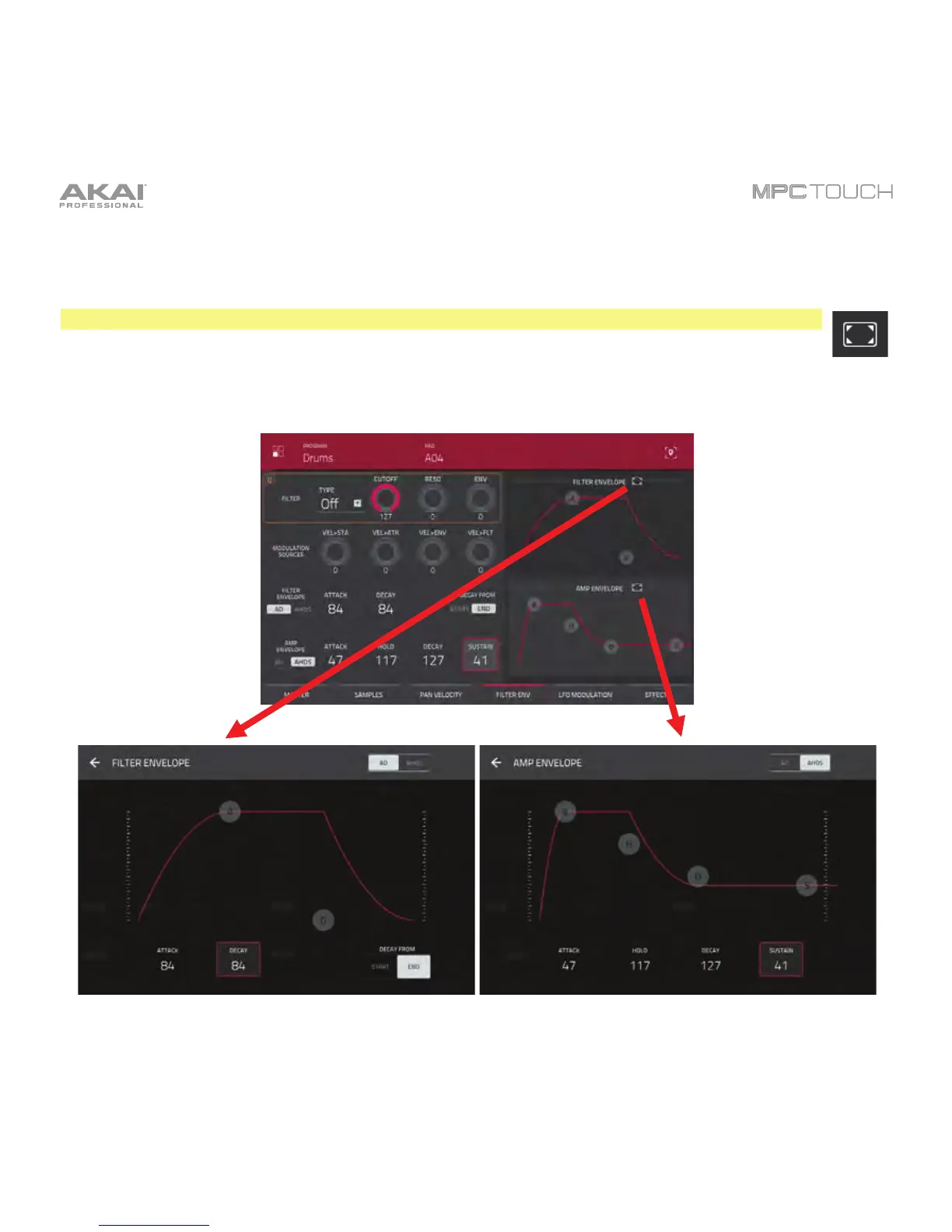58
Envelopes
To set the stages of an envelope, do either of the following:
Tip: Tap the rectangular icon above the envelope to show a closeup view.
• Tap and drag a “handle” of an envelope stage in the desired direction.
• Set the numeric value of an envelope stage by adjusting or entering it as a parameter value
(described earlier).
The Filter Envelope tab in Program Edit Mode.
Closeup of an AD-type filter envelope. Closeup of an AHDS-type amp envelope.