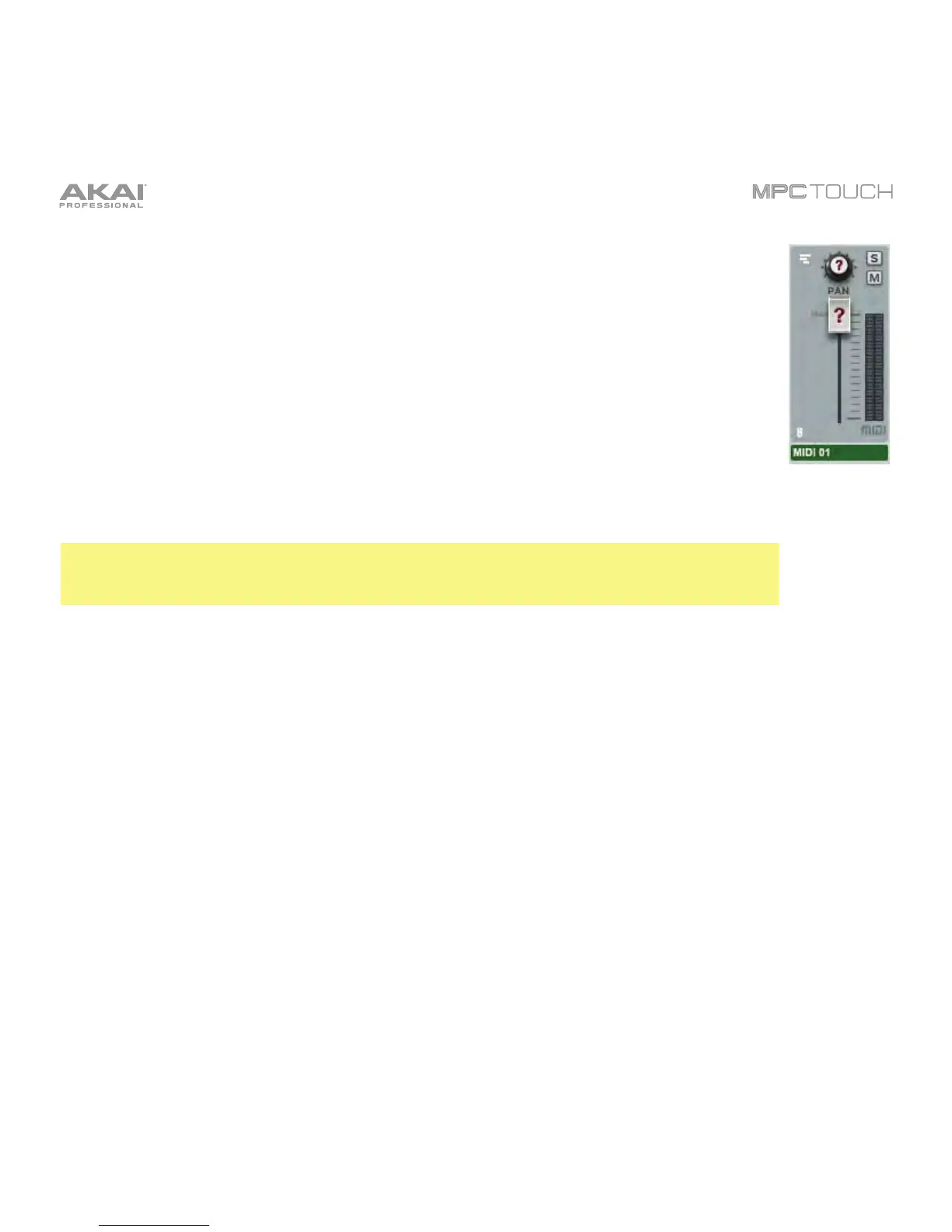69
By default, the volume and pan values will initially appear in the software window as ?,
indicating the program is not sending any volume or pan changes. These values will
appear as normal in the touchscreen, though (in Channel Mixer Mode).
To adjust the volume and panning of a track using the MIDI program:
1. Press Menu and then tap Channel Mixer to enter Channel Mixer Mode.
2. Double-tap the Mixer field in the upper-left corner, and then tap Tracks.
3. Tap the square that represents the track with the MIDI program to select it.
4. Tap and drag the volume slider or pan knob up or down to adjust it. After you do this
once, you can adjust the volume and panning of the MIDI program normally.
Important: If you copy a sequence, the volume and pan values will be copied with that
sequence. If you move to a new sequence and put the same MIDI program on a new
track, though, these values will appear in the software window as ?, as described above.